- Cisco Community
- Technology and Support
- Networking
- Switching
- which vlan will be assinged in this case?
- Subscribe to RSS Feed
- Mark Topic as New
- Mark Topic as Read
- Float this Topic for Current User
- Bookmark
- Subscribe
- Mute
- Printer Friendly Page
which vlan will be assinged in this case?
- Mark as New
- Bookmark
- Subscribe
- Mute
- Subscribe to RSS Feed
- Permalink
- Report Inappropriate Content
07-07-2015 02:19 AM - edited 03-08-2019 12:51 AM
Hi there.
I have a question.
I need more ports so bought a new switche.
There are two switches. and I can't change config of SW1.
SW1 [fa0/24]------[fa0/24] SW2(New added switch)
SW1's configuration is bloew.
int fa0/24
swit mode acc
swi acc vlan 101
swi voice vlan 22
current SW2's configration is bloew.
int fa0/24
swi mode acc
swi acc vlan 1
I want to use PC and IP Phone under the SW2.
Is there any way to use both ? what about this?
SW2's
int fa0/24
swit mode acc
swi acc vlan 101 <- same as SW1
swi voice vlan 22 <- same as SW1
Is it working with this configuration? as i mentioned. I can't configure on SW1.
Plus, How switch know which is voice vlan and whitch is data vlan ?
Thank you in advance.
- Labels:
-
LAN Switching
- Mark as New
- Bookmark
- Subscribe
- Mute
- Subscribe to RSS Feed
- Permalink
- Report Inappropriate Content
07-07-2015 05:10 AM
Hi Eunseok,
The interconnect between your Sw1 and Sw2 should be configured as a trunk and not as an access port. Current configuration in which Sw1 is configured as an access port with an additional voice VLAN is not correct.
Only the port on Sw2 toward the IP phone should be configured as an access port with an added voice VLAN.
The data VLAN is distinguished from the voice VLAN by not being tagged while the voice VLAN is tagged explicitly by its number.
Best regards,
Peter
- Mark as New
- Bookmark
- Subscribe
- Mute
- Subscribe to RSS Feed
- Permalink
- Report Inappropriate Content
07-07-2015 06:50 AM
Thank you for reply.
I have a question. since i configured the port with 'access vlan 101 and voice vlan 22 in the all the ports on SW2, do i really need to configure this link between SW1 and SW2 as trunk??
I think SW2 sends traffic separately.
if there is phone under the fa0/1 of SW2, and the computer is connected to that phone.
SW2 may know that there are two traffics. one is date and the other is voice.
and the interconnection between SW1 and SW2, it also has two vlans (data and voice).
doesn't it work properly?
- Mark as New
- Bookmark
- Subscribe
- Mute
- Subscribe to RSS Feed
- Permalink
- Report Inappropriate Content
07-07-2015 07:38 AM
what about this way? just add another switch.
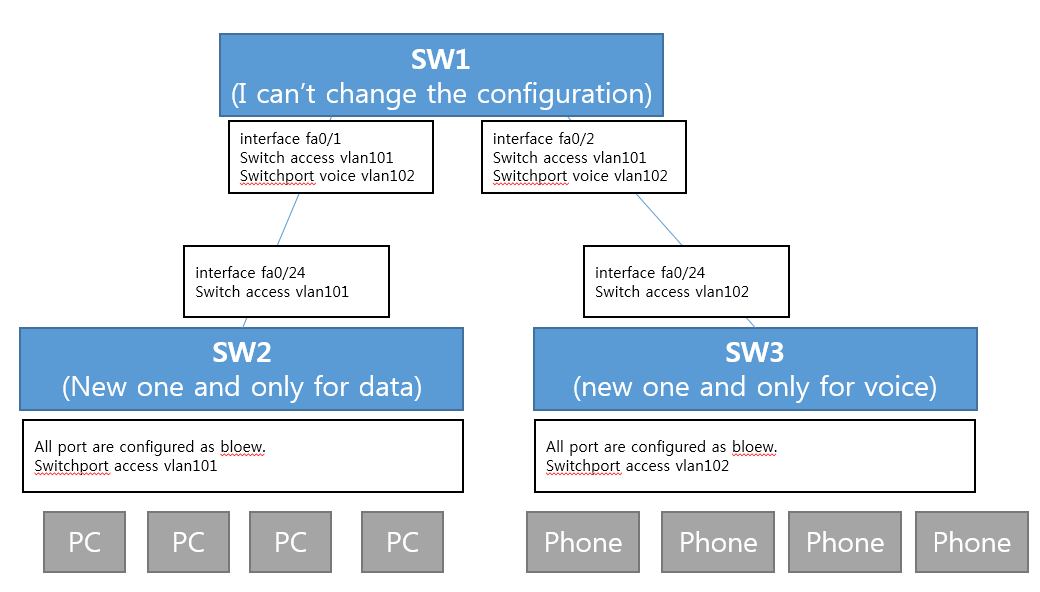
is this working properly?
- Mark as New
- Bookmark
- Subscribe
- Mute
- Subscribe to RSS Feed
- Permalink
- Report Inappropriate Content
07-09-2015 02:22 PM
Hello Eunseok,
I do not have a good feeling about the fact that you cannot change the configuration on Sw1, yet you want to forcibly extend the network. Sw1 is not properly prepared for having an additional switch attached to. There is a way of making this work but it is far from proper practices; to be blunt, it is an ugly hack that I would never allow to be used in my network. I will try to help you but please understand that the only proper way of extending your network is by using trunks between switches.
On Sw2, Fa0/24 should be configured as follows:
interface FastEthernet0/24 switchport trunk native vlan 101 switchport trunk allowed vlan 101 switchport mode trunk
If you left the Fa0/24 port configured as an access port, it would soon get blocked by STP and declared as a Type Inconsistent port because from Sw1, it would receive also tagged STP BPDUs in voice VLAN which is considered an indication of misconfiguration for an access port.
On Sw3, Fa0/24 should be configured as follows:
interface FastEthernet0/24 switchport trunk native vlan 101 switchport trunk allowed vlan 102 switchport mode trunk
It is extremely important that voice VLAN 102 is tagged on this port, otherwise Sw1 would put the untagged frames into the data VLAN 101, causing them to be processed in a wrong VLAN.
In addition, on Sw3, ports toward IP phones must be configured with voice VLAN, as follows:
interface FastEthernet0/1 switchport mode access switchport voice vlan 102 spanning-tree portfast
This configuration should work - but once again, I have to remind you that this solution is a workaround for the inability to change the configuration on Sw1, and if anyone performed an audit of the network, he would dismiss this configuration in a blink of an eye.
Best regards,
Peter
- Mark as New
- Bookmark
- Subscribe
- Mute
- Subscribe to RSS Feed
- Permalink
- Report Inappropriate Content
07-09-2015 07:23 PM
Really Thanks for your good explaination !
It really helps me. And I will chekc the STP inconsistencies doc.
Thank you !
Discover and save your favorite ideas. Come back to expert answers, step-by-step guides, recent topics, and more.
New here? Get started with these tips. How to use Community New member guide

