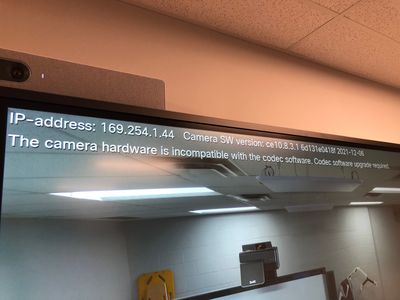Hello,
During the installations of multiple rooms with new and reused equipment from other classrooms, I have a quad cam that was connected to a Room kit pro with a newer firmware and therefore it was upgraded to match that firmware.
Now, that the above quad cam is connected to an older room kit plus with an older firmware I'm getting an error message (in the picture below) that they are not compatible due to firmware incompatibility.
Unfortunately, I don't have a current service contract the update the Room kit plus. Room kit plus is running ce9.9.2 f2110f7eda7 2019-12-17
I'm looking for a way to downgrade the camera.. factory reset did not help.
Thanks