- Cisco Community
- Technology and Support
- Collaboration
- TelePresence and Video Infrastructure
- MCU 4505 Participant Display Name
- Subscribe to RSS Feed
- Mark Topic as New
- Mark Topic as Read
- Float this Topic for Current User
- Bookmark
- Subscribe
- Mute
- Printer Friendly Page
MCU 4505 Participant Display Name
- Mark as New
- Bookmark
- Subscribe
- Mute
- Subscribe to RSS Feed
- Permalink
- Report Inappropriate Content
02-24-2017 07:51 AM - edited 03-18-2019 12:48 PM
Hi,
We have a customer with several C40 units running software versions from TC7.2 to TC7.3.5. All of them are registered as SIP and H323 on our VCSe cluster.
Thing is, when an endpoint is calling a meeting room on the MCU(also registered on the same cluster), participant DisplayName is always shown as SIP URI, regardles of call protocol used.
If I set H323 as a default call protocol, DisplayName is shown only in point-to-point calls. In the MCU conference room it is always SIP URI.
Is there a way to change this, to have endpoint DisplayName shown in a conference room on the MCU?
Regards,
Petar
- Labels:
-
Room Endpoints
- Mark as New
- Bookmark
- Subscribe
- Mute
- Subscribe to RSS Feed
- Permalink
- Report Inappropriate Content
02-24-2017 12:16 PM
Hi Petar.
Yes. You can use override display name. This is MCU feature. You need add every participant in MCU.
Read MCU admin manual or for example: https://supportforums.cisco.com/discussion/11473876/mcu-4500-series-unable-display-participant-name
This work for SIP and H323 too.
br Oleksandr
- Mark as New
- Bookmark
- Subscribe
- Mute
- Subscribe to RSS Feed
- Permalink
- Report Inappropriate Content
02-27-2017 02:44 AM
Hi Oleksandr,
I have already tried that, but I can only get the Display Name right if I call an endpoint from the MCU.
If use an endpoint(E20, Jabber Video, C20, C40) to call the MCU, I always get SIP URI as a Display Name.
- Mark as New
- Bookmark
- Subscribe
- Mute
- Subscribe to RSS Feed
- Permalink
- Report Inappropriate Content
02-27-2017 03:50 AM
Did you add all your endpoints(E20, JabberVideo, C20, C40) in MCU in SIP Endpoints?
Did you fill "call-in" parameter field ?
Did you fill "override name" what you want see in MCU layout ?
br Oleksandr
- Mark as New
- Bookmark
- Subscribe
- Mute
- Subscribe to RSS Feed
- Permalink
- Report Inappropriate Content
02-27-2017 04:15 AM
"Call-in match parameters" --> "Username" shoud be SIP URI host part, right?
That's what I did, nothing changes.
For "IP address" I tried to put Endpoint IP as described in MCU admin guide, VCS IP, even leave the setting blank, but hothing helped.
Any idea?
- Mark as New
- Bookmark
- Subscribe
- Mute
- Subscribe to RSS Feed
- Permalink
- Report Inappropriate Content
03-02-2017 02:20 PM
Hi Petar,
I'm already check. Its work.
For call from MCU to Endpoint you need fill Call-Out Parameters (use SIP URI).
For call from Endpoint to MCU you need fill Call-In Parameters (use Display Name from your Endpoint)
Don't forget add name for Display name override.
br Oleksandr

- Mark as New
- Bookmark
- Subscribe
- Mute
- Subscribe to RSS Feed
- Permalink
- Report Inappropriate Content
03-02-2017 11:49 PM
Hi Oleksandr,
Thanks for the effort, but it still does not work for me.
For the incoming SIP calls, SIP URI is always shown as a DisplayName:


H323 seems to be fine:
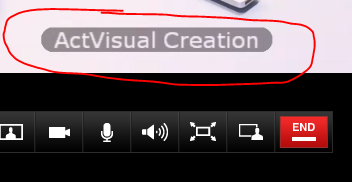
Any ideas?
- Mark as New
- Bookmark
- Subscribe
- Mute
- Subscribe to RSS Feed
- Permalink
- Report Inappropriate Content
04-07-2017 12:40 PM
Try setting the call-in match username to be the URI of the endpoint. I believe that field matches the "username" of the endpoint, which is typically the H323/SIP address. If it doesn't work with the full URI, try it with just the alias, what appears before the @ sign.
- Mark as New
- Bookmark
- Subscribe
- Mute
- Subscribe to RSS Feed
- Permalink
- Report Inappropriate Content
02-24-2017 01:44 PM
I can see SIP calls displaying the SIP URI for the participant name, but I'm not sure why it would for H323 calls. Even if the H323 calls were displaying correct, it would use the H323 ID as the display name. If you don't have anything configured for the "SIP Profile 1 DisplayName" on the endpoint, the SIP URI will be displayed on the conference bridge.
- Mark as New
- Bookmark
- Subscribe
- Mute
- Subscribe to RSS Feed
- Permalink
- Report Inappropriate Content
02-27-2017 02:53 AM
Hi Patrick
"SIP Profile 1 DisplayName" and H323 ID are the same as System Unit Name, which is not URI.
Discover and save your favorite ideas. Come back to expert answers, step-by-step guides, recent topics, and more.
New here? Get started with these tips. How to use Community New member guide

