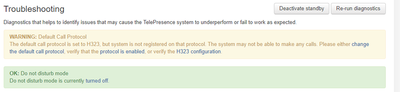- Cisco Community
- Technology and Support
- Collaboration
- TelePresence and Video Infrastructure
- Re: SX20 Dignostics failed on H323
- Subscribe to RSS Feed
- Mark Topic as New
- Mark Topic as Read
- Float this Topic for Current User
- Bookmark
- Subscribe
- Mute
- Printer Friendly Page
SX20 Dignostics failed on H323
- Mark as New
- Bookmark
- Subscribe
- Mute
- Subscribe to RSS Feed
- Permalink
- Report Inappropriate Content
02-25-2021 12:33 AM
Hi to all
I have an SX20 Cisco Telepresence
Software version is: TC7.3.15.a9f4c3a
I have this issue:
WARNING: Default Call Protocol
I need help please
- Labels:
-
Conferencing
-
Desk Endpoints
-
Peripherals
- Mark as New
- Bookmark
- Subscribe
- Mute
- Subscribe to RSS Feed
- Permalink
- Report Inappropriate Content
02-25-2021 09:09 AM
Hi ,
Login to the SX 20 web interface. Go to configuration--system configuration--network services-- and enable H323
also go to H323 configure the gatekeeper and configure the ID under H323Alias. It should work fine. Hope this helps.
Regards
Javid Hasan
- Mark as New
- Bookmark
- Subscribe
- Mute
- Subscribe to RSS Feed
- Permalink
- Report Inappropriate Content
02-26-2021 02:21 AM
Hi Bro
I want to use in standalone mode with another sx10
- Mark as New
- Bookmark
- Subscribe
- Mute
- Subscribe to RSS Feed
- Permalink
- Report Inappropriate Content
02-28-2021 02:22 AM
If you want to use in standalone mode , Change the callsetup mode to direct in the H323 configuration under system configuration. Also enable H323 from configuration--system configuration--network services-- and enable H323. Make the same config on the other SX 10. Dial using the IP and make a call. Hope this helps.
Regards
Javid Hasan
- Mark as New
- Bookmark
- Subscribe
- Mute
- Subscribe to RSS Feed
- Permalink
- Report Inappropriate Content
03-01-2021 03:15 AM
Hi f.mbomda ,
Did you give a try ?
Did it work for you ?
Regards
Javid Hasan
Discover and save your favorite ideas. Come back to expert answers, step-by-step guides, recent topics, and more.
New here? Get started with these tips. How to use Community New member guide