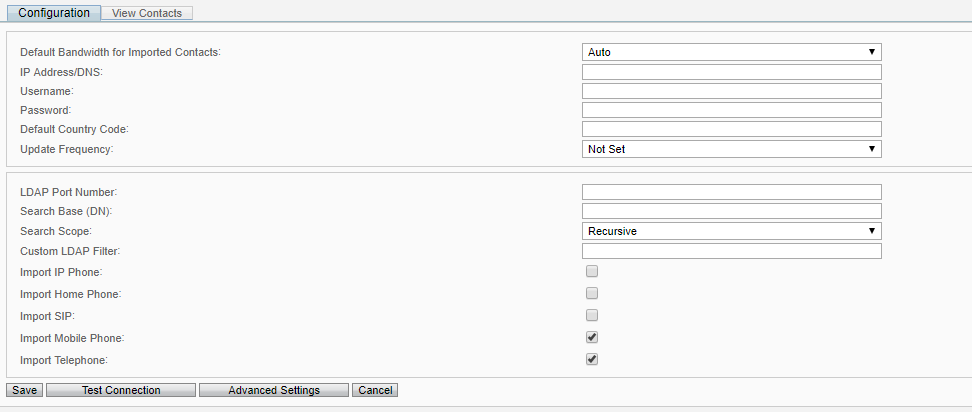- Cisco Community
- Technology and Support
- Collaboration
- TelePresence and Video Infrastructure
- TMS Phonebook Error. LDAP Sync working, but Roomkit doesn´t show up Numbers
- Subscribe to RSS Feed
- Mark Topic as New
- Mark Topic as Read
- Float this Topic for Current User
- Bookmark
- Subscribe
- Mute
- Printer Friendly Page
TMS Phonebook Error. LDAP Sync working, but Roomkit doesn´t show up Numbers
- Mark as New
- Bookmark
- Subscribe
- Mute
- Subscribe to RSS Feed
- Permalink
- Report Inappropriate Content
05-21-2019 08:25 AM
Hi Community,
I´m working on an issue:
I have sucessfully sync my numbers in TMS Source and Phonebook.
After pushing to Endpoint I don´t see numbers, only SIP_URI can display there.
I need LDAP type:VOICE-telephone. But on Roomkit I only can show up type:SIP
How can I get my Telephone numbers to my Roomkit SIP Device?
We only have IP_Zone on TMS.
System is registered by CUCM: Alternate Phonebook Server TMS+URI
The Phonebook Source is LDAP, I also have a CUCM Phonbook source and for this it´s working but not for all people.
Thanks
- Mark as New
- Bookmark
- Subscribe
- Mute
- Subscribe to RSS Feed
- Permalink
- Report Inappropriate Content
05-27-2019 03:06 AM
Have you tried the advanced settings in the TMS phone book source configuration? You can set there what fields to import from the directory. See my screenshot.
Maybe this helps.
If the RoomKit is registered to CUCM then call type SIP should be okay, even if you are dialing just a number. If CUCM is set up correctly, a call to number@company.com should work, even if it is external. That is how my test system is showing the number.
Regards
Danny
- Mark as New
- Bookmark
- Subscribe
- Mute
- Subscribe to RSS Feed
- Permalink
- Report Inappropriate Content
05-29-2019 02:40 AM
Hi,
I have a new status but not working at all:
I tested 2 different Phonebook Sources:
1. CUCM: I see the Number in the format: +44 11 123456789 If I dial this via SIP Endpoint, my CUCM sent it to VCS because the Dial String is sip:+44%2011%20123456789 and they don´t have a pattern for this. How can I be sure the Format in the CUCM synced Phonebook ist E164 ? I also have no transalte for this in VCS because I want CUCM route it directly but I need E164 for this.
2. AD Sync: The Number looks good here Type:Voice Number:[4411123456789] but Type is Voice and not SIP. So my Roomkit Device only show the SIP (our Lync Adress) in the Phonebook. So how can I display the Type Voice on Roomkit Mini ?
Thanks,
Marco
- Mark as New
- Bookmark
- Subscribe
- Mute
- Subscribe to RSS Feed
- Permalink
- Report Inappropriate Content
05-29-2019 02:40 AM
Hi,
I have a new status but not working at all:
I tested 2 different Phonebook Sources:
1. CUCM: I see the Number in the format: +44 11 123456789 If I dial this via SIP Endpoint, my CUCM sent it to VCS because the Dial String is sip:+44%2011%20123456789 and they don´t have a pattern for this. How can I be sure the Format in the CUCM synced Phonebook ist E164 ? I also have no transalte for this in VCS because I want CUCM route it directly but I need E164 for this.
2. AD Sync: The Number looks good here Type:Voice Number:[4411123456789] but Type is Voice and not SIP. So my Roomkit Device only show the SIP (our Lync Adress) in the Phonebook. So how can I display the Type Voice on Roomkit Mini ?
Thanks,
Marco
Discover and save your favorite ideas. Come back to expert answers, step-by-step guides, recent topics, and more.
New here? Get started with these tips. How to use Community New member guide