- Cisco Community
- Technology and Support
- Collaboration
- TelePresence and Video Infrastructure
- TMS - Problem with recurrence scheduling page
- Subscribe to RSS Feed
- Mark Topic as New
- Mark Topic as Read
- Float this Topic for Current User
- Bookmark
- Subscribe
- Mute
- Printer Friendly Page
- Mark as New
- Bookmark
- Subscribe
- Mute
- Subscribe to RSS Feed
- Permalink
- Report Inappropriate Content
10-01-2013 06:04 AM - edited 03-18-2019 01:53 AM
Hi folks,
One of our customers is facing a problem with their TMS. They have a new TMS server version 14.3 installed on a standard Windows Server 2008. When any user tries to schedule conference using the recurrence options, when they click in the calendar to go to the next month, TMS shows a error message. See:
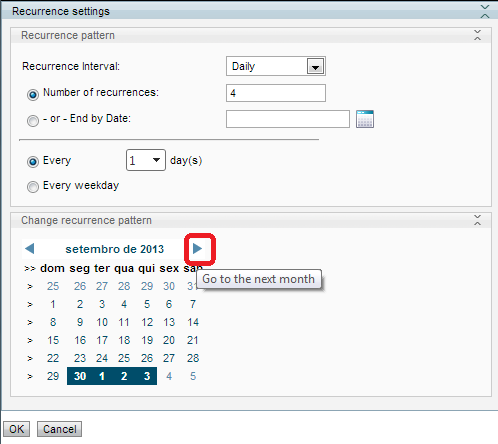

The recurrence scheduling works even with this error message, but the users are unable to check the calendar for the next months to confirm if they have selected to correct dates.
Has anybody seen this issue before? I didn't try another version of TMS yet, so I am not sure if this issue occurs in previous versions.
Thanks in advance.
Paulo Souza
Was my response helpful? Please rate useful replies and remember to mark any solved questions as "answered".
Solved! Go to Solution.
- Labels:
-
Room Endpoints
- Mark as New
- Bookmark
- Subscribe
- Mute
- Subscribe to RSS Feed
- Permalink
- Report Inappropriate Content
10-03-2013 12:50 PM
Dale,
Where can I get that ConferenceTimeZoneMigration tool?
Thanks
Sent from Cisco Technical Support iPad App
- Mark as New
- Bookmark
- Subscribe
- Mute
- Subscribe to RSS Feed
- Permalink
- Report Inappropriate Content
10-03-2013 11:59 PM
See the install doc, page 35:
- Mark as New
- Bookmark
- Subscribe
- Mute
- Subscribe to RSS Feed
- Permalink
- Report Inappropriate Content
10-04-2013 11:13 AM
Hi Dale,
Just to keep you posted, As this tool is available only with TMS 14.3.1, I wasn't able to use it, since we have TMS 14.3.0 and we cannot upgrade the product without scheduling a maintenance window.
We have manually recreate almost 200 scheduled conferences that where scheduled in the last two days, because those conferences have a start time that past DST changing, so the start time stored in TMS was wrong, once the users were configured to use GMT -3 Salvador. Now we have all the conferences fixed and all the users using GMT -3 Brasilia, and the recurrence page remains unavailable.
I would like to inform you that our customer, which is one of the greatest Cisco customers in Brazil, is very very insatisfied with that situation. They have totally discontinued an old scheduling tool and replaced it by TMS, just because TMS provides more features, including the recurrence scheduling, which is widely used by the customer's Service Desk team. They have a dedicated team with 10 scheduler users and they schedule about 100 conferences everyday, with many recurrence meetings, involving almost 120 meeting rooms around the country. That is why they really need recurrence feature working.
In addition, we have another customers plainning to upgrade their enviroment to TMS 14.3, because of many bug fixes and new features, such as Conductor and Webex integration, for example. We have to put on hold these upgrades activities because of this new bug as well. We had a similar issue some months ago when Cisco removed the "Free Busy Overview Page" from TMS, some upgrade activities was put on hold.
I understand that this issue may look simple when comparing to the great number of features that TMS provides, but Cisco needs to realize that simple features maybe really important to the customers, that is our case in Brazil. Therefore, we need a solution from Cisco very soon. This is causing a great impact to our customers.
Please, I kindly ask you to provide that feedback to your team. We also have our Cisco representative in Brazil involved on this case. We really need to have this problem resolved.
I appreciate your efforts on this case. Thank you very much.
Regards
Paulo Souza
Was my response helpful? Please rate useful replies and remember to mark any solved questions as "answered".
- Mark as New
- Bookmark
- Subscribe
- Mute
- Subscribe to RSS Feed
- Permalink
- Report Inappropriate Content
10-05-2013 01:29 AM
Thanks for the follow up and completely understand the customer's sentiment, I'll see/ensure we get this fix in the next TMS maintenance release. Is the other customer also in Brazil...meaning using Brazil TZ as well?
And yes, your Cisco rep has been in touch with me and I've conveyed a similar message
BTW, we're still looking into a work around so has to get the reoccurrence window to open properly but it's a bit risky, i.e. still testing. I let you know.
Dale
- Mark as New
- Bookmark
- Subscribe
- Mute
- Subscribe to RSS Feed
- Permalink
- Report Inappropriate Content
10-05-2013 02:21 PM
Hi Paulo,
Here's a workaround for you and your customers in Brazil: while waiting for a fix which will come in a future version of TMS, the idea is to move the DST start 1 hour later, at 1AM instead of 12AM. By doing that, the calendar won't generate an exception anymore because the 20th of October, 12AM will exist in TMS server own time, which won't be the case in reality because of the DST.
You'll find in attachment a registry file that contains new DST rule definition for Brasilia time zone. I only did the changes for 2013 and 2014 which should be enough. Before applying changes in Windows registry, make sure to export the original TZ configuration for safety. It's located at
HKEY_LOCAL_MACHINE\SOFTWARE\Microsoft\Windows NT\CurrentVersion\Time Zones\E. South America Standard Time.
Then, execute the reg file as administrator. Reboot the server and voilà! I can't think of any consequences by doing that. The only difference it's that TMS server will adjust its clock 1 hour later than it should.
@Dale, I have figured out my problem and don't want to wait Monday to tell Paulo what to do. Since the server has to be rebooted, it's probably better to apply this workaround tomorrow Sunday.
- Mark as New
- Bookmark
- Subscribe
- Mute
- Subscribe to RSS Feed
- Permalink
- Report Inappropriate Content
10-05-2013 10:09 PM
Hi Thomas,
Thank you very much for your assistance. I will try to apply this workaround. However, not this Sunday, I will need to schedule a maintenance window to apply this kind of changing, because this customer has strong security policies. To run anything as administrator on the Windows Server (which is a custom server provided by the customer), I have to involve another team from the customer and I have to get approval from many people. It is too much bureaucratic. Therefore, I will have to schedule this activity with the customer, maybe to the next weekend, not sure.
We are going to have a meeting this monday, I will take this oportunity to place this suggestion and check when we can apply this workaround.
I really appreciate all the efforts on this issue. Thanks.
Paulo Souza
Was my response helpful? Please rate useful replies and remember to mark any solved questions as "answered".
- Mark as New
- Bookmark
- Subscribe
- Mute
- Subscribe to RSS Feed
- Permalink
- Report Inappropriate Content
10-06-2013 09:24 AM
@Thomas: No problem and I'm fairly swamped all next week anyway. And as discussed, and this is more on Paulo, not sure how the customer (bank) is going to take making a registry change on their server, albeit we don't believe there will be any consequence in doing this registry tweak. The only thing to keep in mind though is if they update their servers and those updates contain TZ updates from MS...meaning your change my get overwritten.
- Mark as New
- Bookmark
- Subscribe
- Mute
- Subscribe to RSS Feed
- Permalink
- Report Inappropriate Content
10-10-2013 05:55 PM
Hi Thomas / Dale,
I am trying to schedule a maintenance window to apply this workaround that you have suggested. But to be honest, the customer is very unsure about that changing. They have placed the following question:
If we don't apply this workaround that you have suugested, and if we wait until DST changing, will the scheduling recurrence page work after DST changing even without applying that workaround? If yes, what about the next DST changing?
Can you help me to clarify this question?
Thanks in advance.
Regards
Paulo Souza
Was my response helpful? Please rate useful replies and remember to mark any solved questions as "answered".
- Mark as New
- Bookmark
- Subscribe
- Mute
- Subscribe to RSS Feed
- Permalink
- Report Inappropriate Content
10-11-2013 01:08 AM
Hi Paulo,
Without the registry tweak, the calendar control will continue to fail even after the 20th of October and customer will hit this issue again in February, when next DST change is scheduled. But to be clear, this is not an intermittent issue. Code will generate an exception each time October or February is selected; it's just that it's more obvious during these two months as the error message is thrown as soon as popup opens, but even outside of these periods, it will crash when users move in time and set the calendar on October or February.
Hope this clarifies!
- Mark as New
- Bookmark
- Subscribe
- Mute
- Subscribe to RSS Feed
- Permalink
- Report Inappropriate Content
10-22-2013 10:06 AM
Hi Thomas / Dale,
Just to keep you informed, as you are being very useful on this case, I would like to say that the customer did not allow us to apply that workaround suggested by Thomas.
The customer have a Microsoft administrators team that manages and operates all the windows servers on the network, including the server where TMS is installed. According to Microsoft team, the changing may cause a impact in the enviroment and may possibly bring problems to the AD integration, accorting to them. They even said that the server may stop to work.
Well, I imagine that this is the only workaround you have. Now I am involving our Cisco AM in Brazil to get further assistance. But I am sure that we will probably have to await for the the next release of TMS. The question is, when are we going to have this version. =/
Thanks again.
Paulo Souza
Was my response helpful? Please rate useful replies and remember to mark any solved questions as "answered".
- Mark as New
- Bookmark
- Subscribe
- Mute
- Subscribe to RSS Feed
- Permalink
- Report Inappropriate Content
10-22-2013 11:07 AM
Hi Paulo,
This doesn't surprise me but not sure about their fears. However, it is their environment and I respect that.
As far as the bug fix itself, I know the engineering has been looking into it and it actually wasn't trivial. As far as when it could be available in either a maintenance or feature release, I'll need to get back with you.
Dale
Sent from Cisco Technical Support iPad App
- « Previous
-
- 1
- 2
- Next »
Discover and save your favorite ideas. Come back to expert answers, step-by-step guides, recent topics, and more.
New here? Get started with these tips. How to use Community New member guide