はじめに
本ドキュメントでは Nexus Dashboard で Tech Support ファイルを取得する方法について説明します。Tech Support ファイルは、Nexus Dashboard 上で問題が生じた際に、トラブルシューティングを行う際に不可欠な情報を包括的に集約したものです。ファイルには、システムの状態、設定、ログデータなど、問題解決に必要な詳細情報が含まれています。(本ドキュメントは Nexus Dashboard version 3.1(1k)をベースに作成しています。)
GUI での取得
Nexus Dashboard の Admin Console 上で左側のナビゲーションメニューから Analyze > Tech Support をクリックします。
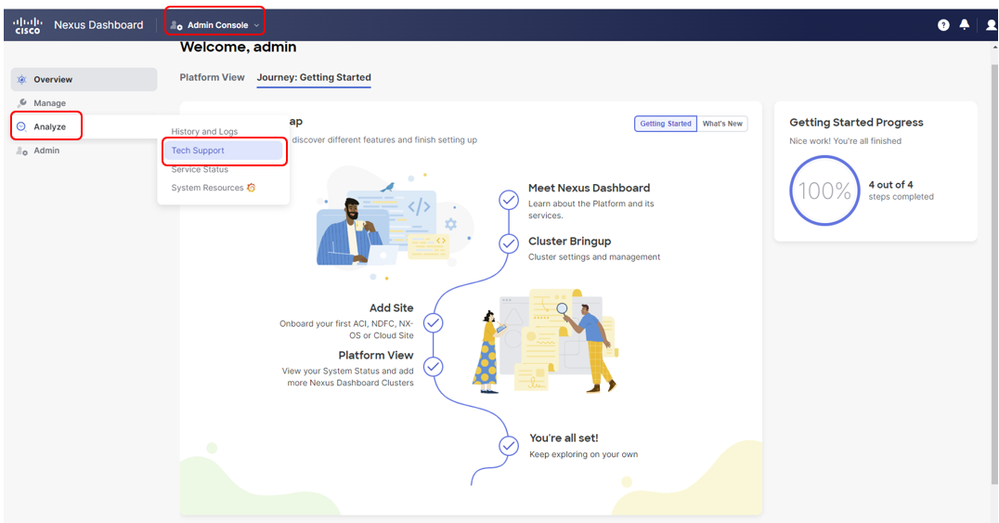
次の画面で Collect Tech Support をクリックします。
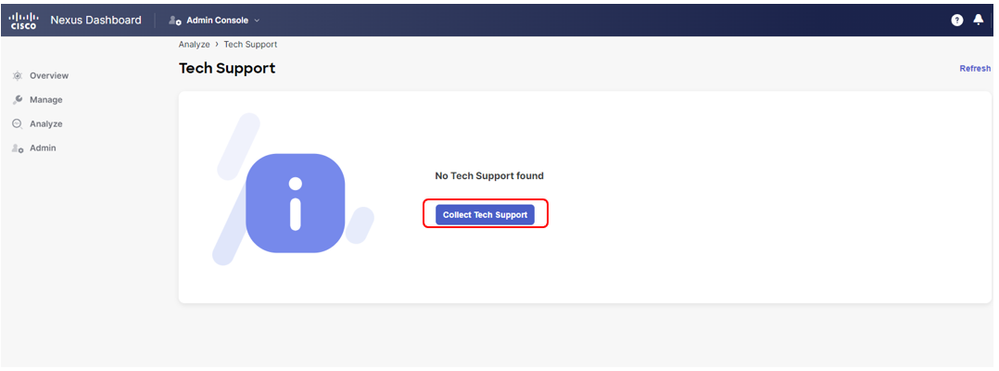
Tech Support を取得する対象(System あるいは Nexus Dashboard 上で稼働するサービスなど)のいずれかを選択し Collect ボタンをクリックします。※Nexus Dashboard 上で稼働するサービスごとの Tech Support を取得することが可能です。
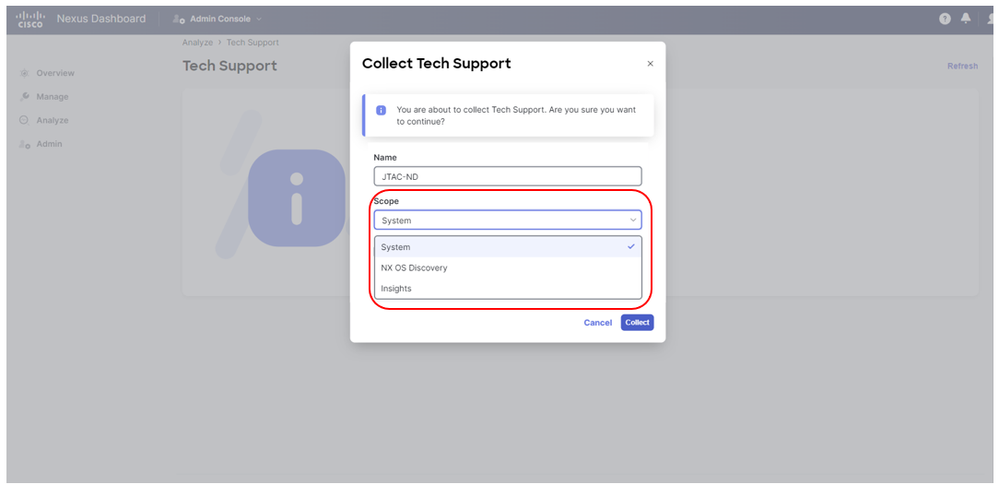
オプションとしてログの収集対象を直近の 24 時間に限定することも可能です。
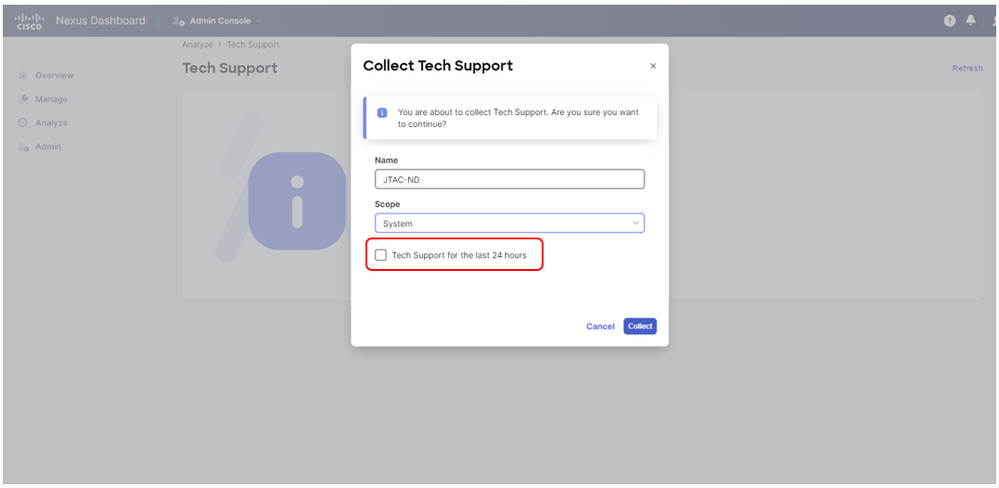
ファイルの生成(各ノードごとにファイルが生成されます)が完了したら Download をクリックして(全ノード分の)ファイルをダウンロードします。不要なファイルは Download 右横の三つの点のボタンから削除することが可能です。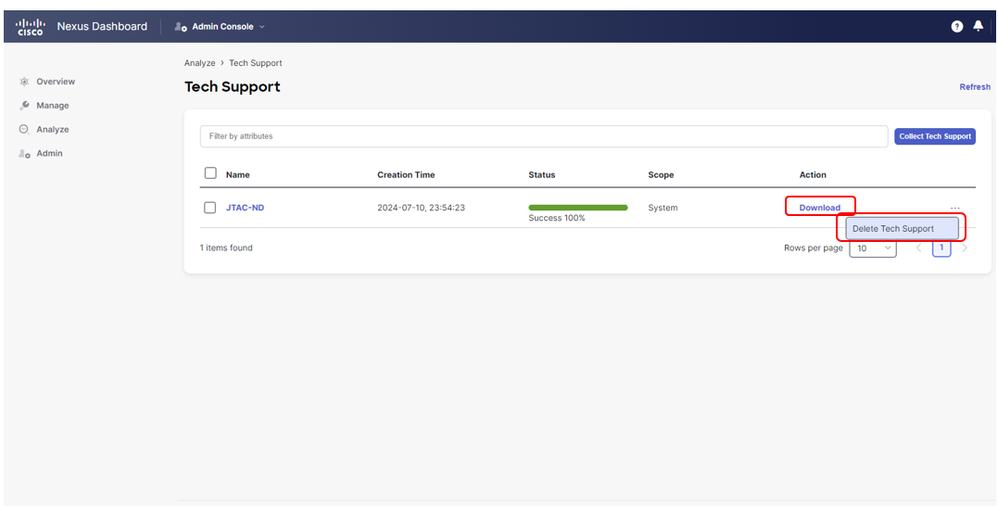
CLI での取得
GUI から Tech Support を取得できない場合には、CLI からも Tech Support を取得することが可能です。Nexus Dashboard に rescue-user としてログインし、"acs tech support"コマンドを実行して Tech Support ファイルを生成します。"-h" あるいは "--help"オプションを付けると、使用可能なオプションの一覧が表示されます。CLI を使用する場合、GUI とは異なり、Tech Support の生成(コマンドの実行)は、各ノードごとに行う必要があります。
rescue-user@jtac-se1:~$ acs techsupport -h
usage: techsupport [-h] [-s SERVICE] [-p PERIOD] {clean,collect}
positional arguments:
{clean,collect} collect techsupport or clean existing tech supports
options:
-h, --help show this help message and exit
-s SERVICE, --service SERVICE
service logs to collect - "system", "cisco-nir", "cisco-mso" etc.
-p PERIOD, --period PERIOD
number of days to collect
rescue-user@jtac-se1:~$
以下は system の Tech Support を直近 3 日間のログに限定して生成する例です。
rescue-user@jtac-se1:~$ acs techsupport -s system -p 3 collect
Started: TS collection may take 15-20 minutes to complete. Monitor /techsupport/ for the file
rescue-user@jtac-se1:~$
rescue-user@jtac-se1:~$ ls /techsupport/
2024-07-10T14-42-39Z-system-ts-jtac-se1-3days.tgz
rescue-user@jtac-se1:~$
"scp" コマンドなどを使用して生成したファイルの取得を行います。
rescue-user@jtac-se1:~$ scp /techsupport/2024-07-10T14-42-39Z-system-ts-jtac-se1-3days.tgz user@xx.xx.xxx.200:/tftpboot/aci/xxxxxxxx
user@xx.xx.xxx.200's password
2024-07-10T14-42-39Z-system-ts-jtac-se1-3days.tgz 100% 150MB 103.7MB/s 00:01
rescue-user@jtac-se1:~$
ファイルを削除する場合は"acs tech support"コマンドで"clean"を指定します。
rescue-user@jtac-se1:~$ ls /techsupport/
2024-07-10T14-42-39Z-system-ts-jtac-se1-3days.tgz
rescue-user@jtac-se1:~$
rescue-user@jtac-se1:~$ acs techsupport -s system clean
Local TS cleanup complete
rescue-user@jtac-se1:~$
rescue-user@jtac-se1:~$ ls /techsupport/
rescue-user@jtac-se1:~$
参考情報
Nexus Dashboard Operations, Release 3.1.1 Tech Support
Nexus Dashboard : Tech Support ファイルの取得方法 ND version 2.x