- Cisco Community
- Technology and Support
- Data Center and Cloud
- UCS Director
- UCS Director Discussions
- How can you organize workflows in subfolders?
- Subscribe to RSS Feed
- Mark Topic as New
- Mark Topic as Read
- Float this Topic for Current User
- Bookmark
- Subscribe
- Mute
- Printer Friendly Page
How can you organize workflows in subfolders?
- Mark as New
- Bookmark
- Subscribe
- Mute
- Subscribe to RSS Feed
- Permalink
- Report Inappropriate Content
01-12-2016 02:15 AM - edited 03-01-2019 06:22 AM
I know it's possible to organize workflows into subfolders, since I have a couple of them in my UCSD already:
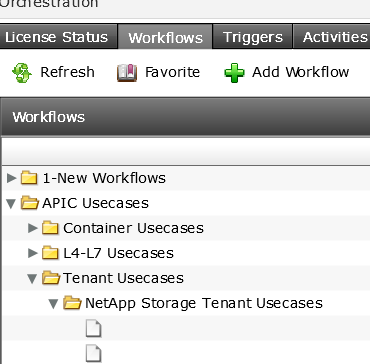
But how do you create new subfolders?
- Labels:
-
UCS Director
- Mark as New
- Bookmark
- Subscribe
- Mute
- Subscribe to RSS Feed
- Permalink
- Report Inappropriate Content
01-29-2016 07:29 AM
I think that it can only be done when you create them as part of Open Automation (Java SDK) integration, I've never been able to find a way to do this.
- Mark as New
- Bookmark
- Subscribe
- Mute
- Subscribe to RSS Feed
- Permalink
- Report Inappropriate Content
08-12-2016 10:44 AM
It's on the properties screen of the workflow creation. You can select "File in new folder" and name the folder there.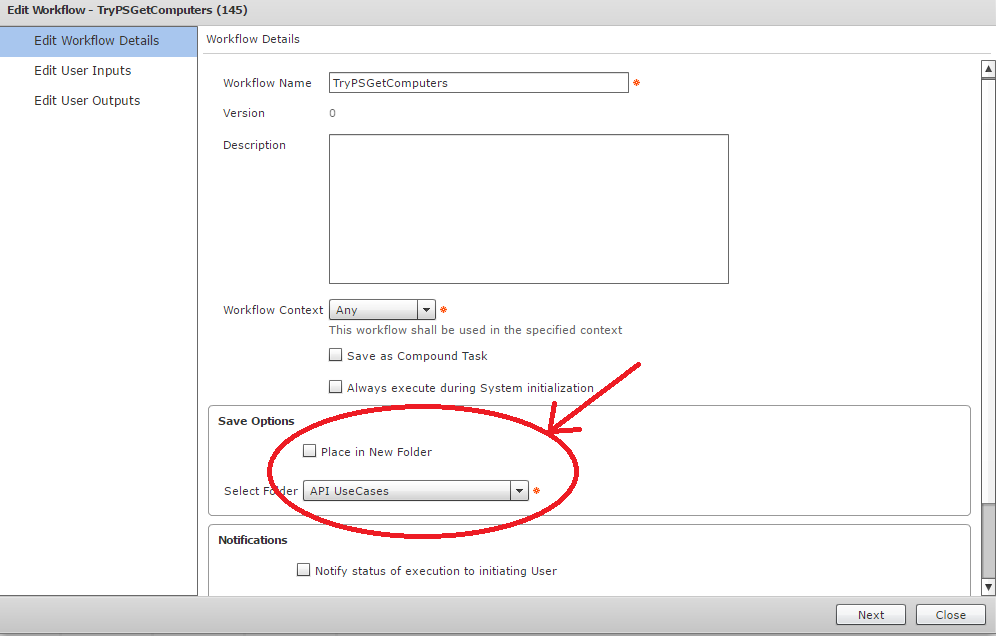
Discover and save your favorite ideas. Come back to expert answers, step-by-step guides, recent topics, and more.
New here? Get started with these tips. How to use Community New member guide

