- Cisco Community
- Technology and Support
- Data Center and Cloud
- UCS Director
- UCS Director Knowledge Base
- Create VLANs on Selectable Network Devices
- Subscribe to RSS Feed
- Mark as New
- Mark as Read
- Bookmark
- Subscribe
- Printer Friendly Page
- Report Inappropriate Content
- Subscribe to RSS Feed
- Mark as New
- Mark as Read
- Bookmark
- Subscribe
- Printer Friendly Page
- Report Inappropriate Content
04-10-2015 06:16 AM - edited 03-01-2019 06:34 AM
| Task Name | Create VLANs on Selectable Network Devices |
| Description | Create VLANs on Selectable Network Devices |
| Prerequisites |
|
| Category | Workflow (and tasks) |
| Components | Create VLANs on Selectable Network Devices. |
- Log in to UCS Director as a user that has "system-admin" privileges.
- Navigate to "Policies-->Orchestration" and click on "Import".
- Click "Browse" and navigate to the location on your computer where the .WFD file resides. Choose the .WFD file and click "Open".
- Click "Upload" and then "OK" once the file upload is completed. Then click "Next".
- Click the "Select" button next to "Import Workflows". Click the "Check All" button to check all checkboxes and then the "Select" button.
- Click "Submit".
- A new folder should appear in "Policies-->Orchestration" that contains the imported workflow.
Inspired by work done by David Lefebvre.
The workflow properties need to be updated for the network device and the e-mail address:
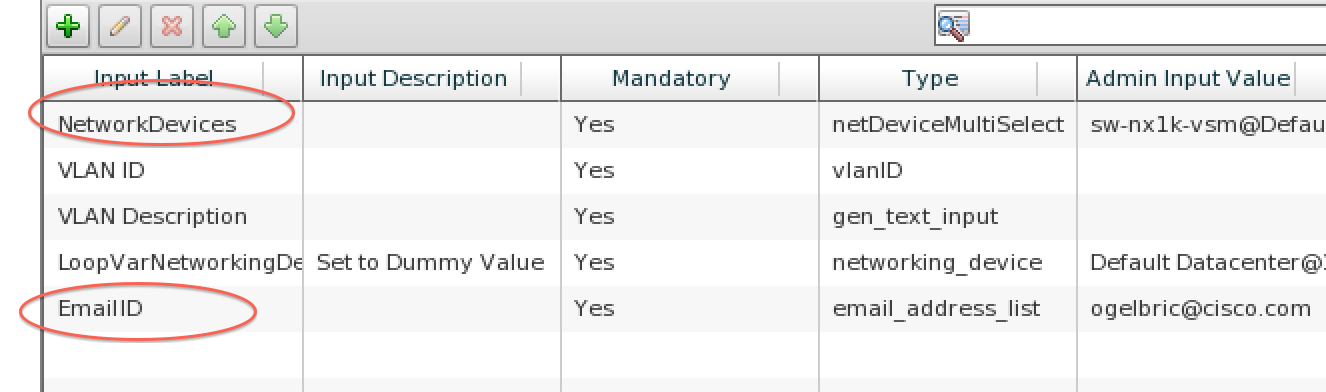
Select the admin input:

The network devices that are currently visible by UCSD will show:

The workflow:

User input at runtime:
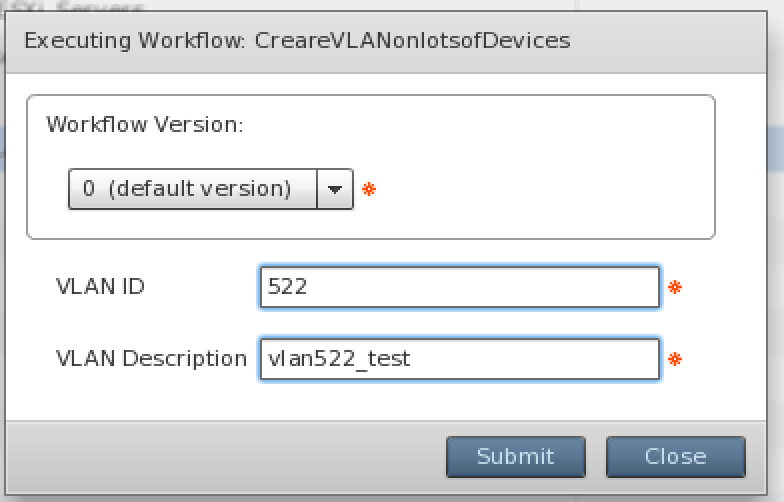
The execution of the workflow looping through the selected network devices:
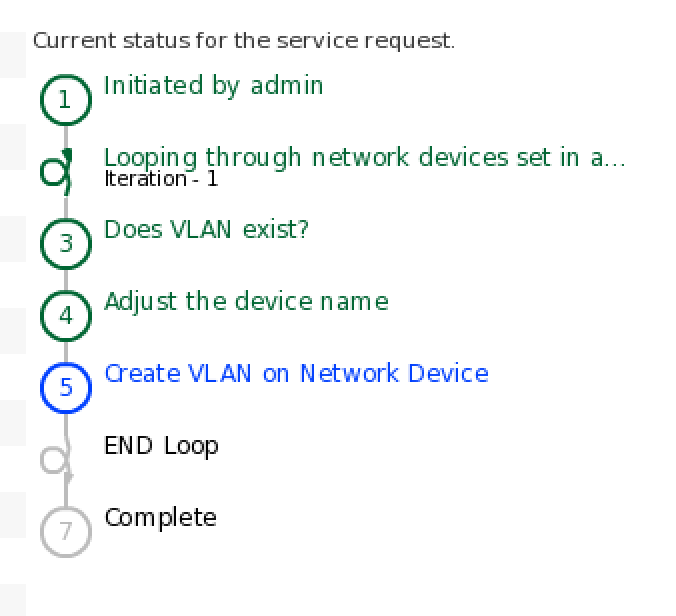
The roll back is indicating 2 devices were touched which were selected in the admin over ride:
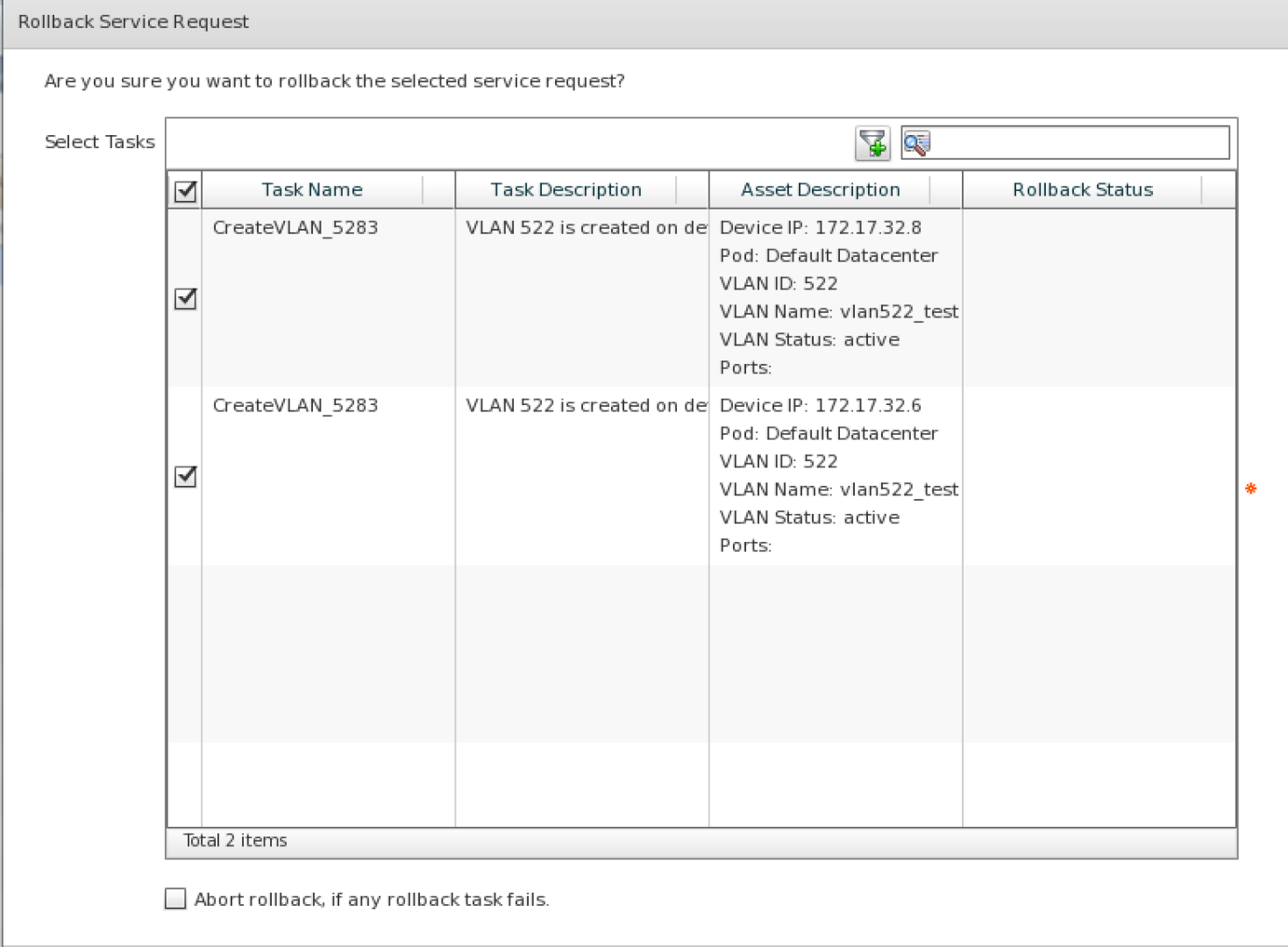
- Mark as Read
- Mark as New
- Bookmark
- Permalink
- Report Inappropriate Content
Fails validation with "Missing User Admin Input for: LoopVarNetworkingDevice"?
- Mark as Read
- Mark as New
- Bookmark
- Permalink
- Report Inappropriate Content
Did you re-link it in the start loop task?
- Mark as Read
- Mark as New
- Bookmark
- Permalink
- Report Inappropriate Content
I did do the same to it as your instructions suggested for the other two properties (the first screen shot), and that seems to have fixed it.
- Mark as Read
- Mark as New
- Bookmark
- Permalink
- Report Inappropriate Content
Glad it worked.
-
Orf Gelbrich
Check out UCS Director Workflow INDEX<https://communities.cisco.com/docs/DOC-56419> on Cisco Communities (External)
Find answers to your questions by entering keywords or phrases in the Search bar above. New here? Use these resources to familiarize yourself with the community:
