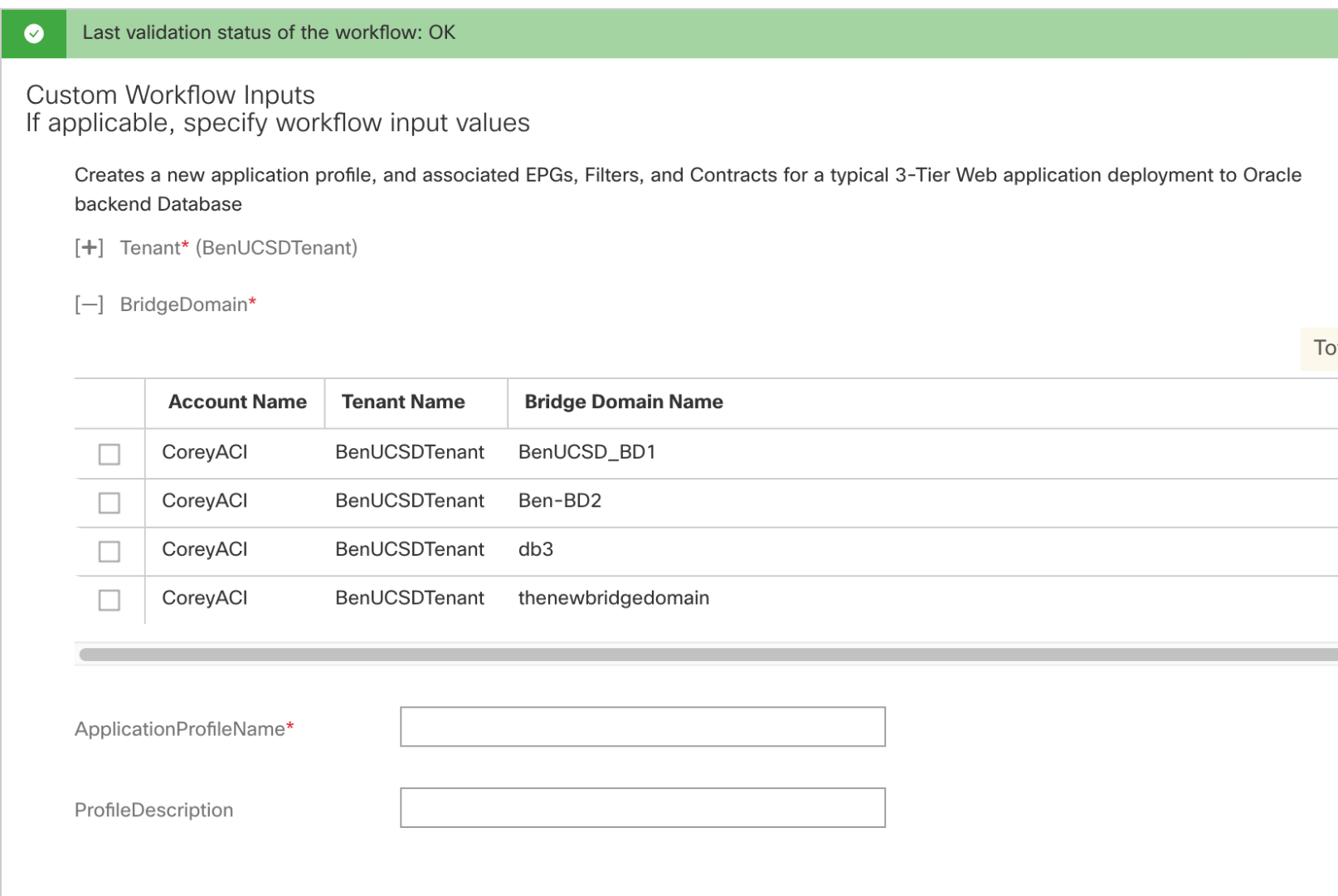| Task Name | ACI Create 3-Tier App |
| Description | Creates a new application profile, and associated EPGs, Filters, and Contracts for a typical 3-Tier Web application deployment to Oracle backend Database |
| Prerequisites | Tested on 6.5.0.2 |
| Category | Workflow |
| Components | APIC 13.1(1i) |
| User Inputs | APICTenantIdentity,BridgeDomain,ApplicationProfileName,ProfileDescription |
Instructions for Regular Workflow Use:
- Download the attached .ZIP file below to your computer. *Remember the location of the saved file on your computer.
- Unzip the file on your computer. Should end up with a .WFD file.
- Log in to UCS Director as a user that has "system-admin" privileges.
- Navigate to "Policies-->Orchestration" and click on "Import".
- Click "Browse" and navigate to the location on your computer where the .WFD file resides. Choose the .WFD file and click "Open".
- Click "Upload" and then "OK" once the file upload is completed. Then click "Next".
- Click the "Select" button next to "Import Workflows". Click the "Check All" button to check all checkboxes and then the "Select" button.
- Click "Submit".
- A new folder should appear in "Policies-->Orchestration" that contains the imported workflow. You will now need to update the included tasks with information about the specific environment.
The workflow:
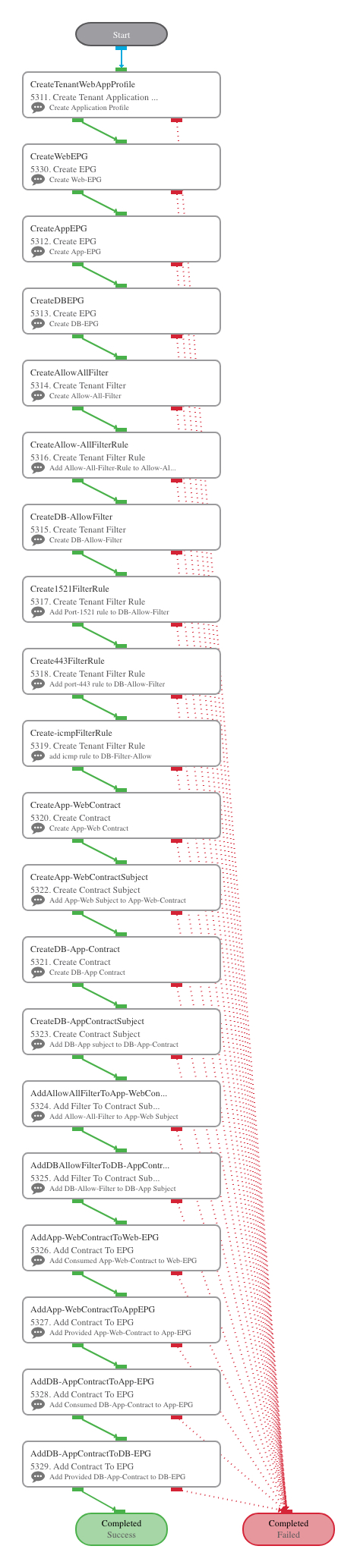
User Input:
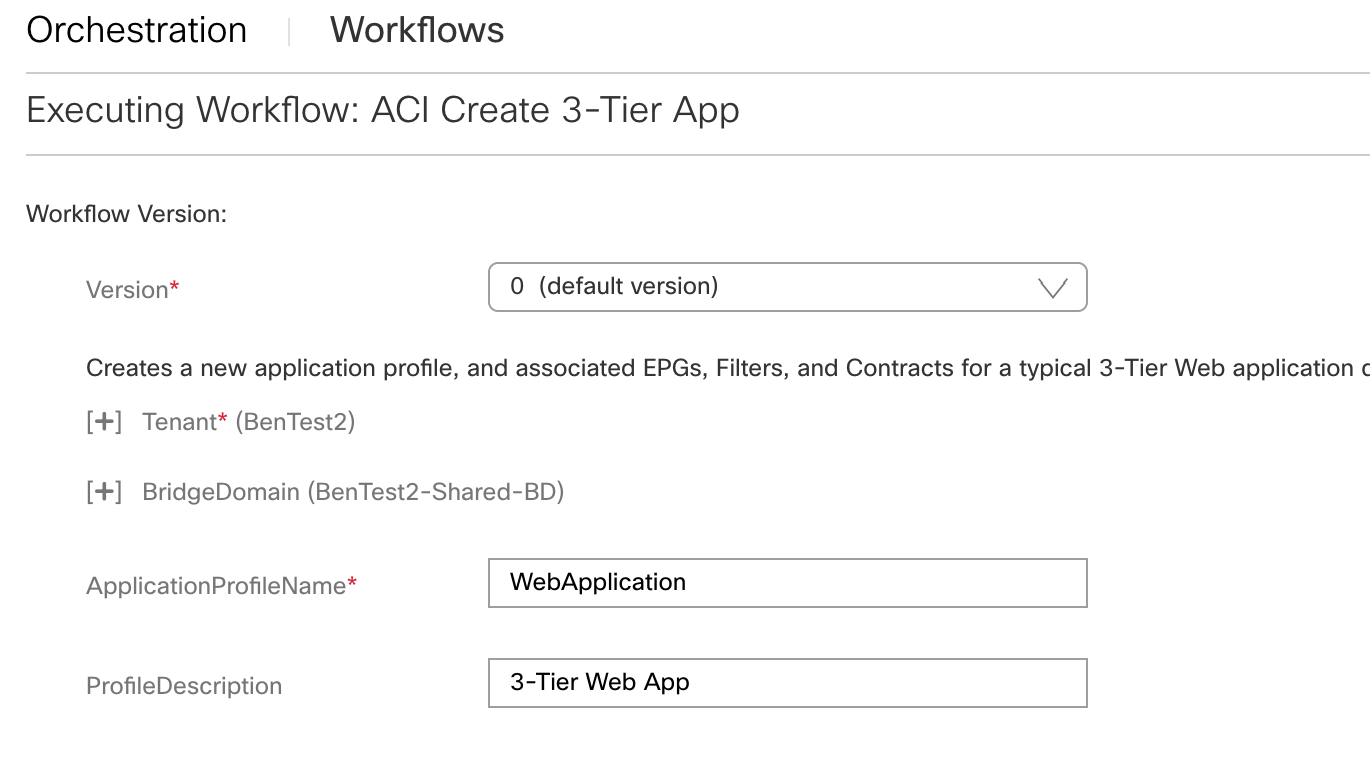
Resulting ACI Application Profile Topology:
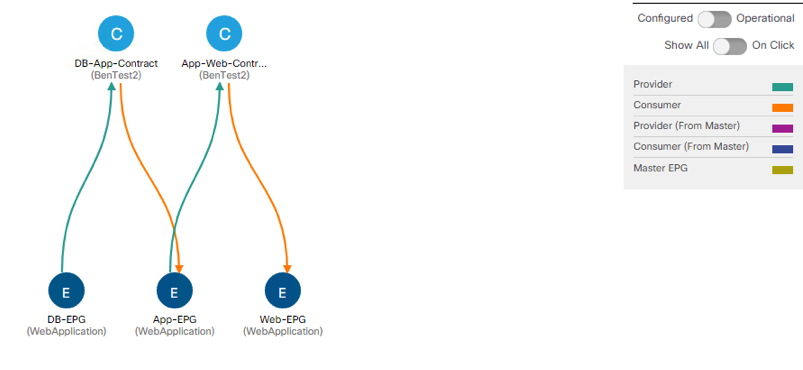
Possible user input filter:
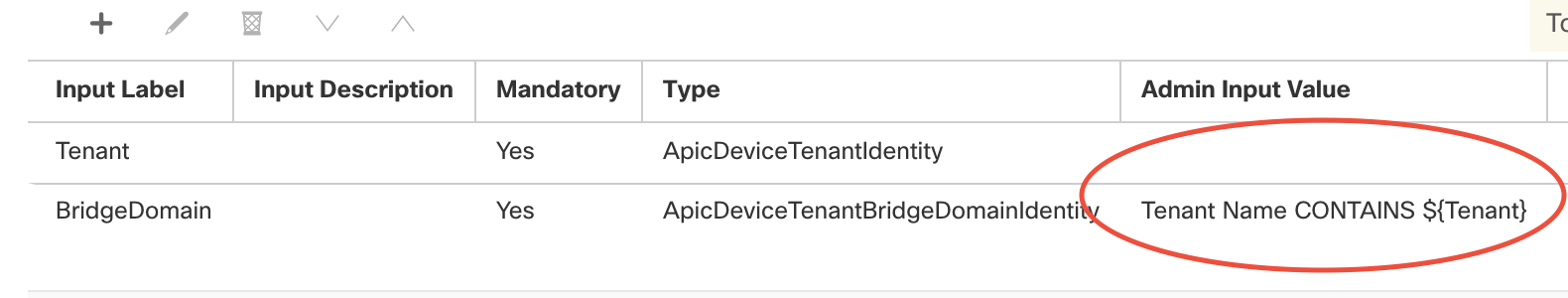
Workflow Input: