- Cisco Community
- Technology and Support
- Data Center and Cloud
- UCS Director
- UCS Director Knowledge Base
- UCSD - HP 3PAR plugin
- Subscribe to RSS Feed
- Mark as New
- Mark as Read
- Bookmark
- Subscribe
- Printer Friendly Page
- Report Inappropriate Content
- Subscribe to RSS Feed
- Mark as New
- Mark as Read
- Bookmark
- Subscribe
- Printer Friendly Page
- Report Inappropriate Content
04-04-2016 06:52 AM - edited 03-01-2019 06:41 AM
Imported on UCSD 6.0 and task Library is present:
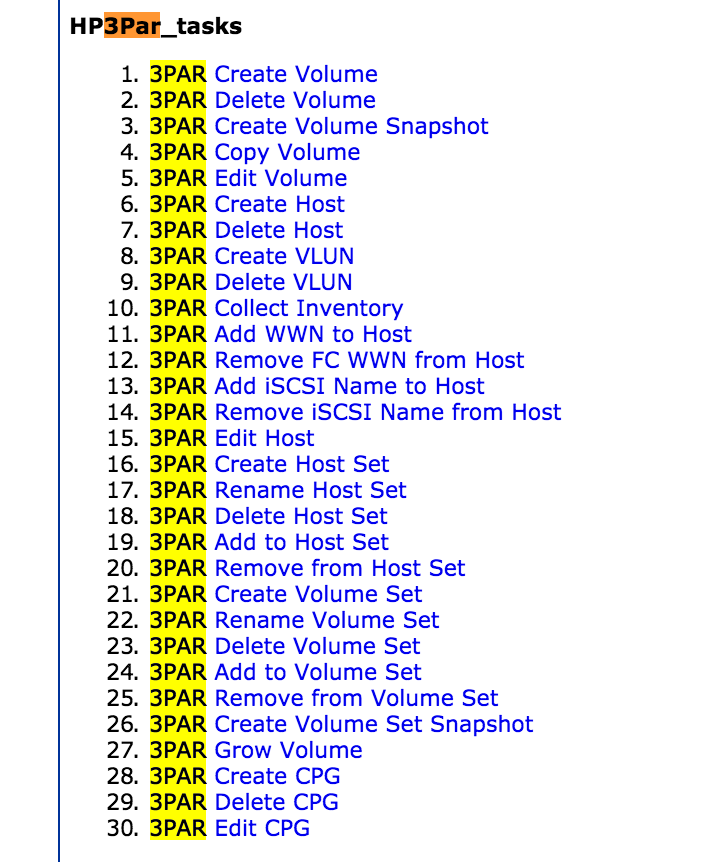
This is a full open source plugin that implements HP 3PAR storage support in UCS Director.
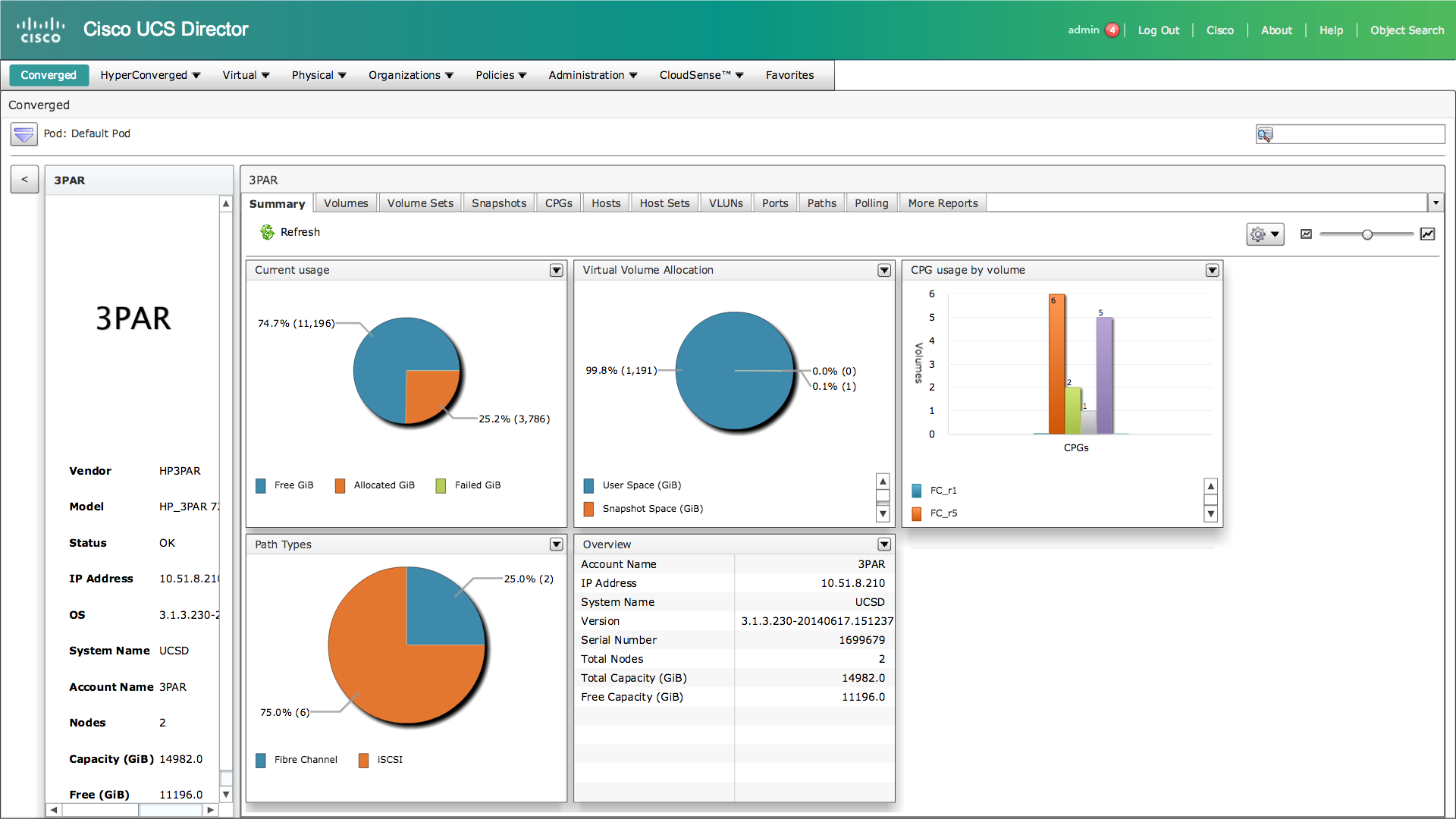
Most common tasks are implemented (creating/editing/deleting volumes, hosts, host sets, volume sets, CPGs, VLUNs, snapshots and copies) as well as a GUI to operate these features.
It is released under an open source MIT-style license.
Downloading & Installing
Visit the releases page for the latest version. You can download the source code and modify it if you wish under the terms of the license.
To install you will first need to enable the WSAPI on your 3PAR array. Login via ssh and issue the following command:
startwsapi
You can check if it's running by issuing:
showwsapi
This plugin currently cannot be distributed as a binary. It's easy to compile it yourself - instructions here.
Once the WSAPI is enabled and the plugin compiled, you can install the UCS Director plugin:
- Navigate to Administration -> Open Automation
- Select Add and select HP3Par-plugin.zip to upload
- Once it has finished uploading, select the plugin and click Enable to mark it as active
- ssh to your UCS Director installation as shelladmin and select 3 to stop services and y to confirm
- Select 4 to start services again
Note: It may take up to 15 minutes for UCS Director to restart during this time. You can view progress by selecting 18.
Once UCS Director has come back online, navigate to Administration -> Physical Accounts, select the Physical Accounts tab and click Add.
Select HP 3Par as the account type and fill out the form to add it. From here you can use it like you would any other storage account in UCS Director.
Issues & Support
There is currently no formal support for this plugin and no warranty is given.
However, please report any problems in the issues page on GitHub.
Screenshots & More Information
A number of screenshots are available if you want to see what it looks like.
Thanks goes out to Russ Whitear for his help and examples with the Nimble Plugin.
For more information and up to date information, visit the GitHub site.
- Mark as Read
- Mark as New
- Bookmark
- Permalink
- Report Inappropriate Content
All the links on this page are dead and project does not exist under that GitHub group/user.
- Mark as Read
- Mark as New
- Bookmark
- Permalink
- Report Inappropriate Content
Hi there, this plugin has been temporarily taken offline to ensure it matches Cisco's compliance policy. If you're interested in it, please drop me a private message.
- Mark as Read
- Mark as New
- Bookmark
- Permalink
- Report Inappropriate Content
Hi matday, when uploading in open automation I get the error "Please upload the selected file" after it appears to upload successfully and I select the submit button. I attempted to work around this by uploading HP3Par-plugin.zip to the /opt/infra/uploads/dirxxxxxxxx and then selecting submit but then receive the error "no module properties file found". In reviewing the infra log I see the error message "Error while validatin g feature java.lang.Exception: No Module properties file found". Can you verify if this is an issue with compiling using ANT or something related to UCSD? Thank you.
- Mark as Read
- Mark as New
- Bookmark
- Permalink
- Report Inappropriate Content
not sure what versin you are on, but at some point there was a bug where the dir was not readable and need a chmod.
- Mark as Read
- Mark as New
- Bookmark
- Permalink
- Report Inappropriate Content
It’s 5.5.0
Should the dirxxxxxxxxx directories be set to ucsdu and ucsdg instead of root/root?
- Mark as Read
- Mark as New
- Bookmark
- Permalink
- Report Inappropriate Content
Mine look like this...
drwxr-xr-x 2 ucsdu ucsdg 4096 Sep 18 11:49 dir1474199356708
drwxr-xr-x 2 ucsdu ucsdg 4096 Sep 18 11:50 dir1474199419263
[root@localhost infra]# ls -ltr | grep uploads
drwxr-xr-x. 106 ucsdu ucsdg 4096 Sep 19 11:07 uploads
[root@localhost infra]#
- Mark as Read
- Mark as New
- Bookmark
- Permalink
- Report Inappropriate Content
I changed permissions but still getting this error – No Module properties file found.
- Mark as Read
- Mark as New
- Bookmark
- Permalink
- Report Inappropriate Content
where do you get the zip file from. I want to test it. but dot seem to see the zip file on git hup.
- Mark as Read
- Mark as New
- Bookmark
- Permalink
- Report Inappropriate Content
I downloaded the source from github and compiled using ANT on a centos system. I just tried to follow mattsday instructions.
- Mark as Read
- Mark as New
- Bookmark
- Permalink
- Report Inappropriate Content
Just sent e-mailto you... and getting you hooked up with Matt
Find answers to your questions by entering keywords or phrases in the Search bar above. New here? Use these resources to familiarize yourself with the community:
