| Task Name | Mo Create /cloupis/api-v2 example |
| Description | |
| Prerequisites | Tested on UCSD 6.5 |
| Category | Workflow |
| Components | vSphere 5.x |
| User Inputs | inputs length have been tested up to 1300 characters |
Instructions for Regular Workflow Use:
- Download the attached .ZIP file below to your computer. *Remember the location of the saved file on your computer.
- Unzip the file on your computer. Should end up with a .WFD file.
- Log in to UCS Director as a user that has "system-admin" privileges.
- Navigate to "Policies-->Orchestration" and click on "Import".
- Click "Browse" and navigate to the location on your computer where the .WFD file resides. Choose the .WFD file and click "Open".
- Click "Upload" and then "OK" once the file upload is completed. Then click "Next".
- Click the "Select" button next to "Import Workflows". Click the "Check All" button to check all checkboxes and then the "Select" button.
- Click "Submit".
- A new folder should appear in "Policies-->Orchestration" that contains the imported workflow. You will now need to update the included tasks with information about the specific environment.
The workflow input:
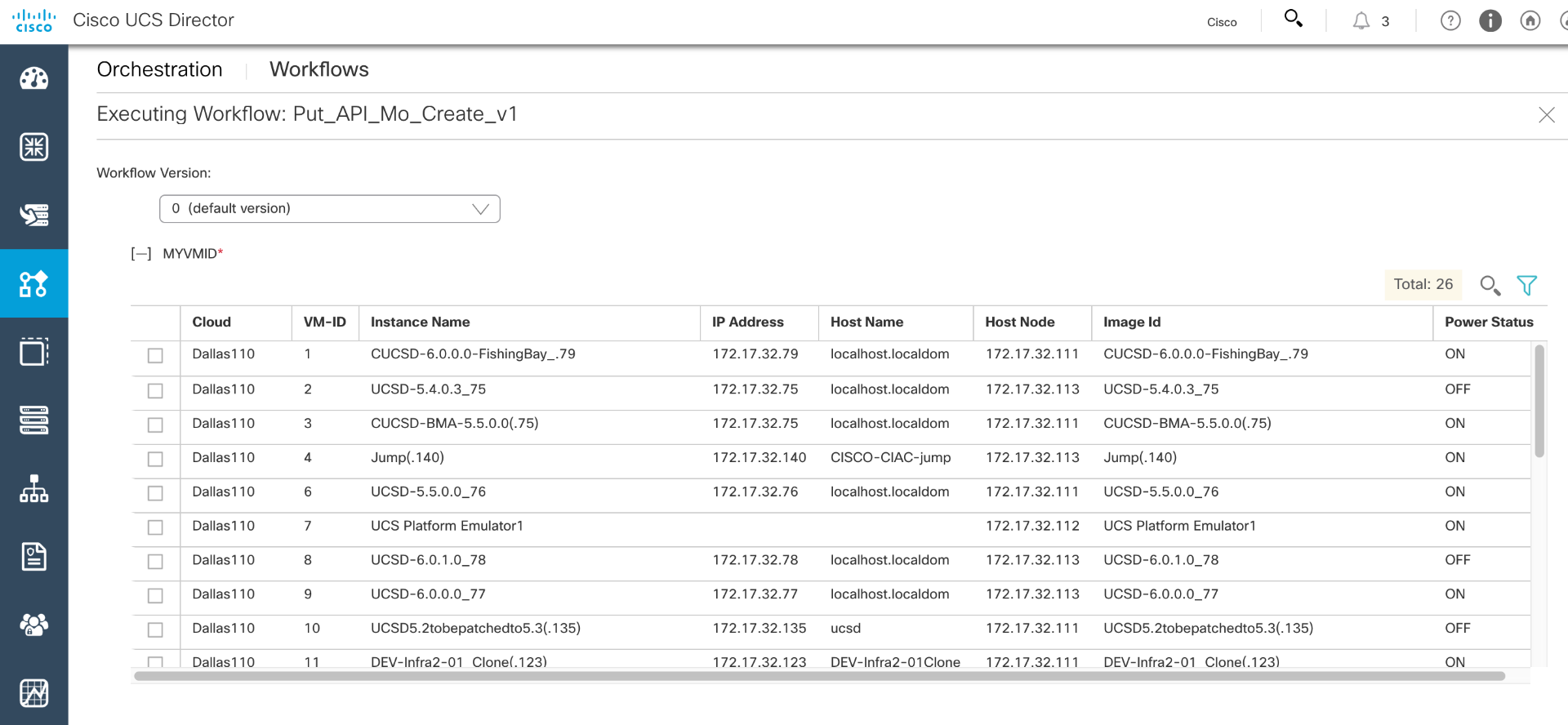
The custom task input (Notice the global workflow input variable ${MYVMID}):
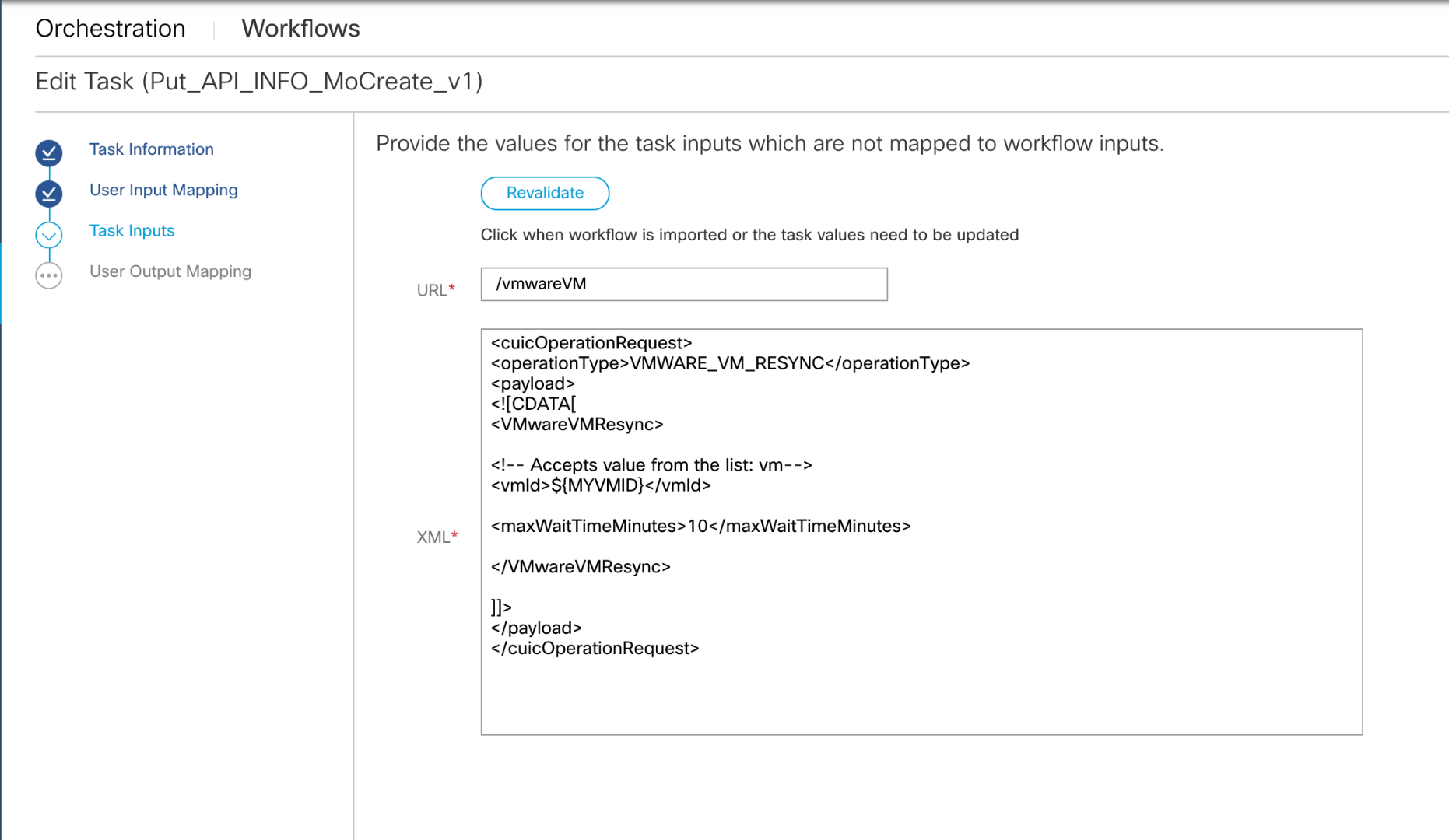
From the RestAPI browser:
URL:
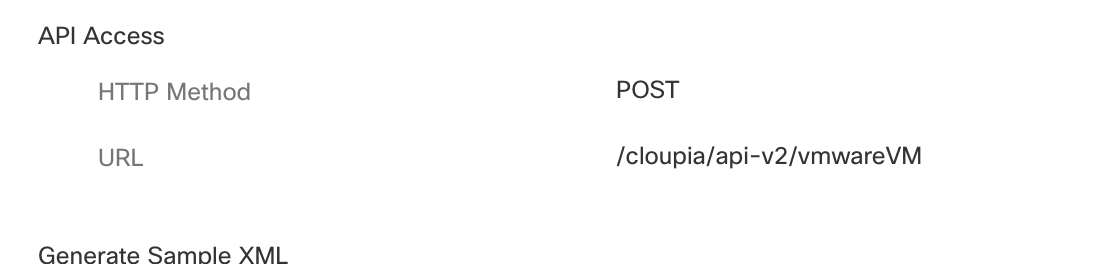
XML:
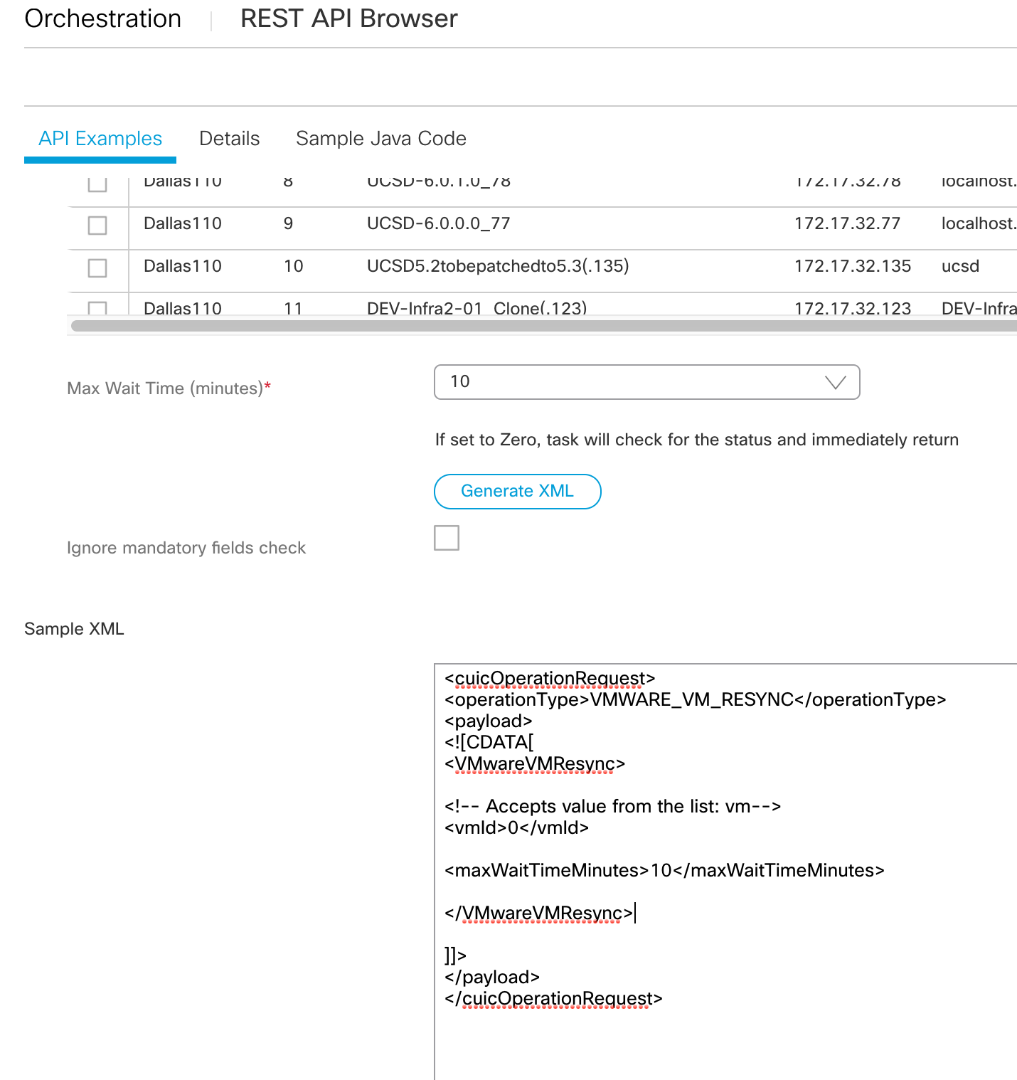
The workflow:
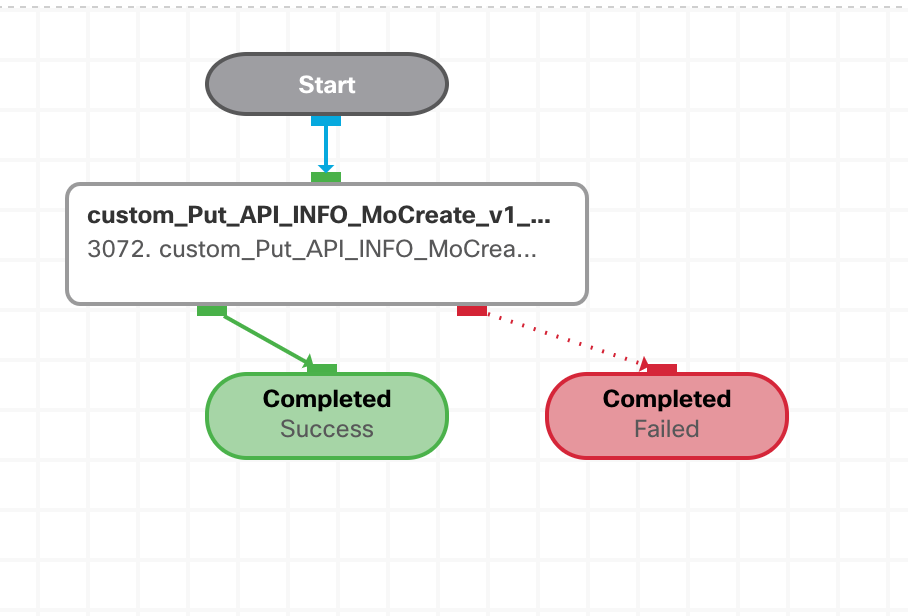
Workflow run:
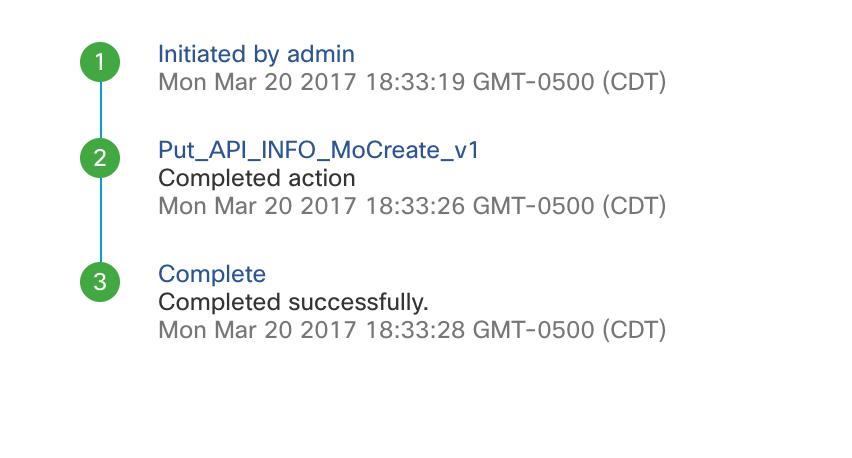
Workflow log:
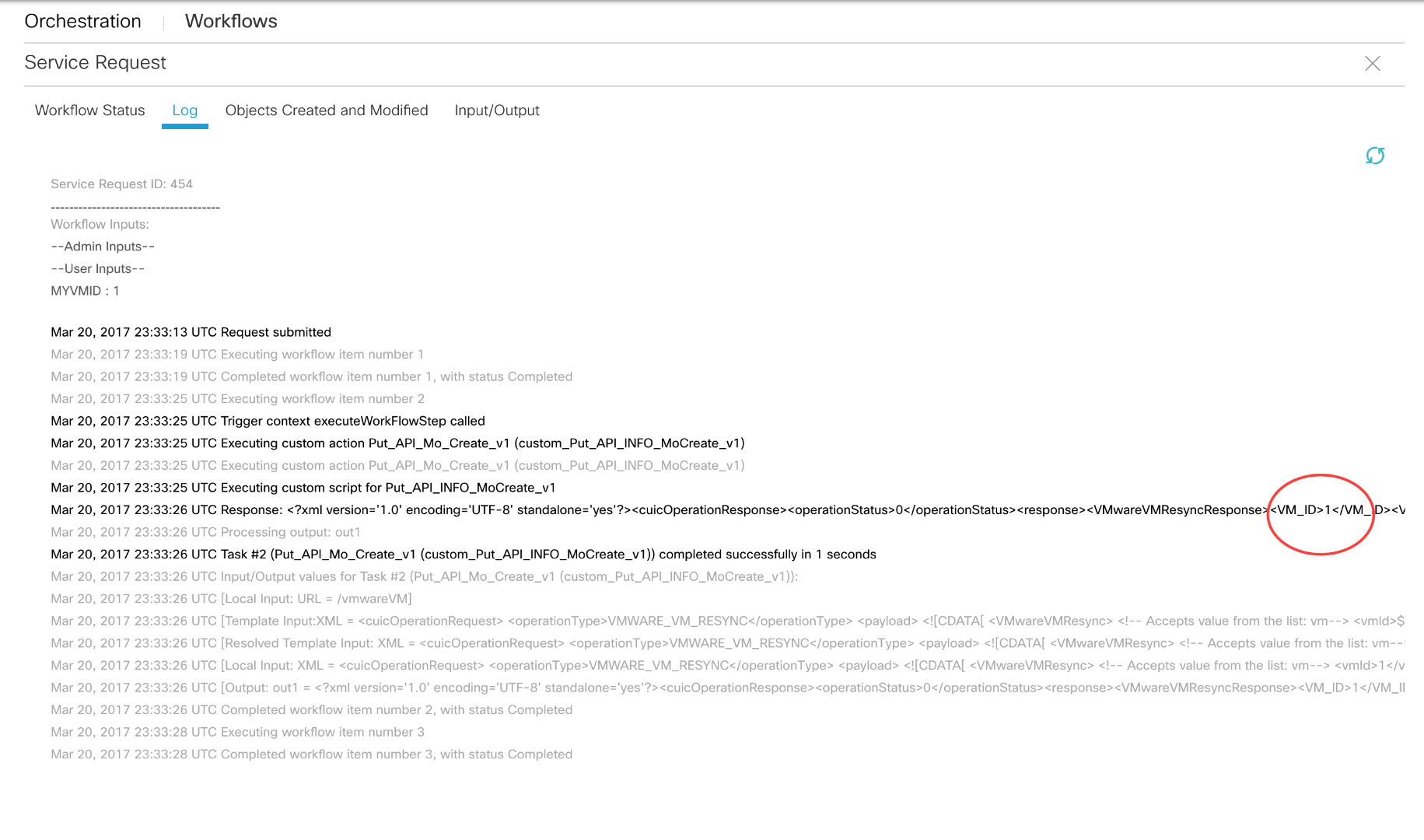
The result of the tail -f /opt/infra/inframgr/logfile.txt:
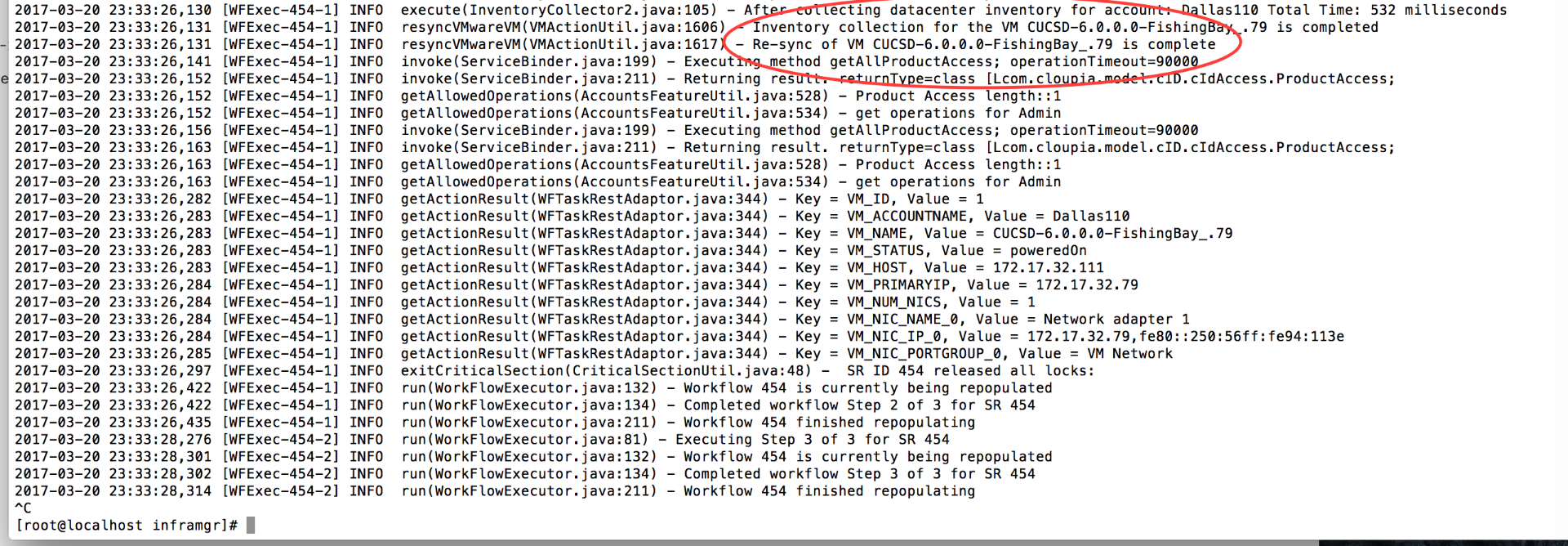
Custom Task Code:
importPackage(com.cloupia.model.cIM);
importPackage(java.util);
importPackage(java.lang);
importPackage(java.io);
importPackage(com.cloupia.lib.util);
importPackage(com.cloupia.model.cIM);
importPackage(com.cloupia.service.cIM.inframgr);
importPackage(org.apache.commons.httpclient);
importPackage(org.apache.commons.httpclient.cookie);
importPackage(org.apache.commons.httpclient.methods);
importPackage(org.apache.commons.httpclient.auth);
importPackage(com.cloupia.model.cEvent.notify);
importPackage(com.cloupia.lib.util.mail);
importPackage(com.cloupia.fw.objstore);
importPackage(com.cloupia.lib.util.managedreports);
var url = input.URL;
var xml = input.XML;
var resp = ctxt.getAPI().userAPIMoCreate(url,xml);
logger.addInfo("Response: "+resp);
output.out1 = resp;