- Cisco Community
- Technology and Support
- Data Center and Cloud
- UCS Director
- UCS Director Knowledge Base
- UCSD Workflow to Check Serial Numbers of UCSM Blades against Cisco Web site
- Subscribe to RSS Feed
- Mark as New
- Mark as Read
- Bookmark
- Subscribe
- Printer Friendly Page
- Report Inappropriate Content
- Subscribe to RSS Feed
- Mark as New
- Mark as Read
- Bookmark
- Subscribe
- Printer Friendly Page
- Report Inappropriate Content
11-04-2014 04:32 AM - edited 03-01-2019 06:31 AM
API registration (1) (*1)
==========================
Link to get started is http://swtg.cisco.com/pages/viewpage.action?pageId=12324880 -
Hit the "Submit New API Access Request" button, complete the form, and we'll get you access to the API Console
You'll be able to generate your own client ID/secret for accessing the APIs.
API Console registration (2) (*1)
==================================
Role of SupportTools:Support Tools Developer in Cisco Services Access Management
Access to the Support APIs in the API Console: https://apiconsole.cisco.com/
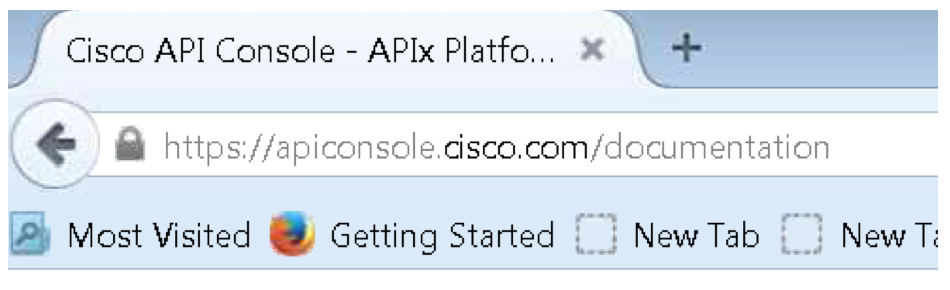
API Application Registration (3)
==================================
From the Console you will now be able register applications for the APIs.
That registration, in turn, will provide you the client ID and secret that can be used to generate the tokens that will allow your application(s) to access the APIs
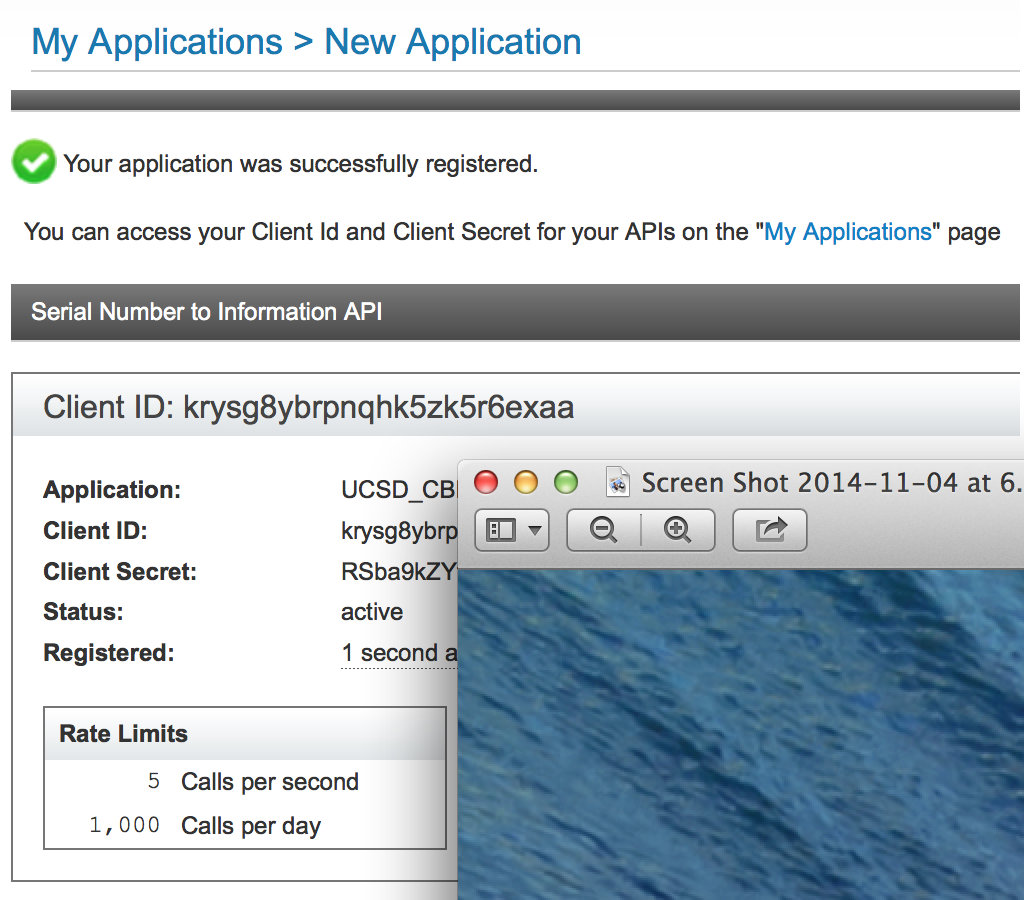
API Examples
================
Generate Token:
curl -s -k -H "Content-Type: application/x-www-form-urlencoded" -X POST -d "client_id=<your client id>" -d "client_secret=<your client secret>" -d "grant_type=client_credentials" https://cloudsso.cisco.com/as/token.oauth2
SN2INFO Call (summary method):
curl -s -k -H "Accept: application/json" -H "Authorization: Bearer <your token>" -X GET https://api.cisco.com/product/v1.0/coverage/summary/serial_numbers/SAL09232Q0Z?page_index=1
EOX Call (EOXBySerialNumber method):
curl -s -k -H "Accept: application/json" -H "Authorization: Bearer <your token>" -X GET https://api.cisco.com/supporttools/eox/rest/4/EOXBySerialNumber/1/SAL09232Q0Z?responseencoding=json HTTP/1.1
Curent output in version 1
======================
Service Request: 3529
==========================================
Blade: sys/chassis-1/blade-7
DN: sys/chassis-1/blade-7
Serial: QCI1428A570
Model: N20-B6620-2
Service Profile:
Coverage : "is_covered":"NO"
Coverage END : "coverage_end_date":""
Waranty END :"warranty_end_date":"2012-01-15"
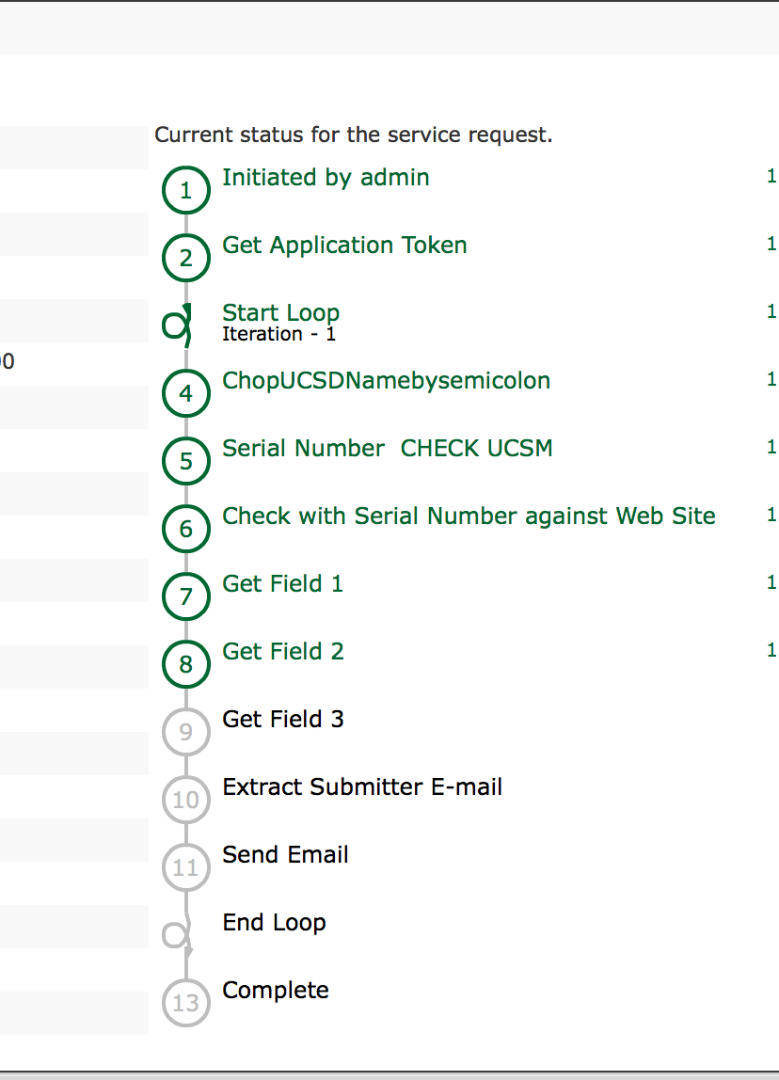
(*1)
====
This applies only to Cisco employees. The wiki at swtg.cisco.com is not available externally to customers and partners. Customers and partners have a different means of getting access to the API Console, which is dependent on their support contract.
The Support APIs are available only for partners with a PSS support contract or customers with an SNTC contract as these APIs were developed as part of those offerings. So without the proper contract, customers/partners will not be able to use the API Console.
Side Note
All the available fields:
{"pagination_response_record":{"last_index":1,"page_index":1,"page_records":1,"self_link":"https://api.cisco.com/sn2info/v1/coverage/summary/serial_numbers/QCI1428A570?page_index=1","title":"Get Coverage Summary by Serial Numbers - SN2INFO API","total_records":1},"serial_numbers":[{"base_pid_list":[{"base_pid":"N20-B6620-2="}],"coverage_end_date":"","id":"1","is_covered":"NO","is_found":"YES","orderable_pid_list":[{"item_description":"^UCS B250 M1 Blade Server w/o CPU, memory, HDD, mezzanine","item_position":"S","item_type":"","or
- Mark as Read
- Mark as New
- Bookmark
- Permalink
- Report Inappropriate Content
Hello, can you write which API should be registered on step 3 ? Because I don't see any API here https://apiconsole.cisco.com/apps/myapis that allow "get access by serial number".
I've created CHIDS API, but credentials not fit this url https://api.cisco.com/product/v1.0/coverage/summary/serial_numbers/
Maybe I miss something.
Thanks.
- Mark as Read
- Mark as New
- Bookmark
- Permalink
- Report Inappropriate Content
Did you down load the work flow? All the apis are in the workflow
Find answers to your questions by entering keywords or phrases in the Search bar above. New here? Use these resources to familiarize yourself with the community:
