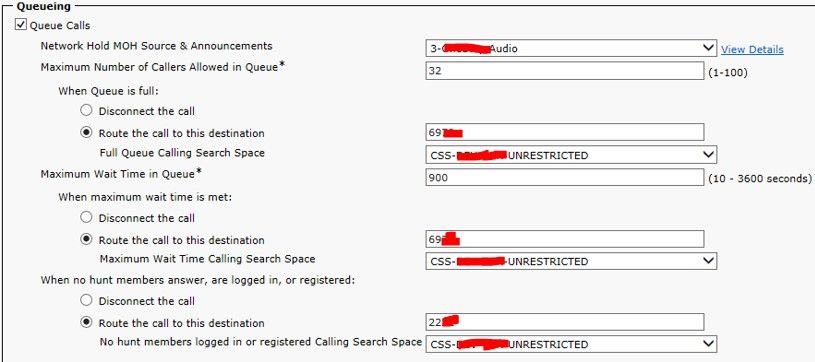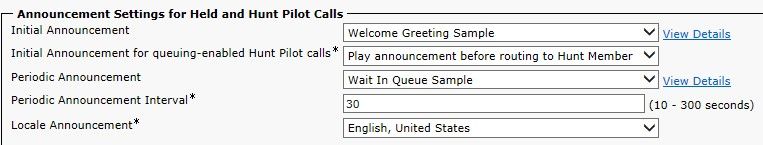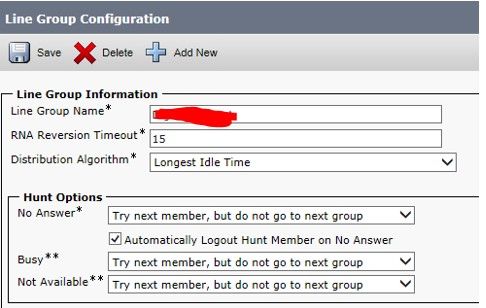- Cisco Community
- Technology and Support
- Collaboration
- Unified Communications Infrastructure
- CUCM 11 - Queue Setup
- Subscribe to RSS Feed
- Mark Topic as New
- Mark Topic as Read
- Float this Topic for Current User
- Bookmark
- Subscribe
- Mute
- Printer Friendly Page
CUCM 11 - Queue Setup
- Mark as New
- Bookmark
- Subscribe
- Mute
- Subscribe to RSS Feed
- Permalink
- Report Inappropriate Content
09-13-2018 12:37 PM - edited 09-14-2018 06:12 AM
Hi
I am trying to re-configure an existing CUCM 11.0.1 Hunt Pilot/Line Group to enable a Call Queue but have run into some issues.
The existing Hunt Pilot was set with no Queue Calls enabled.
The existing Hunt List is configured with 1 Line Group.
The existing Line Group was configured as follows:
- Distribution algorithm = Broadcast
- RNA Reversion Timeout = 30
- Hunt Options (No answer/Bust/Not Available) = Try next member; then, try next group in Hunt List
- Members = 6 DNs
What I did to change the existing settings to enable Call Queuing:
Hunt Pilot
- Enabled/checked “Queue Calls” and the following settings
- When “queue is full/Maximum wait time” I want the calls to go to the voicemail account configured for the hunt pilot DN 69XX
- When no hunt members answer, are logged in/registered route to DN 22XX
- Created a new Music on Hold Audio Source:
MOH Audio Source = SampleAudioSource
Reconfigured the Line Group:
Changed Distribution Algorithm setting to Longest Idle Time from Broadcast.
Enabled – Automatically Logout Hunt Member on No Answer
Changed RNA Reversion Timeout = 15 (from 30)
After making these changes and placing some test calls I found some issues:
- When ALL members in the Line Group were on a call, the announcement “please wait while we transfer your call to the next available representative” repeated continuously without pause and without actually routing the call to DN configured in the Queue Call Setting “When no hunt members are logged in or registered”
- When a member of the Line Group does not answer a call, after approx. 7 rings the announcement “please wait while we transfer your call to the next available representative” repeated continuously without pause and without actually routing the call to the next member in the Line Group. The Hunt Options were Try next member then try next group. I changed them to Try next member, but do not go to next group (I have no other group defined) but still without luck:
3. When no members are logged into the Queue, the call did not route the to DN configured in the Queue Call Setting “When no hunt members are logged in or registered”
I did test the Queue feature first by creating a test Hunt Pilot, Hunt List and Line Group and the functionality/call routing worked. For some reason, when I re-configure the existing Hunt Pilot, Line Group I have issue. Am I missing something or does a service need to be restarted etc.?
Any help would be appreciated.
- Labels:
-
Call Control
-
Unified Communications
- Mark as New
- Bookmark
- Subscribe
- Mute
- Subscribe to RSS Feed
- Permalink
- Report Inappropriate Content
09-14-2018 11:45 AM
lastRedirect - c00111901001
lastRedirectingPartyPattern - c00111901001
deviceName - ParkingLotDevice
Final Called DN - c00111901001
destDeviceName - ParkingLotDevice
origCalledPartyRedirectReason - 786
lastRedirectRedirectReason – 802
I also noticed that on the calling phone when the 1st member doesn't answer the “please wait while we transfer your call to the next available representative” plays repeatedly, the calling phone displays "To VoiceConnect (c00111901001)" but the call goes nowhere.
Is there anything that I might be missing?
Any help would be very much appreciated.
Discover and save your favorite ideas. Come back to expert answers, step-by-step guides, recent topics, and more.
New here? Get started with these tips. How to use Community New member guide