- Cisco Community
- Technology and Support
- Collaboration
- Unified Communications Infrastructure
- Upgrade fail 6.1.5 - 9.1.2 fsck.ext3: filesystem has unsupported feature(s) get a newer version of e...
- Subscribe to RSS Feed
- Mark Topic as New
- Mark Topic as Read
- Float this Topic for Current User
- Bookmark
- Subscribe
- Mute
- Printer Friendly Page
Upgrade fail 6.1.5 - 9.1.2 fsck.ext3: filesystem has unsupported feature(s) get a newer version of e2fsck!
- Mark as New
- Bookmark
- Subscribe
- Mute
- Subscribe to RSS Feed
- Permalink
- Report Inappropriate Content
08-21-2013 05:24 AM - edited 03-19-2019 07:09 AM
Hello Community, Upgrade from 6.1.2 - 6.1.5 runs smooth w/o any problems. Move to Vmware ESXi 5.0 and during Upgrade 6.1.5 to 9.1.2 stops w/ an error during a reboot initiate by upgrade process.
At VMWare console you see:
fsck.ext3: filesystem has unsupported feature(s)
e2fsck: get a newer version of e2fsck!
Please see the attachment.
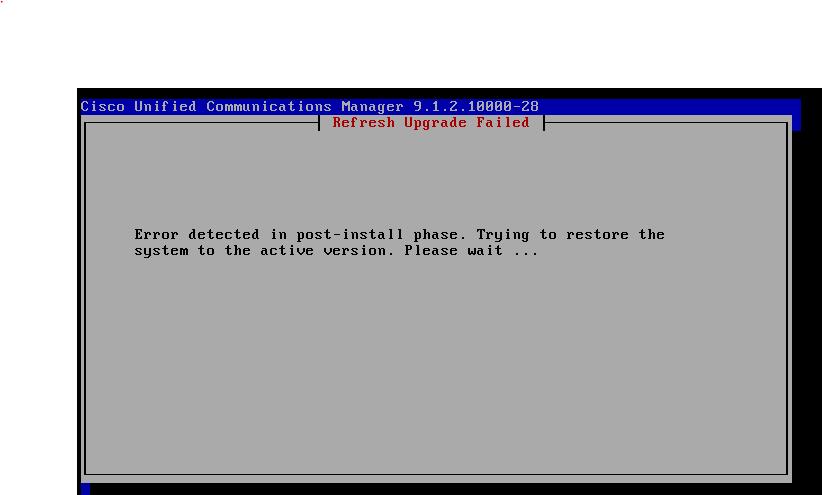

Any help are appreciate.
Best Regards Armin
- Labels:
-
UC Applications
- Mark as New
- Bookmark
- Subscribe
- Mute
- Subscribe to RSS Feed
- Permalink
- Report Inappropriate Content
08-29-2013 12:07 PM
Hi, my issue is solved, the not supported hardware was the issue The message you get regarding the filesystem, is a "really common message" TAC had set a flag for more detail output during upgrade and after during Upgrade I got a timeout Message during Database Installation. Takes to long. The Server was to slow. I had Upgrade on a Customer own Vmware with 2.39GHZ Prozesser. Supported is 2.53GHZ. The upgrade take Performance!!!!
I know unbelievable, but true!
So I use a UCS C200M2 and stops all other Vm´s and the upgrade was successful. You get also this message regarding the filesystem during upgrade, when the NTP is not reachable. When TAC set this flag during upgrade you see that NTP ist not reachable. NTP is needed!!!
So, when this Falg ist not set during upgrade you get all the time this commen message regarding upgrade! Very Confusing.
I recommend, use only supported hardware( cisco wiki) make sure DNS and NTP during upgrade are reachabel for the CUCM.
- « Previous
-
- 1
- 2
- Next »
Discover and save your favorite ideas. Come back to expert answers, step-by-step guides, recent topics, and more.
New here? Get started with these tips. How to use Community New member guide