Firmware Version:
ATA19x.11-2-3MPP0001-028.img
XML Used:
<Web_Management>
<Web_Utility_Access_HTTP>1</Web_Utility_Access_HTTP>
<Web_Utility_Access_HTTPS>0</Web_Utility_Access_HTTPS>
<Web_Remote_Management>1</Web_Remote_Management>
<Remote_Web_Utility_Access>0</Remote_Web_Utility_Access>
<Web_Remote_Upgrade>1</Web_Remote_Upgrade>
<Allowed_Remote_IP_Type>0</Allowed_Remote_IP_Type>
<Allowed_Remote_IP_Address>192.168.2.1 254</Allowed_Remote_IP_Address>
<Remote_Management_Port>49000</Remote_Management_Port>
</Web_Management>
Web Interface:
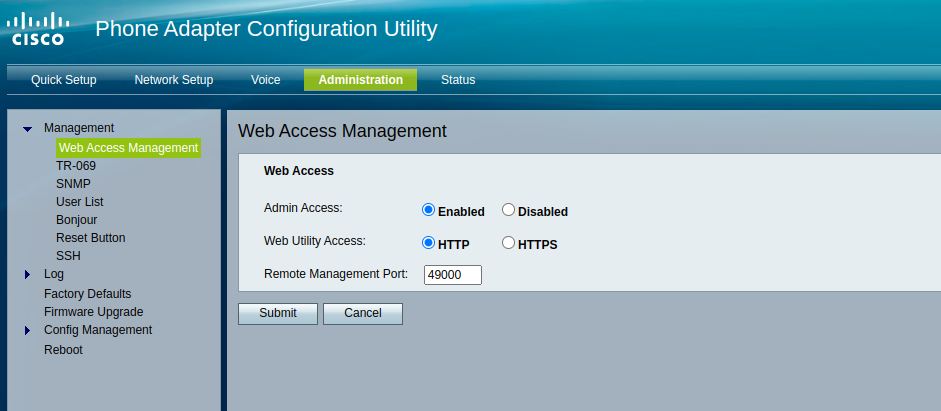
Option for "Allowed_Remote_IP_Address" is completely missing. This appears to be a security risk as the device does not have the ability to limit access to the Web Interface GUI. Cisco please help fix this.