- Cisco Community
- Technology and Support
- Small Business Support Community
- Voice Systems and Accessories - Small Business
- UC540 - SIP provider is requesing a "Registration Message"
- Subscribe to RSS Feed
- Mark Topic as New
- Mark Topic as Read
- Float this Topic for Current User
- Bookmark
- Subscribe
- Mute
- Printer Friendly Page
- Mark as New
- Bookmark
- Subscribe
- Mute
- Subscribe to RSS Feed
- Permalink
- Report Inappropriate Content
04-18-2011 10:27 AM - edited 03-21-2019 03:58 AM
We are working with NexVortex trying to establish a dynamic SIP trunk and are running into a problem. When the trunk is set up as static, it works but not when set up as dynamic. Just to be clear, the static/dynamic is the registration on the NexVortex end.
However, after contacting NexVortex support, their reply was:
Please ensure that the system sends a registration message after the dynamic route has been setup, this ensures that the service knows your location just like it would when you assign a static route.
Would anyone know how to "send a registration message" from the UC540?
Thanks,
Brett.
Solved! Go to Solution.
- Labels:
-
Voice Systems
Accepted Solutions
- Mark as New
- Bookmark
- Subscribe
- Mute
- Subscribe to RSS Feed
- Permalink
- Report Inappropriate Content
04-18-2011 01:54 PM
Brett,
I had to look back though the instructions in the Partner Portal to refresh my memory on setup. That would be in the Partner Portal for NexVortex that you would setup the routing. Here is a copy of my test/demo account:
Numbers
| Phone Number | Routing | Custom ID | Billing Start |
|---|---|---|---|
| 19252620103 | Not Configured. | 23 Dec 2009 | |
| 13175437676 | 3175437676@74.218.XXX.XXX | 23 Dec 2009 |
You will need to change the Routing information for the phone number. So it will be something like this:
Let me know if you need any help on the configuration. I have (obviously) a demo account I can test this with in my lab tomorrow.
Bryan
P.S. Also remember to enter your domain information on the UC520 i.e. findmyphone.com
- Mark as New
- Bookmark
- Subscribe
- Mute
- Subscribe to RSS Feed
- Permalink
- Report Inappropriate Content
04-18-2011 01:01 PM
I've worked with NexVortex befoer and have always set up a static IP for this reason. Acouple things that come to mind though:
1. How are you accomplishing the dynamic route? Are you using a DNS entry for a domain name?
2. Are you still entering your user/password authentication that NexVortex provided?
Bryan
- Mark as New
- Bookmark
- Subscribe
- Mute
- Subscribe to RSS Feed
- Permalink
- Report Inappropriate Content
04-18-2011 01:26 PM
Bryan,
We've only used static routes up to this point but have an issue with one client where we don't know the initial IP address the UC520 is going to come up on (cellular vs satellite). This causes the UC520 to decide the SIP trunk is unavailable. So we figured that we could use the dynamic route settings from NexVortex to get around this issue. Which brings us to this.
1. Dynamic route - this is defined in the NexVortex settings. I assume this to mean that NexVortex is going to allow the connection based on username/password to map it to an account rather than a static IP. On our end, we have a static IP for both kinds of connections, but we need NexVortex to connect to the same account regardless of the IP address it is coming from.
2. Yes, we are using the NexVortex supplied username/password.
The interesting thing is outbound calling works just fine, so the trunk to NexVortex is being established. It is just the inbound calling that is not working.
Thanks,
Brett.
- Mark as New
- Bookmark
- Subscribe
- Mute
- Subscribe to RSS Feed
- Permalink
- Report Inappropriate Content
04-18-2011 01:40 PM
Ok, I see what's going on here.
Yes, outgoing calls should be working correctly and you are authenticating correctly then (or the outbound wouldn't work) because NexVortex is static on their side and that's what your dial-peer target is pointing towards. Each time you attempt an outbound call, your UC520 is going to initiate that trunk.
In order for the the Dynamic inbound to work, you have to have some way for NexVortex to "find" you IP address. The best way to accomplish this is to have a domain (i.e findmyphone.com) and then use a DNS host (i.e. DYNDNS) to perform the lookup, association and updating. At this point, NexVortex is looking for findmyphone.com and DYNDNS is then giving them the IP address to forward the call.
I presume you are using DHCP for the WAN address on the UC520?
A couple things to rememebr here:
1. After every call, the SIP trunk is going to be torn down. So whatever amount of time it takes for NexVortex to "find" your IP is going to happen every time a call is made. This may cause missed/dropped calls.
Bryan
- Mark as New
- Bookmark
- Subscribe
- Mute
- Subscribe to RSS Feed
- Permalink
- Report Inappropriate Content
04-18-2011 01:50 PM
Bryan,
I can see where you are going. Where do I provide NexVortex the DYNDNS host name for them to look up? Would that be in the UC520 setup or the NexVortex set up?
Thanks,
Brett.
- Mark as New
- Bookmark
- Subscribe
- Mute
- Subscribe to RSS Feed
- Permalink
- Report Inappropriate Content
04-18-2011 01:54 PM
Brett,
I had to look back though the instructions in the Partner Portal to refresh my memory on setup. That would be in the Partner Portal for NexVortex that you would setup the routing. Here is a copy of my test/demo account:
Numbers
| Phone Number | Routing | Custom ID | Billing Start |
|---|---|---|---|
| 19252620103 | Not Configured. | 23 Dec 2009 | |
| 13175437676 | 3175437676@74.218.XXX.XXX | 23 Dec 2009 |
You will need to change the Routing information for the phone number. So it will be something like this:
Let me know if you need any help on the configuration. I have (obviously) a demo account I can test this with in my lab tomorrow.
Bryan
P.S. Also remember to enter your domain information on the UC520 i.e. findmyphone.com
- Mark as New
- Bookmark
- Subscribe
- Mute
- Subscribe to RSS Feed
- Permalink
- Report Inappropriate Content
04-18-2011 02:22 PM
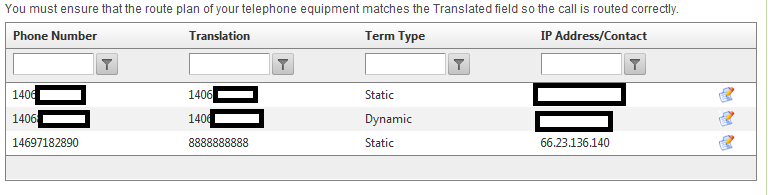
This is our current config w/nexvortex. On the dynamic line, they want the username for the account so I don't know where to put the domain name.
- Mark as New
- Bookmark
- Subscribe
- Mute
- Subscribe to RSS Feed
- Permalink
- Report Inappropriate Content
04-26-2011 07:54 AM
We finally resolved this issue with NexVortex and I figured I'd share what I learned.
There are two things that need to be set in order to use dynamic number routing with NexVortex:
1. Configure your NexVortex account for dynamic number routing. The "Contact" will be the USER portion of the FROM line in the SIP registration message.
2. Set up the SIP trunk in CCA. After configuring the SIP information, a dialog asks for the caller ID for the connection. This is going to be what is in the USER field that you need to provide to NexVortex.
If you want to see what is in the SIP registration, run a generic debug with the command debug ccsip messages, then set up your SIP trunk. The debug will capture the SIP registration message which will look like this:
085025: Apr 21 11:19:24.885: //-1/xxxxxxxxxxxx/SIP/Msg/ccsipDisplayMsg:
Sent:
REGISTER sip:66.23.129.253:5060 SIP/2.0
Via: SIP/2.0/UDP 10.0.96.41:5060;branch=z9hG4bK6C6A16E3
From: <sip:1406XXXXXXX@66.23.129.253>;tag=5D8257C8-20CF
To: <sip:1406XXXXXXX@66.23.129.253>
Date: Thu, 21 Apr 2011 17:19:24 GMT
Call-ID: 56BFEA37-6B7211E0-9A8CEB5D-914BD8FF
User-Agent: Cisco-SIPGateway/IOS-12.x
Max-Forwards: 70
Timestamp: 1303406364
CSeq: 3 REGISTER
Contact: <sip:1406XXXXXXX@XXXXXXXX:5060>
Expires: 3600
Authorization: Digest username="gK7205FQzL",realm="nexvortex.com",uri="sip:66.23.129.253:5060",response="fb43a798e7fe9f5da634ca19dae8b5b0",nonce="4db068484847490379e21d29c5201fb784dd7ea2",algorithm=md5
Content-Length: 0
085026: Apr 21 11:19:25.125: //62757/000000000000/SIP/Msg/ccsipDisplayMsg:
Received:
SIP/2.0 200 OK
Via: SIP/2.0/UDP XXX.XXX.XXX.XXX:5060;branch=z9hG4bK6C6A16E3;rport=50992
From: <sip:1406XXXXXXXX@66.23.129.253>;tag=5D8257C8-20CF
To: <sip:1406XXXXXXX@66.23.129.253>;tag=9c6a9fdfd4d16ebaa52f34c4c528cbe5.7e2f
Call-ID: 56BFEA37-6B7211E0-9A8CEB5D-914BD8FF
CSeq: 3 REGISTER
Contact: <sip:1406XXXXXXX@66.135.79.225:50992>;expires=3600
Server: nVSIP US11.01
Content-Length: 0
Warning: 392 192.168.1.50:5060 "Noisy feedback tells: pid=23690 req_src_ip=66.135.79.225 req_src_port=50992 in_uri=sip:66.23.129.253:5060 out_uri=sip:66.23.129.253:5060 via_cnt==1"
On the From line, the number in front of the @ sign are the USER portion. This is what you will enter into the "Contact" field when configuring on the NexVortex side.
The other thing we found out is that when configuring the SIP trunk in CCA, if you don't put in a value for registration server, the UC520 will NOT try to register with the SIP provider. And, actually, when setting up static routing with NexVortex, they ask that you DON'T register. We haven't tested that but it was one interesting thing NexVortex support told us.
I hope someone else finds this useful. Discovering this simple answer was WAY harder than it should have been. Granted part of the problem was my lack of knowledge.
Discover and save your favorite ideas. Come back to expert answers, step-by-step guides, recent topics, and more.
New here? Get started with these tips. How to use Community New member guide