- Subscribe to RSS Feed
- Mark Topic as New
- Mark Topic as Read
- Float this Topic for Current User
- Bookmark
- Subscribe
- Mute
- Printer Friendly Page
AA wave files
- Mark as New
- Bookmark
- Subscribe
- Mute
- Subscribe to RSS Feed
- Permalink
- Report Inappropriate Content
08-07-2011 07:51 AM - edited 03-21-2019 04:28 AM
Hi everybody,
I'm going to setup my AA with pre-registered wav audio files.
After a lot of trouble I've found the correct convertion format for the audio files (*) and no I'm able to upload it from the AA gui (Call Handling --> Auto Attendant --> Prompt Managment --> Available Prompts --> Add ).
The uploading procedure goes well (figure 1) and I can also see the new wav files in the "Menu Prompt" list (figure 2)


However when I save the configuration the files disapper from the "Prompt Managment" (figure 4) and from the Menu Prompt List (figure 3) and I cannot listen anything if I call the extension of the AA (from internal or external)


It seems that the uploading procedure doesn't store the file in the flash permanently. I've a lot of free space on the flash. I've also tried to find the uploaded files in the flash with no results.
I want to try to upload the file via tftp but I m not be able to find where the AA prompt files are stored in the flash.
Thanks in advance.
_________________
*
With Audacity :
Open the file that you need to convert.
1) Type in the Project Rate field "8000" and select "Export" from the "File Menu"
2) Select Format: "Other Uncompressed Files"
3) Click Options
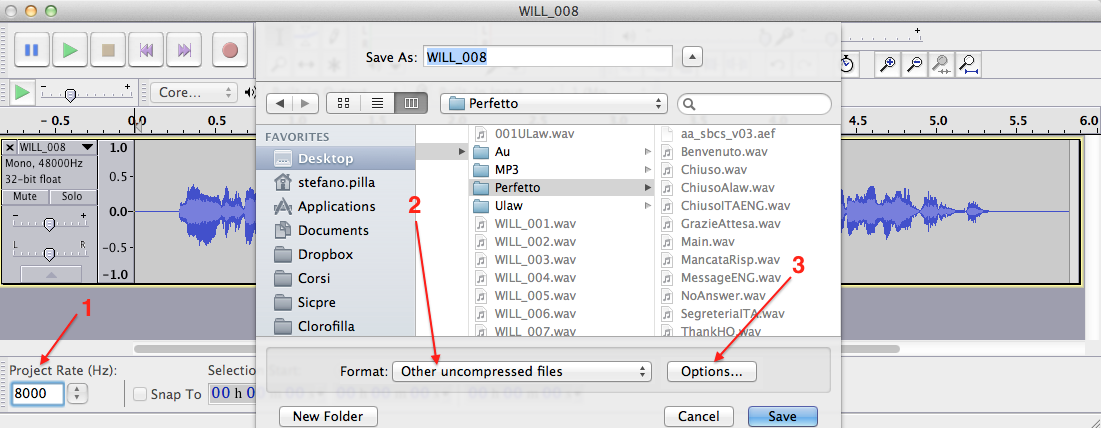
Select the settings like in the figure below:

Now click Ok and save your file. You can now use this converted file in the UC500.
Hope this can help.
- Labels:
-
Voice Systems
- Mark as New
- Bookmark
- Subscribe
- Mute
- Subscribe to RSS Feed
- Permalink
- Report Inappropriate Content
08-07-2011 01:18 PM
I used the AvT to customize AA prompts. You can enable this within CCA Configuration drawer, under the AA GUI. Assign an extension like 450 and a few users authorized to access it. The dial 450 and then authenticate with CUE credentials and I usually edit the existing Open/Closed greetings. You can also add prompts. Then go back the CCA and assign then as you like.
Steve DiStefano
- Mark as New
- Bookmark
- Subscribe
- Mute
- Subscribe to RSS Feed
- Permalink
- Report Inappropriate Content
08-09-2011 03:42 AM
Thanks a lot for your suggestion.
I've tried different kind of solution and I've understood that what I need was a BACD+AA not only an AA. ;-)
So I've upload the file through a tftp server in the /bcadprompts/ directory on the flash followed by the command
audio-prompts load
However for the AA audio files I've uploaded the files through the GUI interface and it works.
In the first test I'm on a VPN connection and it seems that something with the transfert doesn't works. In the second test I was onsite and everything goes well. So I think that the problem was during the trasfert of the file from my PC to the UC device.
Thanks a lot.
Discover and save your favorite ideas. Come back to expert answers, step-by-step guides, recent topics, and more.
New here? Get started with these tips. How to use Community New member guide

