- Cisco Community
- Technology and Support
- Security
- VPN
- Clientless SSL VPN Session Terminated, missing group in login page
- Subscribe to RSS Feed
- Mark Topic as New
- Mark Topic as Read
- Float this Topic for Current User
- Bookmark
- Subscribe
- Mute
- Printer Friendly Page
Clientless SSL VPN Session Terminated, missing group in login page
- Mark as New
- Bookmark
- Subscribe
- Mute
- Subscribe to RSS Feed
- Permalink
- Report Inappropriate Content
10-23-2018 12:49 AM - edited 03-12-2019 05:31 AM
When we are connected to Cisco Clientless SSL VPN, and complete the primary authentication.
In step-up page if we are idle for a configured amount of time then we are redirected to login page. With message Session Terminated.
This is all fine, but the only problem is the login page is not showing the "group" drop down to select.
It is just displaying "Session Terminated" error message with user name and password fields.
Can any body guide us on how to get the "group" drop down when the session is terminated? Is there any configuration for this in Cisco ASDM?
- Labels:
-
Other VPN Topics
- Mark as New
- Bookmark
- Subscribe
- Mute
- Subscribe to RSS Feed
- Permalink
- Report Inappropriate Content
11-06-2018 11:27 AM
Hello Navin kumar,
I hope you are doing great,
You can enable it here:
Choose Configuration > Clientless SSL VPN Access > Connection Profiles>Advanced>Clientless SSL VPN panel.
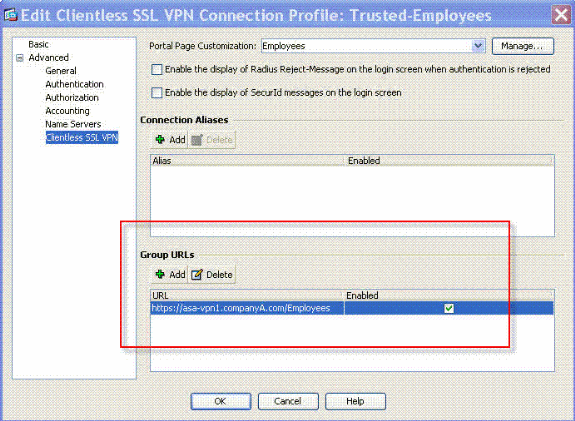
That option above is to create an alias on the URL, but for the group drop-down it would be the above option "Alias", you click add and type the name you want.
Make sure that on the "Allow users to select connection, identified by alias, in table above at login page"
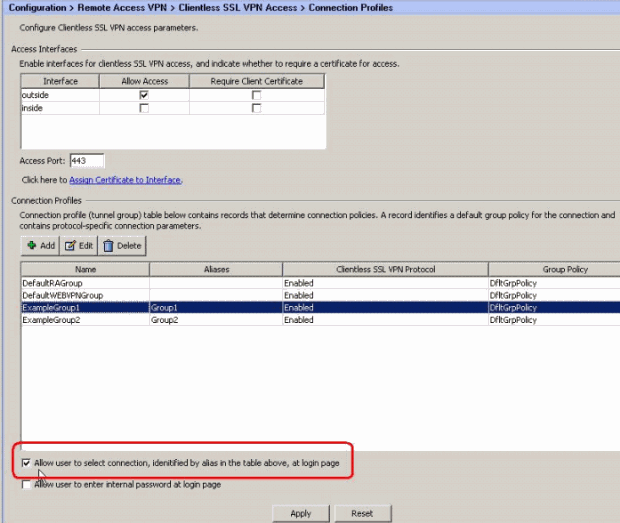
Then apply the config and retry the connection and disconnect and it should be showing. Now if you have multiple Remote Access connections you have to create an Alias for all of them or a URL group. Below I will provide a link which has the official steps:
Keep me posted,
Please qualify all of the helpful answers!
David Castro,
Discover and save your favorite ideas. Come back to expert answers, step-by-step guides, recent topics, and more.
New here? Get started with these tips. How to use Community New member guide