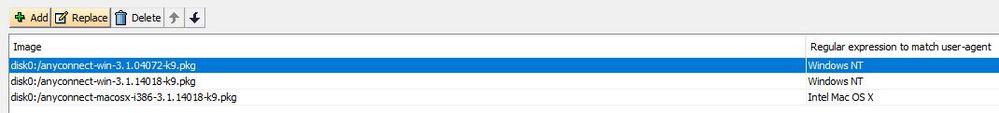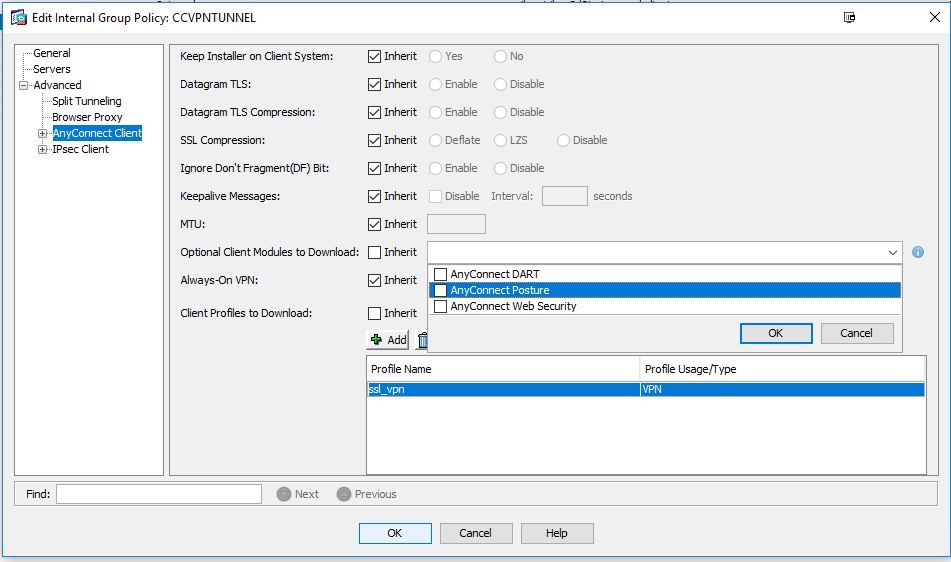- Cisco Community
- Technology and Support
- Security
- VPN
- Start Before Logon (SBl) on Windows 10 - Nothing on Login Screen?
- Subscribe to RSS Feed
- Mark Topic as New
- Mark Topic as Read
- Float this Topic for Current User
- Bookmark
- Subscribe
- Mute
- Printer Friendly Page
Start Before Logon (SBl) on Windows 10 - Nothing on Login Screen?
- Mark as New
- Bookmark
- Subscribe
- Mute
- Subscribe to RSS Feed
- Permalink
- Report Inappropriate Content
11-06-2017 12:27 PM - edited 03-12-2019 04:42 AM
- Labels:
-
Other VPN Topics
- Mark as New
- Bookmark
- Subscribe
- Mute
- Subscribe to RSS Feed
- Permalink
- Report Inappropriate Content
11-06-2017 12:43 PM
There should be an icon in the bottom right corner. (see picture)
Check these video for configuration:
http://www.labminutes.com/sec0131_ssl_vpn_anyconnect_secure_mobility_start_before_logon
- Mark as New
- Bookmark
- Subscribe
- Mute
- Subscribe to RSS Feed
- Permalink
- Report Inappropriate Content
11-06-2017 01:23 PM
Thanks. Looks like I missed a couple steps in this whole process. On the part where you edit the Group Policy > AnyConnect Client (SSL-Client) > Uncheck Optional Client Modules to Download > Select SBL/GINA option. I don't have that option available so how do I make it available to select?
- Mark as New
- Bookmark
- Subscribe
- Mute
- Subscribe to RSS Feed
- Permalink
- Report Inappropriate Content
11-06-2017 01:59 PM
Do you have the anyconnect package on the flash ?
It should also be enabled under webvpn:
webvpn
anyconnect image disk0:/<anyconnect-pkg-name> 1
- Mark as New
- Bookmark
- Subscribe
- Mute
- Subscribe to RSS Feed
- Permalink
- Report Inappropriate Content
11-07-2017 05:38 AM
Hello, from the screenshot, this is what I currently have loaded. We still have a lot of clients using the highlighted one at the top so I left that in there for now. The next screenshot is the options I see when trying to select which modules to download.
We are using outdated versions of our images as well, but uncertain if we need to upgrade or not?
Cisco Adaptive Security Appliance Software Version 8.4(3)9
Device Manager Version 6.4(7)
- Mark as New
- Bookmark
- Subscribe
- Mute
- Subscribe to RSS Feed
- Permalink
- Report Inappropriate Content
11-07-2017 07:13 AM
No idea why it is not showing up.
Older version should not be a problem.
Here is a guide for SBL for 8.X, and the procedure is the same:
Did you try to configure it from CLI ? Commands should be something like this for 8.4:
hostname(config)# group-policy CCVPNTUNNEL internal hostname(config)# group-policy CCVPNTUNNEL attributes hostname(config-group-policy)# webvpn hostame(config-group-webvpn)# svc modules value vpngina
- Mark as New
- Bookmark
- Subscribe
- Mute
- Subscribe to RSS Feed
- Permalink
- Report Inappropriate Content
11-07-2017 07:24 AM
Thank you for the link and the commands. Prior to seeing this, I had recreated a new client profile, connection profile, and group policy specifically for SBL. The options still did not show up under the 'optional client modules to download' section so I just manually typed in 'vpngina', applied and saved. Then I rebooted the laptop and the icon appeared under Windows 10's login screen. And the best part, I was able to successfully sign into the VPN using the SBL module. Does that even make sense why that would work?
I believe your commands you gave me in your last comment would have done the same thing, but it just seems very strange to me if the proper client software package was loaded, why the option wouldn't be there from the drop-down menu of the modules section? I guess I'm happy either way, but would love to understand why.
I really appreciate your assistance and suggestions. I'll let you post back if you'd like and then accept your comments as the solution.
- Mark as New
- Bookmark
- Subscribe
- Mute
- Subscribe to RSS Feed
- Permalink
- Report Inappropriate Content
11-07-2017 08:23 AM
I am glad I could help and that it is working.
I guess it is some sort of bug in the ASDM not showing the option.
Discover and save your favorite ideas. Come back to expert answers, step-by-step guides, recent topics, and more.
New here? Get started with these tips. How to use Community New member guide