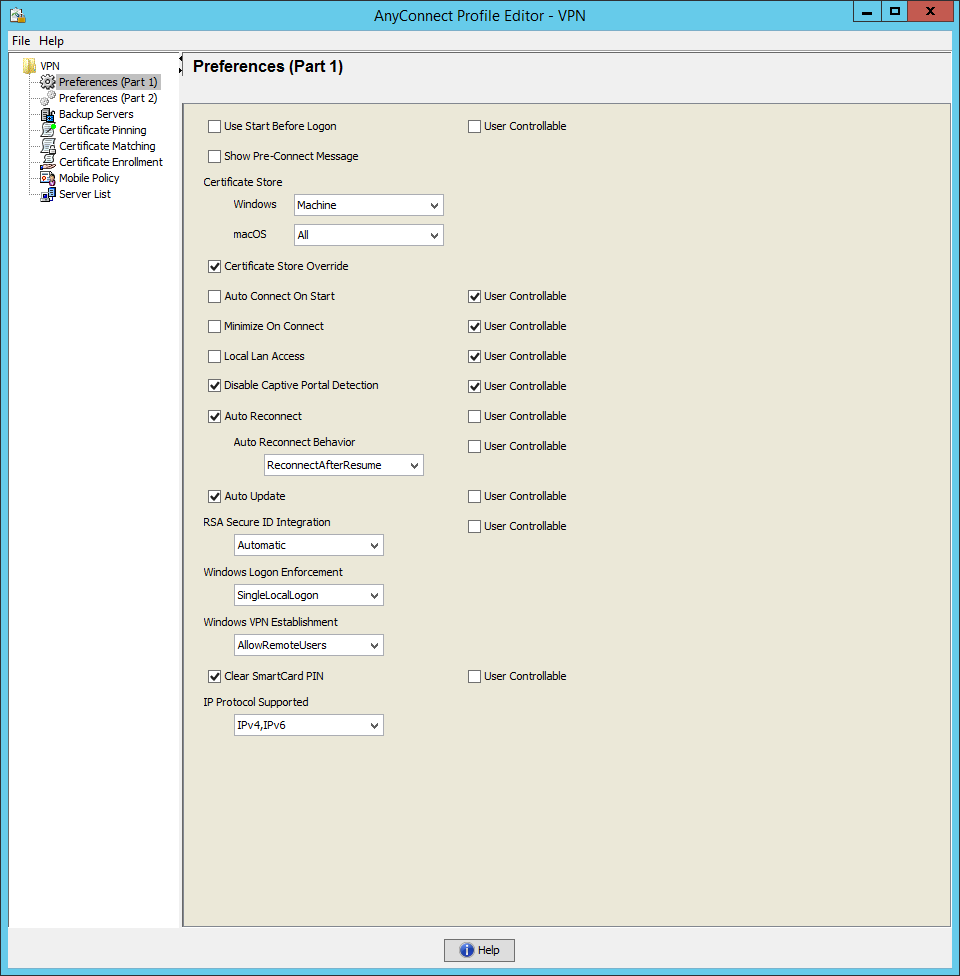- Cisco Community
- Technology and Support
- Security
- VPN
- Anyconnect cannot connect VPN when unrelated Smartcard is inserted.
- Subscribe to RSS Feed
- Mark Topic as New
- Mark Topic as Read
- Float this Topic for Current User
- Bookmark
- Subscribe
- Mute
- Printer Friendly Page
- Mark as New
- Bookmark
- Subscribe
- Mute
- Subscribe to RSS Feed
- Permalink
- Report Inappropriate Content
10-11-2018 01:20 AM - edited 02-21-2020 09:29 PM
Hi Community.
We are cureently facing the issue that AnyConnect 4.6.00362 won't connect to VPN when an unrelated smartcard is inserted in the windows pc.
anyconnect uses machine certificates as an additional means of authorization but it should not check the userspace for any certificates like smartcard.
When SC is removed VPN connect works without delay or issues.
does anyone have an idea where to look at?
regards
Bernhard
Solved! Go to Solution.
- Labels:
-
AnyConnect
Accepted Solutions
- Mark as New
- Bookmark
- Subscribe
- Mute
- Subscribe to RSS Feed
- Permalink
- Report Inappropriate Content
04-27-2020 02:05 AM
The solution for me was to upgrade the users in question to W10 and use AnyConnect 4.8.
The issue was never to be seen again.
- Mark as New
- Bookmark
- Subscribe
- Mute
- Subscribe to RSS Feed
- Permalink
- Report Inappropriate Content
10-11-2018 01:38 AM
The default behavior is to check for user certificates. You can override that in the VPN profile by choosing the Machine certificate store and checking the "Certificate Store Override" box.
- Mark as New
- Bookmark
- Subscribe
- Mute
- Subscribe to RSS Feed
- Permalink
- Report Inappropriate Content
10-11-2018 03:39 AM
Hi Marvin,
thanks for your reply.
The thing is that the profile is already set to Machine store.
Here is the screenshot of it.
as far as I can trust the user, he's got a 10% chance of it working despite the smart card inserted.
if it's not working the removal of the sc will solve the issue.
still Windows 7 it it helps.
- Mark as New
- Bookmark
- Subscribe
- Mute
- Subscribe to RSS Feed
- Permalink
- Report Inappropriate Content
10-11-2018 08:07 AM
I haven't seen the problem myself but there are a couple of thread reporting similar behavior when the ASA certificate doesn't have a SAN matching the FQDN in the profile's server list.
- Mark as New
- Bookmark
- Subscribe
- Mute
- Subscribe to RSS Feed
- Permalink
- Report Inappropriate Content
10-11-2018 08:09 AM
good idea,
will check and report back
thanks
- Mark as New
- Bookmark
- Subscribe
- Mute
- Subscribe to RSS Feed
- Permalink
- Report Inappropriate Content
04-27-2020 02:05 AM
The solution for me was to upgrade the users in question to W10 and use AnyConnect 4.8.
The issue was never to be seen again.
Discover and save your favorite ideas. Come back to expert answers, step-by-step guides, recent topics, and more.
New here? Get started with these tips. How to use Community New member guide