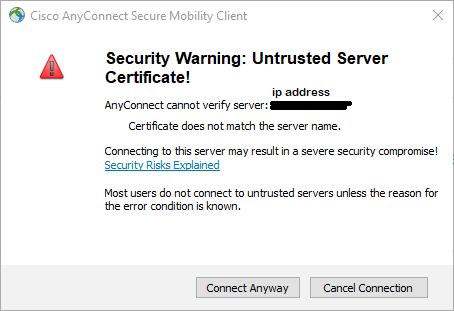- Cisco Community
- Technology and Support
- Security
- VPN
- Re: AnyConnect Certificate Security Warning for ASA IP?
- Subscribe to RSS Feed
- Mark Topic as New
- Mark Topic as Read
- Float this Topic for Current User
- Bookmark
- Subscribe
- Mute
- Printer Friendly Page
- Mark as New
- Bookmark
- Subscribe
- Mute
- Subscribe to RSS Feed
- Permalink
- Report Inappropriate Content
09-17-2020 12:50 AM
Hi,
We're getting a Security Warning when we try to login with our AnyConnect clients to vpn.domain.com.
The warning shows the IP address of vpn.domain.com instead of the domain-name? We have a valid DigiCert wildcard certificate for *.domain.com installed on the ASA firewall. We've tried with different client versions. We've seen that laptops that are not part of our AD domain, don't get the warning. Any ideas or anyone experienced this before?
Best regards,
Peter
Solved! Go to Solution.
- Labels:
-
AnyConnect
-
VPN
Accepted Solutions
- Mark as New
- Bookmark
- Subscribe
- Mute
- Subscribe to RSS Feed
- Permalink
- Report Inappropriate Content
09-17-2020 02:13 AM - edited 09-17-2020 12:46 PM
So are you manually typing in the FQDN or do you have a pre-configured profile defined and you selecting the VPN from the list? If using a profile double check what is configured.
Run a debug on the ASA and run wireshark on the laptop, connect to the VPN tunnel and provide the output here for review.
- Mark as New
- Bookmark
- Subscribe
- Mute
- Subscribe to RSS Feed
- Permalink
- Report Inappropriate Content
09-17-2020 01:00 AM
Do the domain joined laptops have the DigiCert Root/Intermediate certificates in the certificate store?
Are these non domain joined computers connecting to the same FQDN and Tunnel-Group as the domain joined computers?
- Mark as New
- Bookmark
- Subscribe
- Mute
- Subscribe to RSS Feed
- Permalink
- Report Inappropriate Content
09-17-2020 01:08 AM
Hi @Rob Ingram
Thank you for your reply. The domain laptops have the DigiCert root and intermediate certs installed in windows cert store. Also thought of this. The non-domain computers connect to the same FQDN and tunnel-groups.
Best regards,
Peter
- Mark as New
- Bookmark
- Subscribe
- Mute
- Subscribe to RSS Feed
- Permalink
- Report Inappropriate Content
09-17-2020 01:55 AM
You've amended your screenshot and typed IP address, are you connecting to the IP address or the FQDN? If you aren't connecting to the FQDN then you would receive and error, use the FQDN of the domain as defined in the certificate.
- Mark as New
- Bookmark
- Subscribe
- Mute
- Subscribe to RSS Feed
- Permalink
- Report Inappropriate Content
09-17-2020 02:00 AM
We're of course using the FQDN to connect.
- Mark as New
- Bookmark
- Subscribe
- Mute
- Subscribe to RSS Feed
- Permalink
- Report Inappropriate Content
09-17-2020 02:13 AM - edited 09-17-2020 12:46 PM
So are you manually typing in the FQDN or do you have a pre-configured profile defined and you selecting the VPN from the list? If using a profile double check what is configured.
Run a debug on the ASA and run wireshark on the laptop, connect to the VPN tunnel and provide the output here for review.
Discover and save your favorite ideas. Come back to expert answers, step-by-step guides, recent topics, and more.
New here? Get started with these tips. How to use Community New member guide