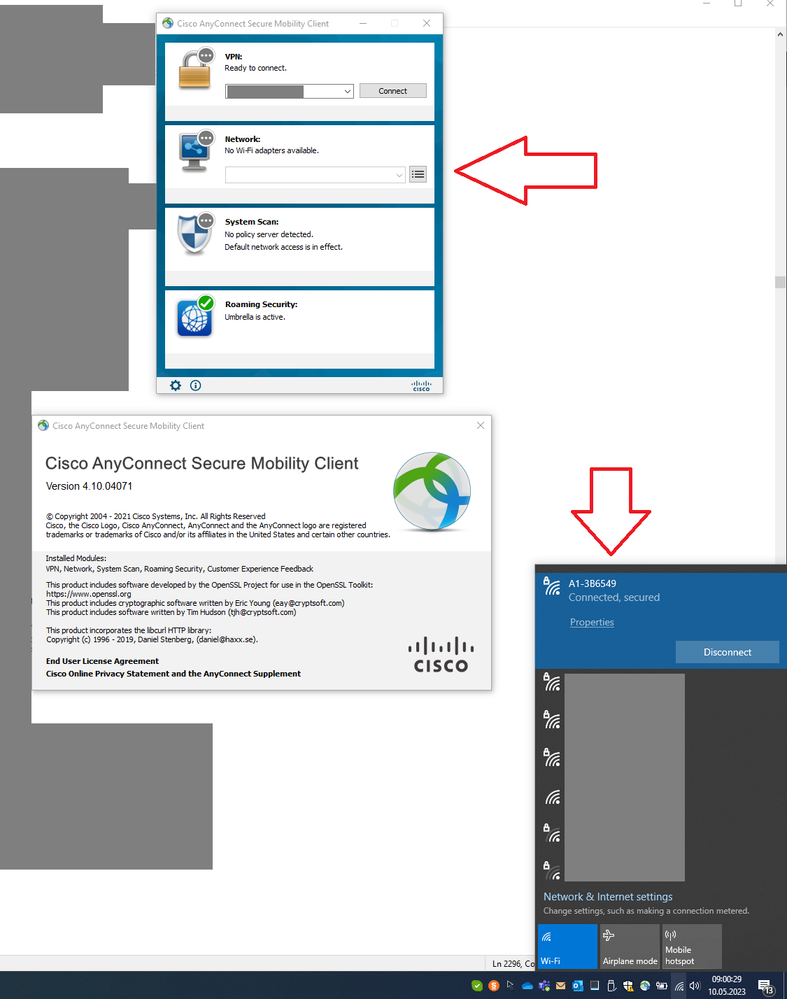- Cisco Community
- Technology and Support
- Security
- VPN
- Re: AnyConnect claims No Wi-Fi adapters available.
- Subscribe to RSS Feed
- Mark Topic as New
- Mark Topic as Read
- Float this Topic for Current User
- Bookmark
- Subscribe
- Mute
- Printer Friendly Page
AnyConnect claims No Wi-Fi adapters available.
- Mark as New
- Bookmark
- Subscribe
- Mute
- Subscribe to RSS Feed
- Permalink
- Report Inappropriate Content
05-11-2023 04:34 AM - edited 05-11-2023 04:35 AM
Cisco AnyConnect Secure Mobility Client version 4.10.04071 shows "No Wi-Fi adapters available." when in fact there is an active wifi connection. I can also make a VPN connections.
Seems like a GUI error?
See screenshot:
To reiterate
- Labels:
-
AnyConnect
- Mark as New
- Bookmark
- Subscribe
- Mute
- Subscribe to RSS Feed
- Permalink
- Report Inappropriate Content
05-11-2023 04:50 AM
Hi
I believe you need Network Access Management installed also.
"It detects and selects the optimal Layer 2 access network and performs device authentication for access to both wired and wireless networks."
- Mark as New
- Bookmark
- Subscribe
- Mute
- Subscribe to RSS Feed
- Permalink
- Report Inappropriate Content
05-11-2023 05:18 AM
In this case the Network Access Manager(NAM)is unable to control your wireless connection. The connection is being made with the Windows Native supplicant. You should look at the NAM logs to see why it cannot be managed.
- Mark as New
- Bookmark
- Subscribe
- Mute
- Subscribe to RSS Feed
- Permalink
- Report Inappropriate Content
05-11-2023 05:36 AM
Thanks for the replies.
It seems my last sentence was broken in the original post, so here it is:
To reiterate: "everything works", just that GUI element claims there is no wifi.
So I will not spend any significant time to "solve" this, as I am short on time. If this report is not enough to investigate it, then the case can be closed.
- Mark as New
- Bookmark
- Subscribe
- Mute
- Subscribe to RSS Feed
- Permalink
- Report Inappropriate Content
05-11-2023 05:46 AM
This is not a case as this is not the TAC. This is a open forum for tech geeks and we are here to help for free, believe you or not.
In your case, it seems the NAM (Network Access Manager) is not working or installed properly and you can investigate on that and fix it.
The GUI element you mentioned should be populated with the information gathered by NAM. This way, if you go to Manage network, it should list all the networks surrounding you.
- Mark as New
- Bookmark
- Subscribe
- Mute
- Subscribe to RSS Feed
- Permalink
- Report Inappropriate Content
05-16-2023 03:30 AM
Yes, I know what a forum is. What I meant was "disregard this issue"/"consider it solved".
FYI: In between the problem "solved itself". The network is now shown in the AnyConnect window.
- Mark as New
- Bookmark
- Subscribe
- Mute
- Subscribe to RSS Feed
- Permalink
- Report Inappropriate Content
06-22-2023 05:58 AM
Hi, does this issue still remains resolved and never came back?
I am haveing the same issues with a client, but worse.
Mobility Client 4.10.06090 - sometimes network adapters disappear and conection via VPN is NOT possible.
Only repairing the client and rebooting solves the issue.
Which logs are relevant and where can I find them?
Thanks, best regards
- Mark as New
- Bookmark
- Subscribe
- Mute
- Subscribe to RSS Feed
- Permalink
- Report Inappropriate Content
06-30-2023 09:02 AM - edited 07-01-2023 07:50 AM
Hello, I have the same problem. Have you found a solution? Please share.
- Mark as New
- Bookmark
- Subscribe
- Mute
- Subscribe to RSS Feed
- Permalink
- Report Inappropriate Content
01-21-2024 11:29 PM
Hello All,
unfortunately , I am still facing the same issue with Cisco Anyconnect Ver 4.10.07073.
disabling the wifi adapter and re-enabling it sometimes fix the issue or restarting the laptop also sometimes fix the issue but these aren't solutions. anyone was able to permanently fix this issue ?
Thanks in advance.
- Mark as New
- Bookmark
- Subscribe
- Mute
- Subscribe to RSS Feed
- Permalink
- Report Inappropriate Content
01-29-2024 10:42 AM
Hi!
I have the same problem.
The only way to solve it is restarting the computer.
Thanks in advance.
- Mark as New
- Bookmark
- Subscribe
- Mute
- Subscribe to RSS Feed
- Permalink
- Report Inappropriate Content
04-25-2024 12:59 AM
I am having the same issue for the AC - Network adapters not showing?
Can we know the permanent fix instead of rebooting the system all the time?
- Mark as New
- Bookmark
- Subscribe
- Mute
- Subscribe to RSS Feed
- Permalink
- Report Inappropriate Content
05-23-2024 04:24 PM
I actually found something that worked for me. The reason is not showing "Not available" is because network access manager feature is not talking to device WiFi driver.
What worked for me is Control Panel > Network and Sharing Center > Change Adapter Settings > Right click on your WiFi adapter > Properties > Look for "Cisco AnyConnect Network Access Manager Filter Driver" > Check the box > Hit OK
Hope this helps!
- Mark as New
- Bookmark
- Subscribe
- Mute
- Subscribe to RSS Feed
- Permalink
- Report Inappropriate Content
06-11-2024 02:11 AM
Hello,
I have the same issue with version 4.10.06079, the only way to resolve the issue is to do a Network Repair but even this sometimes did not work and i have to reboot the computer.
Difficult to explain to End User, Cisco should investigate more on this issue. We are wondering about uninstalling Cisco NAM Module.
- Mark as New
- Bookmark
- Subscribe
- Mute
- Subscribe to RSS Feed
- Permalink
- Report Inappropriate Content
08-20-2024 12:23 PM
We have same problem on corporate NTBs, it doesn´t matter which version of Anyconnect / Secure client is used, also we tried several drivers from Intel, still same issue.
- Mark as New
- Bookmark
- Subscribe
- Mute
- Subscribe to RSS Feed
- Permalink
- Report Inappropriate Content
10-30-2024 01:34 AM
This issue is very annoying to our users. they are facing it a lot . where are Cisco representatives to reply to us ? why they didn't find a permanent fix to this issue. I am really thinking of removing Cisco ISE from our network.
I opened a case before and send them the logs but they didn't provide any valuable solution .
Discover and save your favorite ideas. Come back to expert answers, step-by-step guides, recent topics, and more.
New here? Get started with these tips. How to use Community New member guide