- Cisco Community
- Technology and Support
- Security
- VPN
- Anyconnect 'Connection Banner' location
- Subscribe to RSS Feed
- Mark Topic as New
- Mark Topic as Read
- Float this Topic for Current User
- Bookmark
- Subscribe
- Mute
- Printer Friendly Page
Anyconnect 'Connection Banner' location
- Mark as New
- Bookmark
- Subscribe
- Mute
- Subscribe to RSS Feed
- Permalink
- Report Inappropriate Content
11-15-2012 06:53 PM - edited 02-21-2020 06:29 PM
Just upgraded a set of 5540s we use for VPN (clientless and anyconnect) from 8.3.something to 8.4.5. all connections are working fine thus far but on the anyconnect users they are seeing the following when they go to log in:
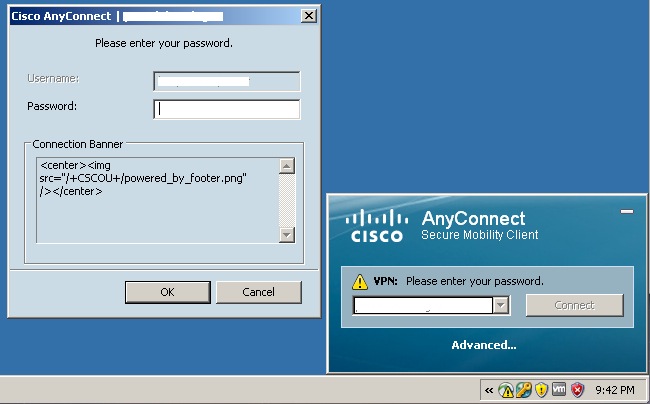
The 'Connection Banner' area you see above is full of the contents of our Copyright Panel customization entries we have on our portals. I can't seem to find where the 'Connection Banner' is edited and i have disabled all of the copyright panels in all of my customizations and it still appears this way. Small thing but super annoying. thoughts? hate to open a TAC for this...
- Labels:
-
AnyConnect
- Mark as New
- Bookmark
- Subscribe
- Mute
- Subscribe to RSS Feed
- Permalink
- Report Inappropriate Content
11-16-2012 01:13 AM
Ben,
At a glance (I didn't look too deep into it) it looks like it's caused by fix to this bug:
http://tools.cisco.com/Support/BugToolKit/search/getBugDetails.do?method=fetchBugDetails&bugId=CSCuc25787
Do you mind checking if the problem pesists with Anyconnect 3.1 and if it does ... open a TAC case ;-)
M.
- Mark as New
- Bookmark
- Subscribe
- Mute
- Subscribe to RSS Feed
- Permalink
- Report Inappropriate Content
11-16-2012 06:18 AM
installed the 3.1.01065 client on my XP test station and the same thing occurs, just with a nicer interface

- Mark as New
- Bookmark
- Subscribe
- Mute
- Subscribe to RSS Feed
- Permalink
- Report Inappropriate Content
11-16-2012 06:43 AM
Ben,
If you open up a TAC case, ping me the number.
I'll try to make sure we get some traction.
M.
- Mark as New
- Bookmark
- Subscribe
- Mute
- Subscribe to RSS Feed
- Permalink
- Report Inappropriate Content
12-06-2012 07:18 AM
word from TAC is upgrade to 9.X.X... okay, except i found something else broken in there! check this thread for the details
Discover and save your favorite ideas. Come back to expert answers, step-by-step guides, recent topics, and more.
New here? Get started with these tips. How to use Community New member guide