- Cisco Community
- Technology and Support
- Security
- VPN
- AnyConnect Installation Failure
- Subscribe to RSS Feed
- Mark Topic as New
- Mark Topic as Read
- Float this Topic for Current User
- Bookmark
- Subscribe
- Mute
- Printer Friendly Page
AnyConnect Installation Failure
- Mark as New
- Bookmark
- Subscribe
- Mute
- Subscribe to RSS Feed
- Permalink
- Report Inappropriate Content
05-23-2011 05:01 AM - edited 02-21-2020 05:21 PM
Hello,
My company just upgraded our VPN software to use Cisco AnyConnect 3.0.1047. We were previously using 2.5.0217. I successfully upgraded the VPN client on my iMac. I am trying to do the same on my MacBook Pro but the process is failing. Both Macs are using OSX 10.6.7. Both use Chrome but I have reproduced the error using Safari and Firefox on the failing system.
On the failing MacBook, the IP address my IT department gave me produced this error:
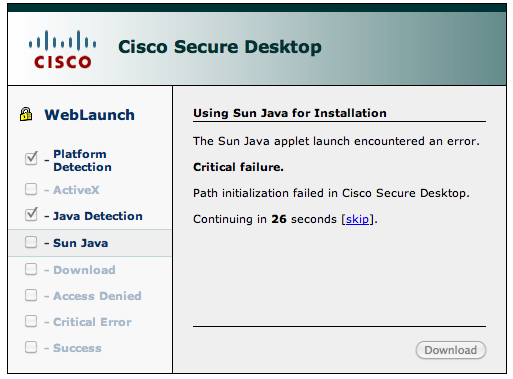
After the 26 second timeout completed, I was brought to this screen:
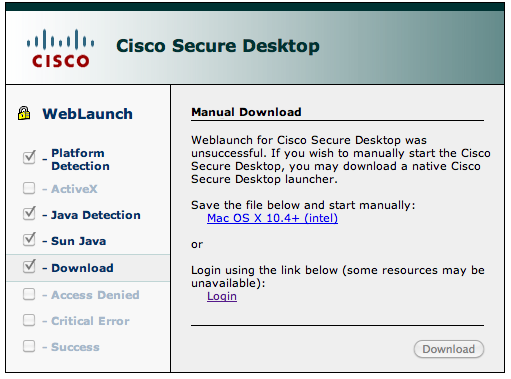
I clicked the "Mac..." link above and a file called "cstub" was downloaded. I could not execute the file directly as its permissions started at 644. I changed its permissions through the terminal to 755. I tried executing the binary but it failed returning error code 250.
I tried uninstalling AnyConnect 2.5.0217 to see if that improved things. No change.
Can anyone tell me where I have going wrong?
Thanks!
- Labels:
-
AnyConnect
- Mark as New
- Bookmark
- Subscribe
- Mute
- Subscribe to RSS Feed
- Permalink
- Report Inappropriate Content
05-23-2011 02:19 PM
The screenshots that you provided are showing a failure during the installation/execution of Cisco Secure Desktop. Do you know what version of CSD is currently installed on your ASA?
Todd
- Mark as New
- Bookmark
- Subscribe
- Mute
- Subscribe to RSS Feed
- Permalink
- Report Inappropriate Content
05-23-2011 04:36 PM
I do not know what an ASA is. I am just an end user of this product. Presumably the ASA is the server that I am connecting to to download this new client? If you give me any questions to ask I will try and find the owners of the VPN site and get answers. I am happy to run down as much detail as would be helpful.
Thank you for the help!
- Mark as New
- Bookmark
- Subscribe
- Mute
- Subscribe to RSS Feed
- Permalink
- Report Inappropriate Content
06-05-2011 06:44 PM
Hi, Todd,
I thought I would revisit this issue again. Can you help me understand what questions I should be asking to get to the bottom of this?
Thanks for your time,
Scott
Discover and save your favorite ideas. Come back to expert answers, step-by-step guides, recent topics, and more.
New here? Get started with these tips. How to use Community New member guide