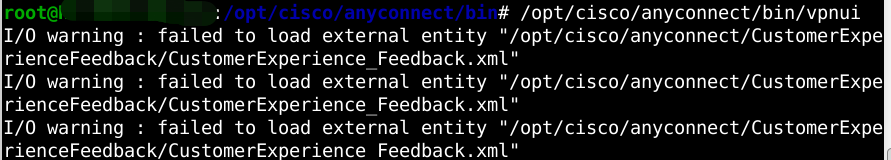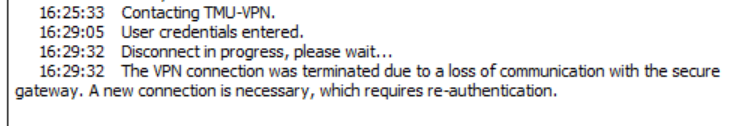- Cisco Community
- Technology and Support
- Security
- VPN
- Re: AnyConnect Linux client installation issue
- Subscribe to RSS Feed
- Mark Topic as New
- Mark Topic as Read
- Float this Topic for Current User
- Bookmark
- Subscribe
- Mute
- Printer Friendly Page
AnyConnect Linux client installation issue
- Mark as New
- Bookmark
- Subscribe
- Mute
- Subscribe to RSS Feed
- Permalink
- Report Inappropriate Content
02-26-2021 04:56 PM
Hi,
I can't install Cisco Anyconnect Secure Mobility Client in my computer with Debian 10. I have tried to install Anyconnect client with a file called anyconnect-linux64-4.4.03034-core-vpn-webdeploy-k9.sh provided for a server of my university.
I run the file /opt/cisco/anyconnect/bin/vpnui for open the Anyconnect client and I get a message that is shown below in the terminal, after 15 seconds the execution closes and the program does not open successfully.
dav112@dav112-pc:~/Downloads$ /opt/cisco/anyconnect/bin/vpnui (vpnui:19649): Gtk-WARNING **: 19:44:21.786: Unable to locate theme engine in module_path: "adwaita", (vpnui:19649): Gtk-WARNING **: 19:44:21.790: Unable to locate theme engine in module_path: "adwaita", I/O warning : failed to load external entity "/opt/cisco/anyconnect/CustomerExperienceFeedback/CustomerExperience_Feedback.xml" I/O warning : failed to load external entity "/opt/cisco/anyconnect/CustomerExperienceFeedback/CustomerExperience_Feedback.xml" I/O warning : failed to load external entity "/opt/cisco/anyconnect/CustomerExperienceFeedback/CustomerExperience_Feedback.xml"
I guess that ther issue is not related with the showed warning message, but I'm not sure what is the problem and how to solve it. I use this forum to request help, I need the anyconect program for my university.
Thanks.
- Labels:
-
AnyConnect
- Mark as New
- Bookmark
- Subscribe
- Mute
- Subscribe to RSS Feed
- Permalink
- Report Inappropriate Content
02-26-2021 05:07 PM
I seached the file "/opt/cisco/anyconnect/CustomerExperienceFeedback/CustomerExperience_Feedback.xml" and this file doesn't exist. In fact, the folder "/opt/cisco/anyconnect/CustomerExperienceFeedback/" doesn't exist. Maybe this information helps to understand the issue.
- Mark as New
- Bookmark
- Subscribe
- Mute
- Subscribe to RSS Feed
- Permalink
- Report Inappropriate Content
02-28-2021 09:09 AM
Debian is not a supported Linux OS.
AnyConnect Support for Linux
Linux Operating Systems
- Linux Red Hat 6
- Linux Red Hat 7
- Linix Red Hat 8.2
- Ubuntu 16.04 Long Term Support (LTS)
- Ubuntu 18.04 (LTS)
- Ubuntu 20.04 (LTS) (64-bit only)
Thank you,
Dinesh Moudgil
P.S. Please rate helpful posts.
- Mark as New
- Bookmark
- Subscribe
- Mute
- Subscribe to RSS Feed
- Permalink
- Report Inappropriate Content
09-03-2021 06:14 AM - edited 09-03-2021 06:24 AM
Hi
Dinesh Moudgil!
I have got a very similar error message with DaGarzon01128, I used a windows subsystem for linux--ubuntu VERSION="20.04.3 LTS (Focal Fossa)".
I run the file /opt/cisco/anyconnect/bin/vpnui for open the Anyconnect client and I got the very silimar message that is shown below in the terminal, after 15 seconds the execution closes and the program does not open successfully.
could you tell me how to solve this problem?
I also use this to connect to my university's VPN to do some research experiments. This is very important for to set up correctly, because I'm a foriegner student but living in my own country. I need to use this.
It's very nice of you if you reply me.
I'm looking forward to your reply, sincerely!
Thanks so much ahead!
- Mark as New
- Bookmark
- Subscribe
- Mute
- Subscribe to RSS Feed
- Permalink
- Report Inappropriate Content
09-03-2021 06:26 AM
WSL is no full virtualization and doesn't offer a complete network stack nor a full kernel. I'm pretty sure that AnyConnect within WSL is not supported.
You did try WSL version 2? That version did get various networking additions, but I doubt enough to actually install an additional network adapter.
I suggest VMWare Workstation or Virtual Box and run a full Linux inside them.
- Mark as New
- Bookmark
- Subscribe
- Mute
- Subscribe to RSS Feed
- Permalink
- Report Inappropriate Content
09-03-2021 08:51 AM
Hi,
patoberli ! It's so nice of you for your quick reply. Now I know what's the problem. Maybe It's better to give up this method.
and could you please check the following issue which is also posted by me. That is because of the failure described below on win10 system, so I tried the WSL.
- Mark as New
- Bookmark
- Subscribe
- Mute
- Subscribe to RSS Feed
- Permalink
- Report Inappropriate Content
09-03-2021 06:37 AM
also I have hit another problem when tried to install Cisco Anyconnect Secure Mobility Client on my win10 system(home edtion, x64bit).
after input my username and the password, I got the message box shown below:
It seems like I connect to my university successfully. However I'm not sure about this.
I don't konw why I lost the communication with the secure gateway.
I posted this issue here to ask for help.
If anyone could see this and reply me, I would be very grateful!
- Mark as New
- Bookmark
- Subscribe
- Mute
- Subscribe to RSS Feed
- Permalink
- Report Inappropriate Content
09-03-2021 10:11 AM
Hi houjing.wei
Please note that support for WSL (version 2) was added only with Anyconnect version 4.10.01075 so it may/may not work with older Anyconect clients. More details at https://www.cisco.com/c/en/us/td/docs/security/vpn_client/anyconnect/anyconnect410/release/notes/release-notes-anyconnect-4-10.html#Cisco_Reference.dita_fa8bc69c-3e95-487c-9ba2-4b5d6b78e118
For the issue raised in the above snippet, it appears that the connection between your workstation and the headend dropped which would lead to such symptoms. You can try running continuous pings to the headend where you are connecting to see if the connection drops while you try to connect with VPN at the same time.
Also, can you try connecting with a different internet connection (mobile hotspot/different ISP) and see if that helps?
Thank you,
Dinesh Moudgil
- Mark as New
- Bookmark
- Subscribe
- Mute
- Subscribe to RSS Feed
- Permalink
- Report Inappropriate Content
09-06-2021 12:24 AM
Hi,
Dinesh Moudgil !
Thank you all so much for your quick responses, I have solved this problem and connected the VPN seccsessfully.
because my university just provided me the specific version of Anyconnect, I give up the WSL.
and your seggestion of trying with another network really works, now I can connect seccessfully. I didn't think the problem was so simple.
Anyway, you all really did a good job for helping customers so quickly and kindly.
best wishes~
- Mark as New
- Bookmark
- Subscribe
- Mute
- Subscribe to RSS Feed
- Permalink
- Report Inappropriate Content
09-06-2021 12:19 AM
This could also be a network driver issue.
- Mark as New
- Bookmark
- Subscribe
- Mute
- Subscribe to RSS Feed
- Permalink
- Report Inappropriate Content
03-01-2021 04:24 AM
Version 4.4.x is many years old. Ask your IT department for a newer 4.9 version.
Typically you get a .tar.gz file, which you first need to extract.
Discover and save your favorite ideas. Come back to expert answers, step-by-step guides, recent topics, and more.
New here? Get started with these tips. How to use Community New member guide