- Cisco Community
- Technology and Support
- Security
- VPN
- Cisco Anyconnect Certificate Error on each login
- Subscribe to RSS Feed
- Mark Topic as New
- Mark Topic as Read
- Float this Topic for Current User
- Bookmark
- Subscribe
- Mute
- Printer Friendly Page
Cisco Anyconnect Certificate Error on each login
- Mark as New
- Bookmark
- Subscribe
- Mute
- Subscribe to RSS Feed
- Permalink
- Report Inappropriate Content
01-18-2013 02:41 PM
I have a client with a Cisco ASA 5505 running ASA Version 8.4(2) ASDM version 6.4(5)106
We are using an SSL VPN on this firewall for a few of the remote clients in the office to dial back in. We recently upgraded their Anyconnect Secure Mobility client image on the firewall and on the client laptops to version 3.1.02026. On the client laptops we have configured the Anyconnect client to have the "Block connections to untrusted servers" check box disabled as in this example screenshot.
Each time the users conenct to the VPN remotlely they are prompted with the "Security Warning: Untrusted VPN Certificate" error screen where they can chose to Connect Anyway or Cancel the connection. What is missing however is the check box to "Always trust this VPN server and import the certificate" so the users get this message each time they connect to their work VPN.
In previous builds of the Anyconnect Secure Mobility Client 3.1 this option was there. I have 3.1.00495 and I have the option to always trust the server. Was it removed?
Examples:
My client version is 3.1.00495 and i have the option
Clients with 3.1.02026 have this option missing:
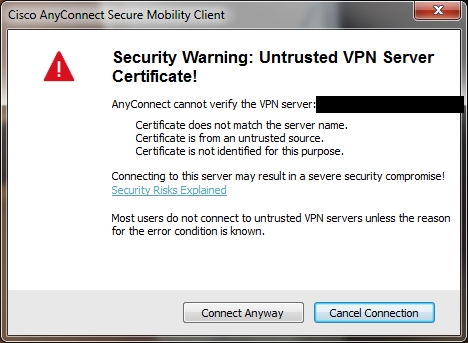
- Labels:
-
Remote Access
- Mark as New
- Bookmark
- Subscribe
- Mute
- Subscribe to RSS Feed
- Permalink
- Report Inappropriate Content
02-25-2013 07:11 AM
A customer had the problem, and I found the reason in the AnyConnect 3.1 release notes.
"Client certificates must contain an EKU field. If EKU is missing, then when a user connects to an ASA that requires a client certificate, the checkbox to trust and import the certificate will not display in the AnyConnect dialog for the user to override the error and still connect."
Discover and save your favorite ideas. Come back to expert answers, step-by-step guides, recent topics, and more.
New here? Get started with these tips. How to use Community New member guide