- Cisco Community
- Technology and Support
- Security
- VPN
- Cisco AnyConnect creating multiple virtual network adaptors
- Subscribe to RSS Feed
- Mark Topic as New
- Mark Topic as Read
- Float this Topic for Current User
- Bookmark
- Subscribe
- Mute
- Printer Friendly Page
Cisco AnyConnect creating multiple virtual network adaptors
- Mark as New
- Bookmark
- Subscribe
- Mute
- Subscribe to RSS Feed
- Permalink
- Report Inappropriate Content
01-12-2016 05:04 PM - edited 02-21-2020 08:37 PM
I have an issue that has been coming up for a couple of months, Cisco AnyConnect would stop connecting the cause was it had created multiple virtual network adaptors. It started off as a few isolated cases but is now becoming a little more prevalent and there is one user is particular that it keeps coming back for
Below is the example of the multiple network adaptors
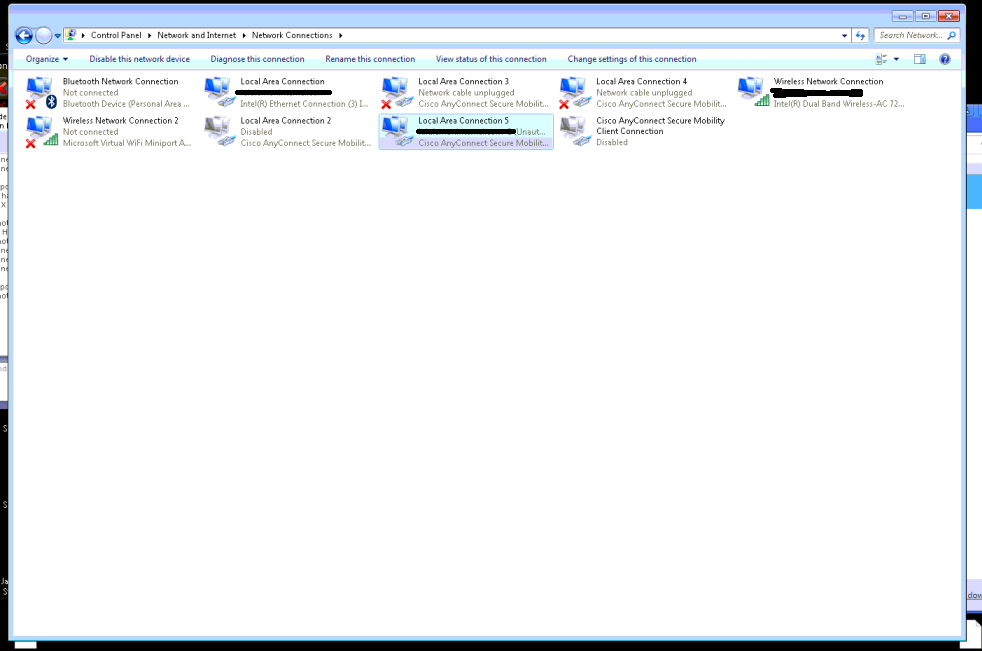
We are using Windows 7 Enterprise 64bit & Cisco AnyConnect Version 3.0.08057
- Labels:
-
AnyConnect
- Mark as New
- Bookmark
- Subscribe
- Mute
- Subscribe to RSS Feed
- Permalink
- Report Inappropriate Content
01-12-2016 08:45 PM
please upgrade to current AnyConnect 3.1 version
see link to release notes below. Cisco are also recommending going to AnyConnect 4.x
http://www.cisco.com/c/en/us/td/docs/security/vpn_client/anyconnect/anyconnect31/release/notes/anyconnect31rn.html#pgfId-43185
- Mark as New
- Bookmark
- Subscribe
- Mute
- Subscribe to RSS Feed
- Permalink
- Report Inappropriate Content
01-14-2016 05:04 PM
Thanks for the feedback I updated my user to 3.1.13015 that day and am followed up with them and it reoccurred today they had been using it regularly the last couple of days.
Would anyone have any further suggestions for me to follow?
- Mark as New
- Bookmark
- Subscribe
- Mute
- Subscribe to RSS Feed
- Permalink
- Report Inappropriate Content
01-14-2016 06:37 PM
It looks like you have both an Ethernet and WiFi connection, I am wondering if that is the problem. there are many links showing how to give the Ethernet connection the preference,
here is one
http://lifehacker.com/force-windows-to-use-your-wired-connection-instead-of-w-482614663
- Mark as New
- Bookmark
- Subscribe
- Mute
- Subscribe to RSS Feed
- Permalink
- Report Inappropriate Content
01-15-2016 02:03 PM
Thanks for that have just made that change to test on a computer will let you know results, to confirm order should be LAN Physical, LAN Cisco virtual, WIFI?
- Mark as New
- Bookmark
- Subscribe
- Mute
- Subscribe to RSS Feed
- Permalink
- Report Inappropriate Content
01-21-2016 03:59 PM
Seems like this has fixed it as far as I can tell, do you know why this is causing this? Also have you heard of a good way to change this as a blanket change in an enterprise environment preferably with Group Policy or SCCM
- Mark as New
- Bookmark
- Subscribe
- Mute
- Subscribe to RSS Feed
- Permalink
- Report Inappropriate Content
01-21-2016 05:04 PM
Hi, I am afraid I am not really a PC/laptop person, but I know where I used to work the system guys did it via SCCM pushing the change out to all users
Discover and save your favorite ideas. Come back to expert answers, step-by-step guides, recent topics, and more.
New here? Get started with these tips. How to use Community New member guide