- Cisco Community
- Technology and Support
- Security
- VPN
- This is probably not what you
- Subscribe to RSS Feed
- Mark Topic as New
- Mark Topic as Read
- Float this Topic for Current User
- Bookmark
- Subscribe
- Mute
- Printer Friendly Page
Cisco Anyconnect failed - VPN service not available / VPN agent service not responding
- Mark as New
- Bookmark
- Subscribe
- Mute
- Subscribe to RSS Feed
- Permalink
- Report Inappropriate Content
10-21-2013 07:05 AM - edited 02-21-2020 07:14 PM
Hello all,
i've a strange effect on a Windows 7 SP1 Pro installation. The vpn client starts with
a red cross symbol not able to connect to the gateway.
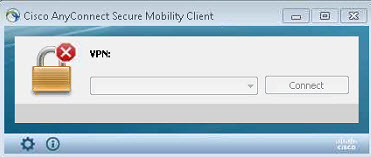
I'm not able to put in the vpn gateway address since it's blanked out.
If I close the vpn client to following two messages appear:
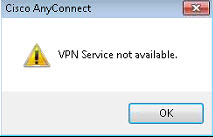
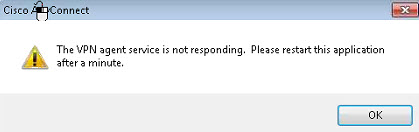
A check in the services shows that cisco anyconnect service is started. A restart of the service doesn't change
anything.
There is no extra firewall installed and I've tried also to uninstall the Anti Virus solution
and to deactivate the windows firewall and java security checks without success.
Any suggestions / ideas? I've tried to use the newest Anyconnect 3.x client and
the current distributed one on the ASA (3.1.02026) with the same result.
The installation of any tried anyconnect client is working fine without any errors etc.
The cisco VPN IPSEC client worked well on the windows client using the same
internet connection.
I've checked if the internet connection sharing is active but it's deactivated on all network
interfaces.
Any ideas how to solve this issue?
Best regards
- Labels:
-
AnyConnect
- Mark as New
- Bookmark
- Subscribe
- Mute
- Subscribe to RSS Feed
- Permalink
- Report Inappropriate Content
03-28-2014 05:00 AM
.
- Mark as New
- Bookmark
- Subscribe
- Mute
- Subscribe to RSS Feed
- Permalink
- Report Inappropriate Content
03-28-2014 02:23 PM
.
- Mark as New
- Bookmark
- Subscribe
- Mute
- Subscribe to RSS Feed
- Permalink
- Report Inappropriate Content
03-28-2014 02:23 PM
This is probably not what you want to hear but I tried every possible solution google had to offer and none worked. Formatting my laptop was the only thing that did.
- Mark as New
- Bookmark
- Subscribe
- Mute
- Subscribe to RSS Feed
- Permalink
- Report Inappropriate Content
04-11-2014 09:14 AM
Hello Wafi,
I've had the same issue and it was resolved by restarting the Any connect service and allowing connections for this program to the internet through my firewall.
I've also noticed that Windows firewall blocks the program from establishing connections to the internet, which contributes to this error message.
- Mark as New
- Bookmark
- Subscribe
- Mute
- Subscribe to RSS Feed
- Permalink
- Report Inappropriate Content
01-05-2015 10:11 AM
we have cisco anyconnect secure mobility cient 3.1.06073 and a few users with windows 7 sp1 have repeat vpn service not started issues when trying to connect to the client. We reinstalling removing the left behind cisco folders before reinstalling and it occurs again. We see symantec reporting blocks on vpnagent.exe, cscan.exe, vpnui.exe which shows up on affected and non-affected machines but this is all we had to try to resolve. Windows firewall looked good. if it was a firewall issue (Symantec or windows firewall) we would have more users affected, but we don't what is breaking the client we wonder?
- Mark as New
- Bookmark
- Subscribe
- Mute
- Subscribe to RSS Feed
- Permalink
- Report Inappropriate Content
05-06-2015 07:58 AM
I did have this problem but fortunately able to solve it. The steps I took:
1. Open Windows firewall and check to make sure that Cisco Mobility Client is whitelisted. In my case it wasn't even on the list so I added it.
After that I tried to launch the VPN and got the same warnings as in your post.
2. Then did the following....Start Menu > In the Search box entered 'services.msc'. In Services Cisco AnyConnect Mobility xxxx was listed but showed Disabled. How? I do not know as I use it every day. Set the Startup type to Automatic and Started the the application. Saved the settings and it was problem solved.

Discover and save your favorite ideas. Come back to expert answers, step-by-step guides, recent topics, and more.
New here? Get started with these tips. How to use Community New member guide