- Cisco Community
- Technology and Support
- Security
- VPN
- Cisco ASA 5515 Anyconnect VPN Certificate
- Subscribe to RSS Feed
- Mark Topic as New
- Mark Topic as Read
- Float this Topic for Current User
- Bookmark
- Subscribe
- Mute
- Printer Friendly Page
Cisco ASA 5515 Anyconnect VPN Certificate
- Mark as New
- Bookmark
- Subscribe
- Mute
- Subscribe to RSS Feed
- Permalink
- Report Inappropriate Content
12-14-2015 09:04 PM - edited 02-21-2020 08:35 PM
Hi,
We have just set up Anyconnect VPN on ASA 5515 and all working out well. But there's still one thing that needs to be done which is certificate issue. Because when user opened the VPN webpage there's a certificate error message. We already tried to install certificate that we bought from GeoTrust but on the web page it's still showing that it's using a self-signed certificate.
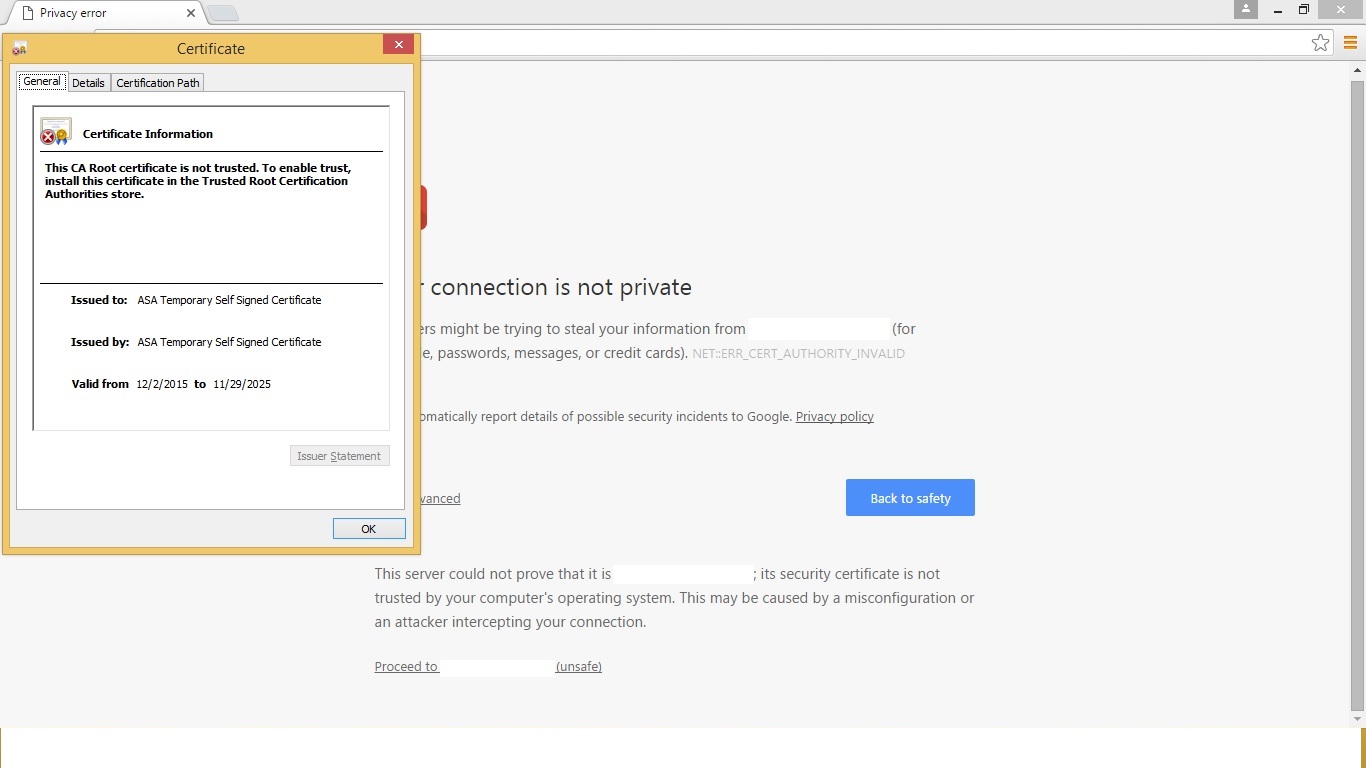
Kindly guide me through this.
Thanks.
- Labels:
-
AnyConnect
- Mark as New
- Bookmark
- Subscribe
- Mute
- Subscribe to RSS Feed
- Permalink
- Report Inappropriate Content
12-14-2015 11:30 PM
After installing the certificate in the ASA, it needs to be assigned to the interface. That can be done in ASDM under Configuration -> Device Management -> Advanced -> SSL Settings.
- Mark as New
- Bookmark
- Subscribe
- Mute
- Subscribe to RSS Feed
- Permalink
- Report Inappropriate Content
12-14-2015 11:52 PM
Thanks for your reply Karsten but we already do that. Other thoughts maybe?
- Mark as New
- Bookmark
- Subscribe
- Mute
- Subscribe to RSS Feed
- Permalink
- Report Inappropriate Content
12-14-2015 11:55 PM
Either you assigned the wrong certificate to the right interface or the right cert to the wrong interface ... Please double-check that.
- Mark as New
- Bookmark
- Subscribe
- Mute
- Subscribe to RSS Feed
- Permalink
- Report Inappropriate Content
12-15-2015 12:14 AM
I actually assign the certificate to all interfaces (frustratingly). How do I validate the certificate?
- Mark as New
- Bookmark
- Subscribe
- Mute
- Subscribe to RSS Feed
- Permalink
- Report Inappropriate Content
12-27-2015 08:20 PM
Solved with this article.
https://supportforums.cisco.com/discussion/12722681/cisco-asa-getting-temp-cert-device-selects-trust-point-asa-self-signed-client
Discover and save your favorite ideas. Come back to expert answers, step-by-step guides, recent topics, and more.
New here? Get started with these tips. How to use Community New member guide

