Hello,
Let me start by letting you know that I'm by no means a network expert but I get by most of the time.
So, before my company had its emplyees work from home, I had a network file sharing setup between the computers in my team and this was then passed through the company's VPN later down the line and everything worked flawlessly.
Now that we're at home in random locations, with different ISPs, we're forced to use Cisco AnyConnect for each computer and although the sharing setup was done the same way, we can't access the remote resources even though the workstations respond to Ping. I get the error below when trying to connect.
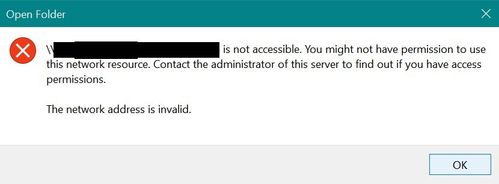
P.S. - We can still see the shared folders for the office workstations but can't access them either:
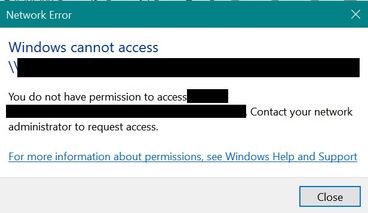
Is there anything we can do in terms of local setup or it all depends on the VPN server settings?
Thanks in advance