- Cisco Community
- Technology and Support
- Security
- VPN
- The reason it changes the
- Subscribe to RSS Feed
- Mark Topic as New
- Mark Topic as Read
- Float this Topic for Current User
- Bookmark
- Subscribe
- Mute
- Printer Friendly Page
Host Address switches to hostname after disconnecting from VPN
- Mark as New
- Bookmark
- Subscribe
- Mute
- Subscribe to RSS Feed
- Permalink
- Report Inappropriate Content
02-10-2016 06:13 PM
We are setting up Cisco VPN connection and are running into some issues. We are able to connect to VPN via the host ip address just fine. But when we disconnect from VPN, the host address turns into a Hostname and then will not connect. Any idea on how to fix this?
- Labels:
-
VPN
- Mark as New
- Bookmark
- Subscribe
- Mute
- Subscribe to RSS Feed
- Permalink
- Report Inappropriate Content
02-10-2016 06:43 PM
The reason it changes the display name from FQDN to connect (IPsec) IPv4 is because you might not have anyconnect profile correctly configured for the users.
You can edit the client profile form the ASA and then you would not need to make changes on the hostname filed on client.
For modifying the client profile:-
Go to Configuration> Remote Access VPN > Anyconnect Profile >
Name the profile.
Associate this anyconnect profile with the group policy assigned to the users.
You will be able to see “server list” option.
Just click on Server List, then click on ADD. Fill in the hostname or IP (whichever you wish to connect the users with) of the firewall where you have “Hostname(required)” and “Host Adress” options.
Click on OK and save the configuration.
Once the profile is pushed , AnyConnect users will be able to see the hostname or IP of the firewall and can enter the username and password to connect to the firewall.
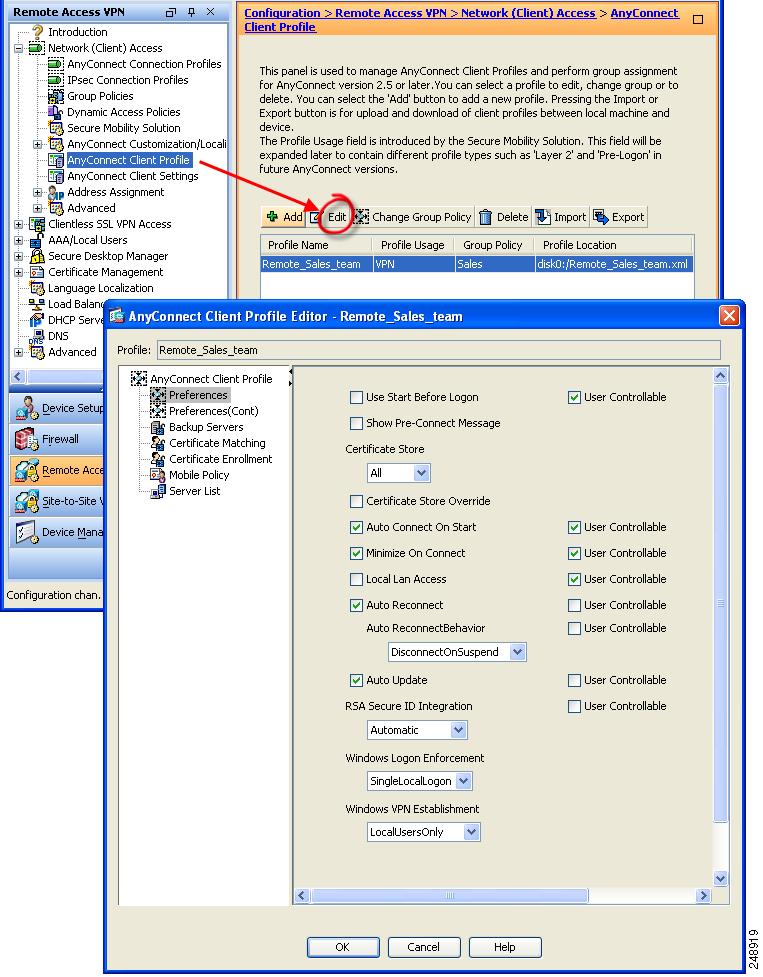

Ref: http://www.cisco.com/c/en/us/td/docs/security/vpn_client/anyconnect/anyconnect30/administration/guide/anyconnectadmin30/ac02asaconfig.html#pgfId-1111773
Regards,
Dinesh Moudgil
P.S. Please rate helpful posts.
Discover and save your favorite ideas. Come back to expert answers, step-by-step guides, recent topics, and more.
New here? Get started with these tips. How to use Community New member guide

