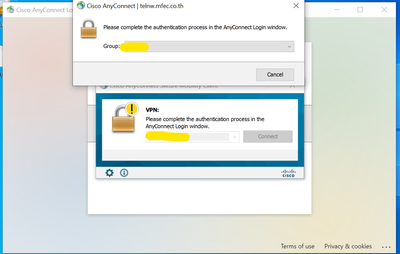- Cisco Community
- Technology and Support
- Security
- VPN
- how to disable auto selection tunnel-group on anyconnect
- Subscribe to RSS Feed
- Mark Topic as New
- Mark Topic as Read
- Float this Topic for Current User
- Bookmark
- Subscribe
- Mute
- Printer Friendly Page
how to disable auto selection tunnel-group on anyconnect
- Mark as New
- Bookmark
- Subscribe
- Mute
- Subscribe to RSS Feed
- Permalink
- Report Inappropriate Content
11-07-2023 07:51 PM - edited 11-07-2023 07:53 PM
Hi All
When I connect anyconnect it appear pop-up tunnel-group list and automatic select . I would like to manual select by user for tunnel-group How can i do ?
Anyconnect Version 4.10.07061
- Labels:
-
AnyConnect
-
VPN
- Mark as New
- Bookmark
- Subscribe
- Mute
- Subscribe to RSS Feed
- Permalink
- Report Inappropriate Content
11-07-2023 08:24 PM
- Mark as New
- Bookmark
- Subscribe
- Mute
- Subscribe to RSS Feed
- Permalink
- Report Inappropriate Content
11-07-2023 08:27 PM
@MHM Cisco World
Hi MHM ,
Thank you for response . when i connect anyconnect it auto select tunnel-group and connect for SAML authenticate .
I want to manual select by user. can i do it ?
- Mark as New
- Bookmark
- Subscribe
- Mute
- Subscribe to RSS Feed
- Permalink
- Report Inappropriate Content
11-08-2023 02:21 AM
@jewfcb001 you can configure this in the XML profile, either use the AnyConnect/Secure Client VPN Profile editor or manually change the correct section (EnableAutomaticServerSelection) from true to false. Example:
<EnableAutomaticServerSelection UserControllable="true">false
<AutoServerSelectionImprovement>20</AutoServerSelectionImprovement>
<AutoServerSelectionSuspendTime>4</AutoServerSelectionSuspendTime>
</EnableAutomaticServerSelection>
- Mark as New
- Bookmark
- Subscribe
- Mute
- Subscribe to RSS Feed
- Permalink
- Report Inappropriate Content
11-08-2023 02:49 AM
@Rob Ingram
Thank you for response. for AnyConnect/Secure Client VPN Profile Can you specific menu for me ?
for EnableAutomaticServerSelection what is the file for manually ? in Path C:\Users\xxxx\AppData\Local\Cisco\Cisco AnyConnect Secure Mobility Client\preferences.xml or not ? If Yes I try to change but still auto select the tunnel-group.
- Mark as New
- Bookmark
- Subscribe
- Mute
- Subscribe to RSS Feed
- Permalink
- Report Inappropriate Content
11-08-2023 03:24 AM
@jewfcb001 the XML configuration file is saved either C:\ProgramData\Cisco\Cisco AnyConnect Secure Mobility Client\Profile or C:\ProgramData\Cisco\Cisco Secure Client\VPN\Profile depending on which version you are using. If you deploy the XML configuration file from the ASA you will also need to upload there once modified.
Once you've made the change either restart the AnyConnect services or reboot the computer.
- Mark as New
- Bookmark
- Subscribe
- Mute
- Subscribe to RSS Feed
- Permalink
- Report Inappropriate Content
11-08-2023 04:52 AM
@Rob Ingram
I already modify configuration and reboot the computer but still found the issue. Please advise me.
Discover and save your favorite ideas. Come back to expert answers, step-by-step guides, recent topics, and more.
New here? Get started with these tips. How to use Community New member guide