- Cisco Community
- Technology and Support
- Security
- VPN
- L2L VPN problem
- Subscribe to RSS Feed
- Mark Topic as New
- Mark Topic as Read
- Float this Topic for Current User
- Bookmark
- Subscribe
- Mute
- Printer Friendly Page
L2L VPN problem
- Mark as New
- Bookmark
- Subscribe
- Mute
- Subscribe to RSS Feed
- Permalink
- Report Inappropriate Content
05-09-2013 04:34 PM
I have set up a VPN connection between a Cisco 887VA and a Cisco SOHO routers. The connection seems to come up ok, but I cannot ping either network. From the remote network, I can ping the main office router but nothing else. I cannot ping anything from the main office to remote.
Here is the ping results:
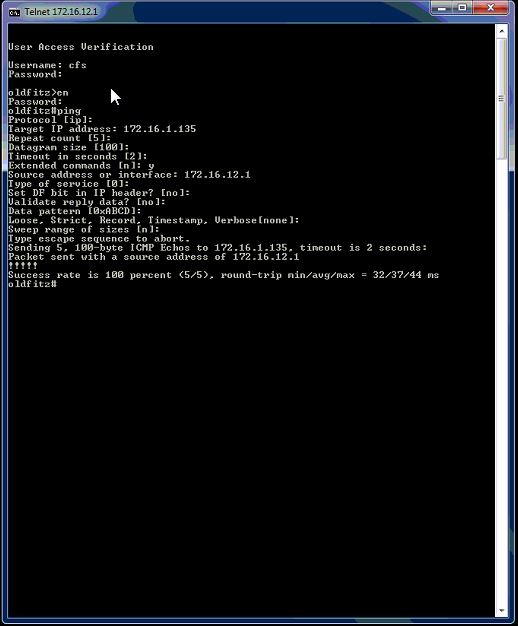
I can ping the main office router from the remote router.
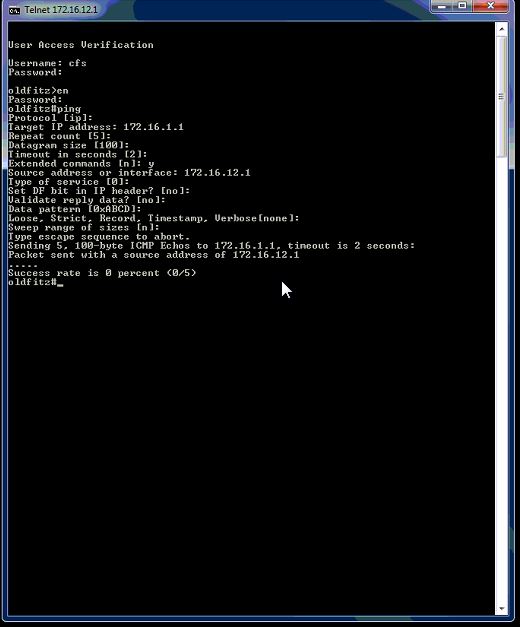
I cannot ping anything else.

By doing a show crypto isakmp sa, I can see the tunnel seem to have been established.
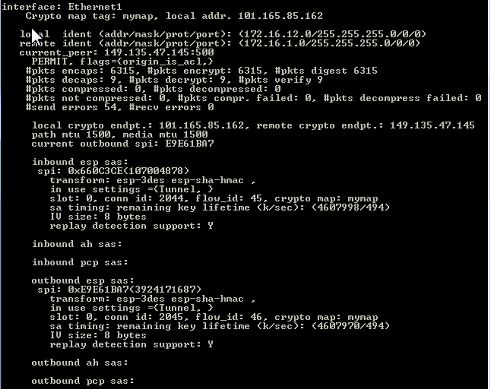
Doing a show crypto ipsec sa, I can see packets being encrypted but nothing is coming back.
I am not sure is it an access list problem or a routing problem.
Attached are the configuration of the routers. Any help would be appreciated.
- Labels:
-
VPN
- Mark as New
- Bookmark
- Subscribe
- Mute
- Subscribe to RSS Feed
- Permalink
- Report Inappropriate Content
05-09-2013 04:45 PM
Hi,
I am personally not that familiar with all the different Router configurations (although very basic for one using routers regularly)
What hit my eye in the other configuration was the "set ip next-hop 1.1.1.2". Whats its purpose?
route-map nonat permit 10
match ip address 120
set ip next-hop 1.1.1.2
- Jouni
- Mark as New
- Bookmark
- Subscribe
- Mute
- Subscribe to RSS Feed
- Permalink
- Report Inappropriate Content
05-09-2013 04:48 PM
Hi
That was copied from an old working configuration. It didn't work with or without it.
- Mark as New
- Bookmark
- Subscribe
- Mute
- Subscribe to RSS Feed
- Permalink
- Report Inappropriate Content
05-09-2013 04:55 PM
Other one would be the ACL that defines the interesting traffic for the L2L VPN
access-list 115 permit ip 172.16.1.0 0.0.0.255 172.16.12.0 0.0.0.255
access-list 115 permit ip 172.16.2.0 0.0.0.255 172.16.12.0 0.0.0.255
access-list 115 permit ip 172.16.3.0 0.0.0.255 172.16.12.0 0.0.0.255
access-list 115 deny ip 172.16.3.0 0.0.0.255 any
access-list 115 deny ip 172.16.2.0 0.0.0.255 any
access-list 115 deny ip 172.16.1.0 0.0.0.255 any
I dont think you need the "deny" statements in the ACL.
The earlier lines already define the traffic that needs to get to the VPN connection. Rest traffic simply wont get matched.
Though dunno if this has anything to do with the actual problem.
I wonder what the traffic in your above screen capture shows. It shows that theres been 9 packets from the other direction. But naturally most traffic has never gotten any return traffic. I wonder where those 9 packets were sourced from since there has been some traffic through the tunnel in the other direction too.
- Jouni
Discover and save your favorite ideas. Come back to expert answers, step-by-step guides, recent topics, and more.
New here? Get started with these tips. How to use Community New member guide

