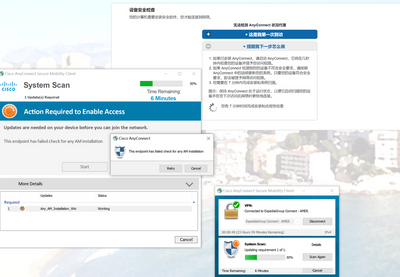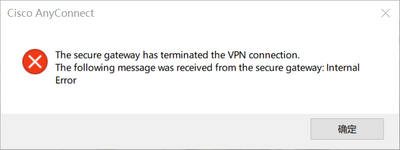- Mark as New
- Bookmark
- Subscribe
- Mute
- Subscribe to RSS Feed
- Permalink
- Report Inappropriate Content
02-23-2022 09:06 AM - edited 02-23-2022 06:44 PM
Hi, I run into this issue when using AnyConnect on Windows 10.
I used anyconnect-win-4.10.00093. I lately re-install my Windows and AnyConnect. It used to work fine but this time when I try to connect, it says I need to update some "any AM" thing.
And when I click "Start", some check seems to fail. Retry doesn't work either. Then I click "cancel" and this comes up.
Do you have any idea what's going on and what should I do about it?
Solved! Go to Solution.
- Labels:
-
AnyConnect
Accepted Solutions
- Mark as New
- Bookmark
- Subscribe
- Mute
- Subscribe to RSS Feed
- Permalink
- Report Inappropriate Content
02-23-2022 09:13 AM
Hi @simhuang AnyConnect is doing a posture compliancy check, you need to have an Anti-Virus or Anti-Malware software installed on the computer. Once you have that software installed the posture check will detect this and hopefully permit you access. Check with your IT Team.
- Mark as New
- Bookmark
- Subscribe
- Mute
- Subscribe to RSS Feed
- Permalink
- Report Inappropriate Content
02-23-2022 09:13 AM
Hi @simhuang AnyConnect is doing a posture compliancy check, you need to have an Anti-Virus or Anti-Malware software installed on the computer. Once you have that software installed the posture check will detect this and hopefully permit you access. Check with your IT Team.
- Mark as New
- Bookmark
- Subscribe
- Mute
- Subscribe to RSS Feed
- Permalink
- Report Inappropriate Content
02-23-2022 09:25 AM
I don't believe you can remediate through that window, you would need to manual install an antimalware on your endpoint. Typically you would be redirected to a portal where the corporate antimalware installer would be available, but this doesn't seem to be case here.
- Mark as New
- Bookmark
- Subscribe
- Mute
- Subscribe to RSS Feed
- Permalink
- Report Inappropriate Content
02-23-2022 06:00 PM
Thanks a lot! I use Huorong in the new system and apparently AnyConnect didn't detect it. I now install another anti-virus software and it works.