- Cisco Community
- Technology and Support
- Security
- VPN
- Hi aswind01011 ,Here is a
- Subscribe to RSS Feed
- Mark Topic as New
- Mark Topic as Read
- Float this Topic for Current User
- Bookmark
- Subscribe
- Mute
- Printer Friendly Page
Reason 433 (Reason not specified by peer) - Secure VPN connection terminated by Peer
- Mark as New
- Bookmark
- Subscribe
- Mute
- Subscribe to RSS Feed
- Permalink
- Report Inappropriate Content
08-01-2015 08:04 PM
Hi all,
Please help me to resolve this issue!!
After setup windows 10, I cannot connect to the VPN with this message:
Reason 433 (Reason not specified by peer) - Secure VPN connection terminated by Peer
So appreciate!!
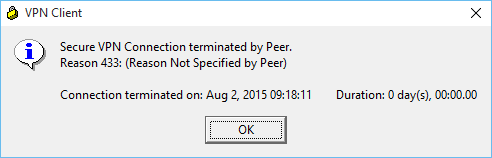
and this is my configuration:
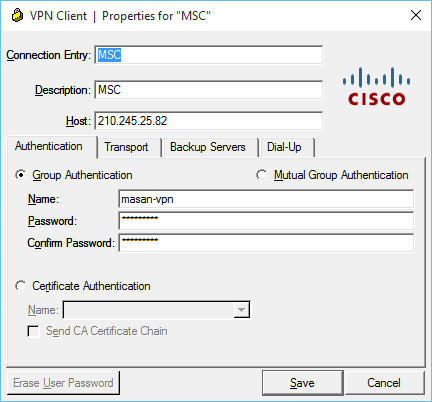
I sent log file when connect to VPN (PFA!)
- Labels:
-
VPN
- Mark as New
- Bookmark
- Subscribe
- Mute
- Subscribe to RSS Feed
- Permalink
- Report Inappropriate Content
08-02-2015 01:23 PM
I believe that the issue is that you are still using the IPsec client and that it does not support Windows 10. Cisco stopped selling this client in 2011 and the end of support for this client was in 2014. So there is not anything that would have added support for Windows 10 into this client.
To get Remote Access VPN on Windows 10 I believe that you will need to implement the AnyConnect VPN client.
HTH
Rick
Rick
- Mark as New
- Bookmark
- Subscribe
- Mute
- Subscribe to RSS Feed
- Permalink
- Report Inappropriate Content
08-02-2015 07:29 PM
Big thanks to Rick!
But...Can u show me the way to use AnyConnect ? I searched in the internet but...It seems to be so complicated...please help me..! :(
Thanks & Regards,
Aswind
- Mark as New
- Bookmark
- Subscribe
- Mute
- Subscribe to RSS Feed
- Permalink
- Report Inappropriate Content
08-02-2015 08:50 PM
Hi aswind01011 ,
Here is a thread that you must look into to continue troubleshooting IPSec client on Win10:-
https://supportforums.cisco.com/discussion/12565196/connecting-vpn-client-5007-returns-error-443-logs-included
Basic principle remains the same with Anyconnect VPN client i.e. to provide corporate access to remote users. However, unlike IPSec VPN client, Anyconnect works on SSL protocol and has many more features associated with it.
As far as the anyconnect configuration and implementation, this document should address your concerns:-
http://www.cisco.com/c/en/us/support/docs/security/asa-5500-x-series-next-generation-firewalls/100936-asa8x-split-tunnel-anyconnect-config.html
http://www.petenetlive.com/KB/Article/0000069.htm
Regards,
Dinesh Moudgil
P.S. Please rate helpful posts.
- Mark as New
- Bookmark
- Subscribe
- Mute
- Subscribe to RSS Feed
- Permalink
- Report Inappropriate Content
08-02-2015 09:37 PM
Thanks All,
I figured it out! Then, it worked correctly!
http://www.gleescape.com/posts/2917
Thanks,
Aswind01011
- Mark as New
- Bookmark
- Subscribe
- Mute
- Subscribe to RSS Feed
- Permalink
- Report Inappropriate Content
08-02-2015 09:52 PM
Thanks for sharing the relevant information aswind01011 !
Discover and save your favorite ideas. Come back to expert answers, step-by-step guides, recent topics, and more.
New here? Get started with these tips. How to use Community New member guide

