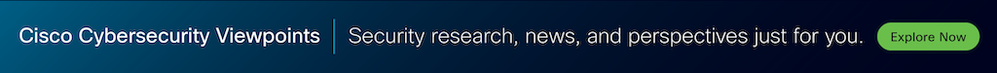Does anyone knows what this means, it appears to be a bug of some sort, looking at the Cisco site, they recommend to open a TAC case%ASA-6-110003: Routing failed to locate next hop for TCP from Outside:<ip_address>/2606 to inside:<ip_address>/22This ...
VPN
- Mark all as New
- Mark all as Read
- Float this item to the top
- Subscribe
- Bookmark
- Subscribe to RSS Feed
- Threaded format
- Linear Format
- Sort by Topic Start Date
-
AAA
(3) -
Access Control Server (ACS)
(1) -
AnyConnect
(6,637) -
Appliances
(1) -
ASA
(1) -
ASR 1000 Series
(1) -
ATAs and Gateways and Accessories
(1) -
Buying Recommendation
(35) -
Catalyst Switch
(1) -
Cisco Adaptive Security Appliance (ASA)
(28) -
Cisco Bugs
(3) -
Cisco Cafe
(14) -
Cisco Cloud Services Router
(2) -
Cisco DNA
(2) -
Cisco DNA Automation
(1) -
Cisco Firepower Device Manager (FDM)
(2) -
Cisco Firepower Management Center (FMC)
(5) -
Cisco Firepower Threat Defense (FTD)
(7) -
Cisco Software
(6) -
Cisco Start India
(1) -
Clientless SSL
(271) -
Cloud Security
(1) -
Community Feedback Forum
(15) -
Community Ideas
(9) -
Compliance and Posture
(2) -
Conferencing
(1) -
Connectivity Issues and VPN
(1) -
Device Admin
(1) -
DMVPN
(740) -
Duo
(71) -
Emergency Responder
(1) -
Enterprise Agreement
(1) -
Firewalls
(1) -
FlexVPN
(176) -
General
(1) -
GetVPN
(136) -
Identity Services Engine (ISE)
(5) -
IPSEC
(4,354) -
ISR 1000 Series
(2) -
ISR 4000 Series
(4) -
LAN Switching
(2) -
License
(1) -
Network Management
(25) -
New Document Idea
(1) -
NGFW Firewalls
(3) -
Online Tools and Resources
(1) -
Optical Networking
(1) -
Other Cisco DNA
(1) -
Other Collaboration Applications
(1) -
Other Collaboration Topics
(3) -
Other Community Feedback
(1) -
Other IP Telephony
(1) -
Other NAC
(2) -
Other Network
(14) -
Other Network Security Topics
(8) -
Other Networking
(6) -
Other Routers
(8) -
Other Routing
(14) -
Other Security Topics
(2) -
Other Switches
(2) -
Other Switching
(1) -
Other VPN Topics
(13,592) -
Other Wireless and Mobility Subjects
(1) -
Other Wireless Topics
(3) -
Physical Security
(3) -
Remote Access
(5,887) -
Routers
(1) -
Routing
(2) -
Routing Protocols
(14) -
RV340
(1) -
Security Certifications
(1) -
Security Management
(3) -
Small Business Routers
(2) -
Small Business Switches
(1) -
Storage Networking
(1) -
Umbrella
(27) -
VPN
(22,201) -
VPN and AnyConnect
(1) -
VPN y AnyConnect
(4) -
WAN
(4) -
Web Security
(2) -
Wired
(1) -
Wireless Network Management
(3) -
Wireless Security
(5) -
Wireless Security and Network Management
(1)
- « Previous
- Next »
Forum Posts
Dears,We have VPN firewall, Cisco ASA with more than 300 usernames, now we have configured ACS for VPN users, and we need to transfer all usernames and passwords to Cisco ACS, we do not know the PAsswords for accounts, and taking passwords from all u...
We've been fighting this problem for some time. The company that controls the CheckPoint will not make changes on their end because the VPN tunnel to our ASA is the only one dropping (it's the only tunnel to an ASA they have), but our tunnel to them ...
HiI want to get rid of the untrusted certificate warning messages for my VPN (anyconnect) users.I have my cert file, private key file and intermediate cert (CA) file in .pem format.I have a Cisco ASA 5505.Can anyone point me to a guide or tell me wha...
Hi - I have below config on my VPN router and it has tunnels to two peers.When is initiate interesting traffic -which peer it selects,106 or 26 ?what is the selection process if more than two peers are defined ?If I swap both, will the traffic reach ...
Resolved! Anyconnect Always-on not work
Hi, I Deployed Always-on VPN on ASA5510 (software version 9.1). I used a Windows PC to connect, the Always-On work fine. But on iphone (ios8.1.2) or android smartphone the Always-On did not work. Tried to specific the "always connect" server list in...
Hi...Can you please tell me about VPN,How can i connect 10 sites through VPN..what type of VPN router wud be required ..and some h/w details for establishment of the VPN...what will be the roles of Service providers..Can I take VPN services from Serv...
I am in the process of troubleshooting audio quality issues remote users are seeing on occasion during calls. At this time we are not using any kind of QOS but I have found that DSCP flags are dropped during DTLS encapsulation and bandwidth queuing i...
running 8.4(5) on ASA5550im trying to renew the certificate for webvpn, however we have a new requirement that the signature Algorithm should be SHA-256 but when i create the new RSA keys and enroll the trust-point to generate the CSR, i cant find ...
Hello,The Known Affected Releases section shows only 4.0(61) is known to be affected, which is a much more limited set than 4.x (indicated affected in the Conditions section. So, we’re uncertain if the bug is present in 4.1. Can someone from Cisco pl...
Hi All,I have the CISCO1921/K9 with Cisco IOS Software, C1900 Software (C1900-UNIVERSALK9-M), Version 15.4(3)M, RELEASE SOFTWARE (fc1).I whant to monitor with snmp how many people are conected to the vpn.I can see this information with the cliras-hb2...
We have a Cisco 5585X ASA firewall running 9.2(3), with L2L IPsec tunnels to 3 AWS sites. We're having problems with one of the tunnels "hanging" -- that is, data stops flowing until the SA peer is cleared . Detailed troubleshooting has brought up m...
Can someone please help me figure out why I am seeing multiple "orphaned" tunnel entries in my VPN session page of ASDM? I am running two ASA5525x firewalls in Active/Standby configuration and the tunnel in question is setup as IKEv2 with V1 as a fa...
Hello Guys I want to achieve vpn connectivity between Cisco 4g Router C819HG and Cisco ASA 5520 with 8.2 code , as i read documentation i saw this router is supports ezvpn , I have this 4g router with dynamic Private IP and Cisco ASA with static Publ...
Since June 3, after several WinUpdates were completed, several users of the SSL VPN using AnyConnect have been unable to connect via VPN. They have enrollment certificates for two-factor authentication (we use SecureAuth) with valid dates that havent...
Discover and save your favorite ideas. Come back to expert answers, step-by-step guides, recent topics, and more.
New here? Get started with these tips. How to use Community New member guide
| Subject | Author | Posted |
|---|---|---|
| 09-09-2024 11:39 AM | ||
| 09-06-2024 03:27 AM | ||
| 09-05-2024 11:57 AM | ||
| 09-03-2024 01:41 AM | ||
| 08-31-2024 05:31 PM |
| User | Count |
|---|---|
| 11 | |
| 5 | |
| 4 | |
| 2 | |
| 1 |