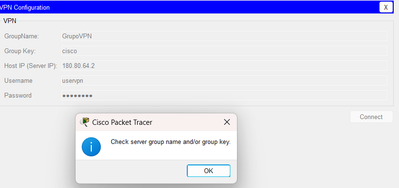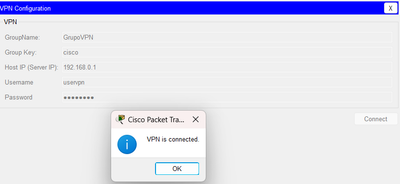- Cisco Community
- Technology and Support
- Security
- VPN
- Remote access VPN - client-side connection
- Subscribe to RSS Feed
- Mark Topic as New
- Mark Topic as Read
- Float this Topic for Current User
- Bookmark
- Subscribe
- Mute
- Printer Friendly Page
Remote access VPN - client-side connection
- Mark as New
- Bookmark
- Subscribe
- Mute
- Subscribe to RSS Feed
- Permalink
- Report Inappropriate Content
02-20-2024 06:01 PM - edited 02-28-2024 06:34 PM
Hi, I would appreciate some help with the following.
I have a problem with a remote access VPN configured on a router called "Central Building" on cluster0. The problem occurs when I enter the data on the client side, which is a cluster1 device. I should be able to access with the public IP address of the border router (180.80.64.2) of cluster0, as I have configured port forwarding to allow ports 500 and 4500 towards the VPN server ip (192.168.0.1). However, when I try to connect, I get a message saying "check server cluster name and/or cluster key". Then, if I try to connect with this data, I always get this same message. The strange thing is that once this message appears and I change the IP from 180.80.64.2 to 192.168.0.1, which is the private IP of the router of the Central Building (VPN server), it does connect and even stranger is that if I try to enter the private IP of the server from the beginning, it does not connect either and shows the following "connection timed out". For all the tests I have done, first you have to enter the public ip of the border router and then the private ip of the router that acts as the VPN server, only with this combination the client can connect.
VPN configuration
version 15.1
no service timestamps log datetime msec
no service timestamps debug datetime msec
no service password-encryption
!
hostname Edificio_Central
!
!
ip dhcp pool admon
network 192.168.10.0 255.255.255.0
default-router 192.168.10.1
dns-server 180.80.16.4
ip dhcp pool rrhh
network 192.168.20.0 255.255.255.0
default-router 192.168.20.1
dns-server 180.80.16.4
ip dhcp pool phone
network 192.168.30.0 255.255.255.0
default-router 192.168.30.1
dns-server 180.80.16.4
ip dhcp pool tesoreria
network 192.168.40.0 255.255.255.0
default-router 192.168.40.1
dns-server 180.80.16.4
ip dhcp pool gerencia
network 192.168.50.0 255.255.255.0
default-router 192.168.50.1
dns-server 180.80.16.4
ip dhcp pool estudiantes
network 192.168.60.0 255.255.255.0
default-router 192.168.60.1
dns-server 180.80.16.4
ip dhcp pool oficinas
network 192.168.70.0 255.255.255.0
default-router 192.168.70.1
dns-server 180.80.16.4
ip dhcp pool voice
network 192.168.15.0 255.255.255.0
default-router 192.168.15.1
option 150 ip 192.168.15.1
!
!
aaa new-model
!
aaa authentication login UsuariosVPN local
!
!
aaa authorization network GrupoVPN local
!
!
no ip cef
no ipv6 cef
!
!
!
username admin privilege 15 secret 5 $1$mERr$AFX/pZT1Lh7NP3Dp3P/qq/
username uservpn secret 5 $1$mERr$Hz.95IyOHimhrSwO9HzIo/
!
!
license udi pid CISCO2811/K9 sn FTX1017X39Y-
!
!
!
crypto isakmp policy 10
encr aes 256
group 5
lifetime 3600
!
crypto isakmp client configuration group GrupoVPN
key cisco
pool PoolVPN
!
!
crypto ipsec transform-set setVPN esp-aes esp-sha-hmac
!
crypto dynamic-map DynamicVPN 10
set transform-set setVPN
reverse-route
!
crypto map StaticMap client authentication list UsuariosVPN
crypto map StaticMap isakmp authorization list GrupoVPN
crypto map StaticMap client configuration address respond
crypto map StaticMap 10 ipsec-isakmp dynamic DynamicVPN
!
!
ip domain-name unanleon.com.ni
!
!
spanning-tree mode pvst
!
!
!
interface FastEthernet0/0
ip address 180.80.16.1 255.255.255.0
ip access-group 100 out
duplex auto
speed auto
!
interface FastEthernet0/0.5
encapsulation dot1Q 5
ip address 192.168.5.1 255.255.255.0
!
interface FastEthernet0/0.10
encapsulation dot1Q 10
ip address 192.168.10.1 255.255.255.0
!
interface FastEthernet0/0.15
encapsulation dot1Q 15
ip address 192.168.15.1 255.255.255.0
!
interface FastEthernet0/0.20
encapsulation dot1Q 20
ip address 192.168.20.1 255.255.255.0
!
interface FastEthernet0/0.30
encapsulation dot1Q 30
ip address 192.168.30.1 255.255.255.0
!
interface FastEthernet0/0.40
encapsulation dot1Q 40
ip address 192.168.40.1 255.255.255.0
!
interface FastEthernet0/0.50
encapsulation dot1Q 50
ip address 192.168.50.1 255.255.255.0
!
interface FastEthernet0/0.60
encapsulation dot1Q 60
ip address 192.168.60.1 255.255.255.0
!
interface FastEthernet0/0.70
encapsulation dot1Q 70
ip address 192.168.70.1 255.255.255.0
!
interface FastEthernet0/1
no ip address
duplex auto
speed auto
shutdown
!
interface Serial0/0/0
ip address 192.168.0.1 255.255.255.252
crypto map StaticMap
!
interface Serial0/0/1
ip address 192.168.0.5 255.255.255.252
clock rate 64000
!
interface Vlan1
no ip address
shutdown
!
router eigrp 30
network 192.168.0.4 0.0.0.3
!
router ospf 20
log-adjacency-changes
redistribute eigrp 30 subnets
network 192.168.0.0 0.0.0.3 area 1
network 192.168.0.4 0.0.0.3 area 1
network 180.80.16.0 0.0.0.255 area 1
network 192.168.10.0 0.0.0.255 area 1
network 192.168.20.0 0.0.0.255 area 1
network 192.168.30.0 0.0.0.255 area 1
network 192.168.40.0 0.0.0.255 area 1
network 192.168.50.0 0.0.0.255 area 1
network 192.168.60.0 0.0.0.255 area 1
network 192.168.70.0 0.0.0.255 area 1
network 192.168.15.0 0.0.0.255 area 1
default-information originate
!
ip local pool PoolVPN 192.168.5.100 192.168.5.109
ip classless
ip route 0.0.0.0 0.0.0.0 192.168.0.0
!
ip flow-export version 9
!
Attached is a ZIP file with the PKT of my scenario.
- Labels:
-
IPSEC
-
Remote Access
-
VPN
Discover and save your favorite ideas. Come back to expert answers, step-by-step guides, recent topics, and more.
New here? Get started with these tips. How to use Community New member guide