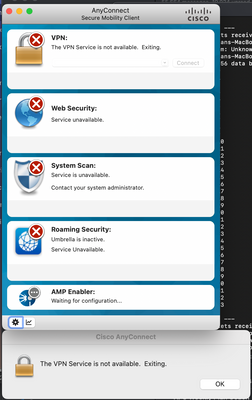- Cisco Community
- Technology and Support
- Security
- VPN
- Re: The VPN Service is not available. Exiting.
- Subscribe to RSS Feed
- Mark Topic as New
- Mark Topic as Read
- Float this Topic for Current User
- Bookmark
- Subscribe
- Mute
- Printer Friendly Page
- Mark as New
- Bookmark
- Subscribe
- Mute
- Subscribe to RSS Feed
- Permalink
- Report Inappropriate Content
04-08-2022 12:47 PM
Hi all,
I saw many posts here with this error, but I can´t solve it. Even if my service "Cisco AnyConnect Secure Mobility Agent" is started, the error persists.
I´d already reinstall with reboot and nothing seems to solve the problem.
Any other tip?
Regards,
Rodrigo
Solved! Go to Solution.
- Labels:
-
AnyConnect
Accepted Solutions
- Mark as New
- Bookmark
- Subscribe
- Mute
- Subscribe to RSS Feed
- Permalink
- Report Inappropriate Content
04-11-2022 07:39 AM
in the FW of Win open the port 443 for SSL.
- Mark as New
- Bookmark
- Subscribe
- Mute
- Subscribe to RSS Feed
- Permalink
- Report Inappropriate Content
04-08-2022 04:52 PM
- Press Win+R (Windows key and R) to access Run dialog in Windows.
- Select “services.msc”, and then select “Service Manager”.
- The Cisco AnyConnect Secure Mobility Agent can be found in Services Manager.
- Set “Automatic” as the starting type in the right hand properties. Then hit “Apply” and click “OK”.
You need to solve this issue from Client OS, above for Win hope this help you.
- Mark as New
- Bookmark
- Subscribe
- Mute
- Subscribe to RSS Feed
- Permalink
- Report Inappropriate Content
04-10-2022 02:53 PM
Hi,
The service is already set to Automatic and Started.
This didn´t work.
Regards,
Rodrigo
- Mark as New
- Bookmark
- Subscribe
- Mute
- Subscribe to RSS Feed
- Permalink
- Report Inappropriate Content
04-10-2022 03:08 PM
what is OS of client ?
- Mark as New
- Bookmark
- Subscribe
- Mute
- Subscribe to RSS Feed
- Permalink
- Report Inappropriate Content
04-10-2022 03:27 PM
Windows 10 Pro.
It worked until a few weeks ago. It stopped working giving this error suddenly.
Regards,
Rodrigo
- Mark as New
- Bookmark
- Subscribe
- Mute
- Subscribe to RSS Feed
- Permalink
- Report Inappropriate Content
04-11-2022 07:39 AM
in the FW of Win open the port 443 for SSL.
- Mark as New
- Bookmark
- Subscribe
- Mute
- Subscribe to RSS Feed
- Permalink
- Report Inappropriate Content
04-12-2022 05:43 AM
Great!
I disabled my windows firewall e it works fine now.
Thank you,
Rodrigo
- Mark as New
- Bookmark
- Subscribe
- Mute
- Subscribe to RSS Feed
- Permalink
- Report Inappropriate Content
05-30-2023 09:44 AM
I am having the same issue. The major difference is I'm running MacOS (v13.5).
I've shut down the firewall. I've added the app to the firewall. I've added the app to accessibility. I have tried different networks and network types. Nothing has helped.
- Mark as New
- Bookmark
- Subscribe
- Mute
- Subscribe to RSS Feed
- Permalink
- Report Inappropriate Content
05-30-2023 10:46 AM
Uninstall / Install fixed the issue.
- Mark as New
- Bookmark
- Subscribe
- Mute
- Subscribe to RSS Feed
- Permalink
- Report Inappropriate Content
04-11-2022 05:04 AM
Please verify that no other 3rd party software is blocking the AnyConnect app from running. I have seen this before and it was due to McAfee blocking it. I would start with verifying what changes have been made to the client around the time it stopped working and go from there.
- Mark as New
- Bookmark
- Subscribe
- Mute
- Subscribe to RSS Feed
- Permalink
- Report Inappropriate Content
07-14-2023 10:24 AM
This happened to me every time my Windows system got updated. My solution is to uninstall everything about Cisco AnyConnect, and then re-install it. It works just fine so far.
Discover and save your favorite ideas. Come back to expert answers, step-by-step guides, recent topics, and more.
New here? Get started with these tips. How to use Community New member guide