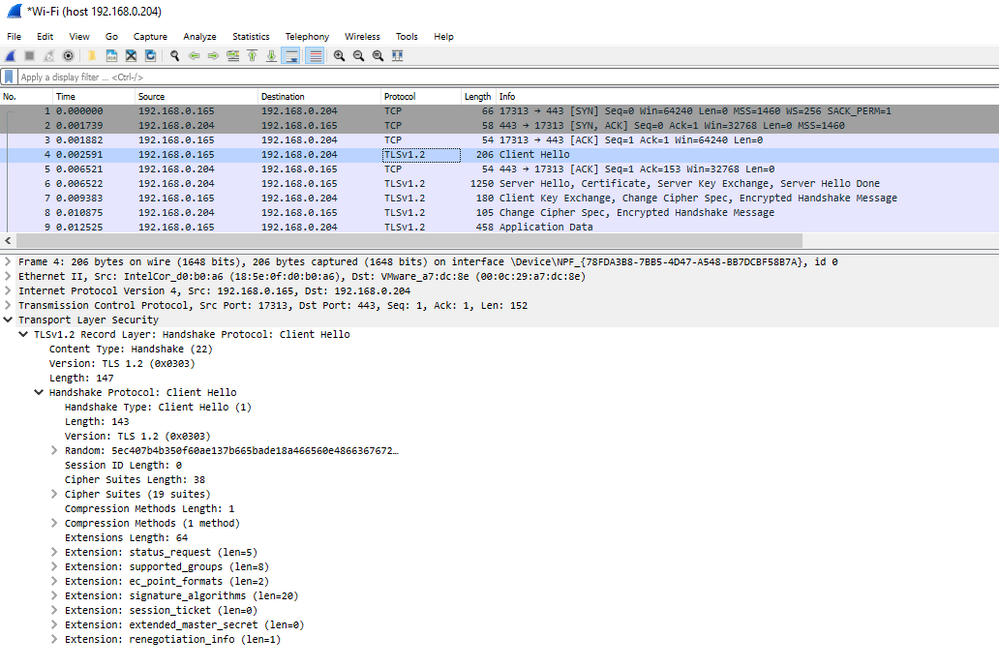Hello,
I'm using Cisco AnyConnect Secure Mobility Client for Windows (Windows 10) v 4.8.
I'm trying to to connect using it to the server with TLS 1.2 but I failed because the VPN client uses only TLS 1.0. This client doesn't have TLS implementation, it uses Windows one.
I did a lot of registry changes to activate TLS 1.2 support on Windows 10:
"HKLM\SYSTEM\CurrentControlSet\Control\SecurityProviders\SCHANNEL\Protocols\TLS1.0\client\TLS1.0\DisabledByDefault=1, Enabled=0"
"HKLM\SYSTEM\CurrentControlSet\Control\SecurityProviders\SCHANNEL\Protocols\TLS1.0\client\TLS1.1\DisabledByDefault=1, Enabled=0"
"HKLM\SYSTEM\CurrentControlSet\Control\SecurityProviders\SCHANNEL\Protocols\TLS1.0\client\TLS1.2\DisabledByDefault=0, Enabled=1"
"HKLM\\SOFTWARE\Microsoft\Windows\CurrentVersion\Internet Settings\WinHttp\DefaultSecureProtocols=0xaa0"
"HKEY\LOCAL_MACHINE\SOFTWARE\WOW6432Node\Microsoft\Windows\CurrentVersion\Internet Settings\WinHttp\DefaultSecureProtocols=0xaa0"
Don't know what to do more. Is any ready to use fix to enable TLS 1.2?