- Cisco Community
- Technology and Support
- Security
- VPN
- Using certificates as an authentication method for AnyConnect VPN
- Subscribe to RSS Feed
- Mark Topic as New
- Mark Topic as Read
- Float this Topic for Current User
- Bookmark
- Subscribe
- Mute
- Printer Friendly Page
- Mark as New
- Bookmark
- Subscribe
- Mute
- Subscribe to RSS Feed
- Permalink
- Report Inappropriate Content
04-23-2014 09:19 AM - edited 02-21-2020 07:36 PM
I'm trying to add certificates as an authentication method for one of my AnyConnect Connection Profiles, i.e., through the use of the "Certificate Matching" option available in the AnyConnect Client Profile. My question is regarding the "Distinguished Name Entry" options available. I know what some of them refer to (e.g., "ISSUER-CN" is just like it sounds), but some of them I don't know ("GENQ", "EA", etc). Is there a reference somewhere that I can use to figure out what each of these options mean? Below is a sreenshot of the window in question. Thanks!
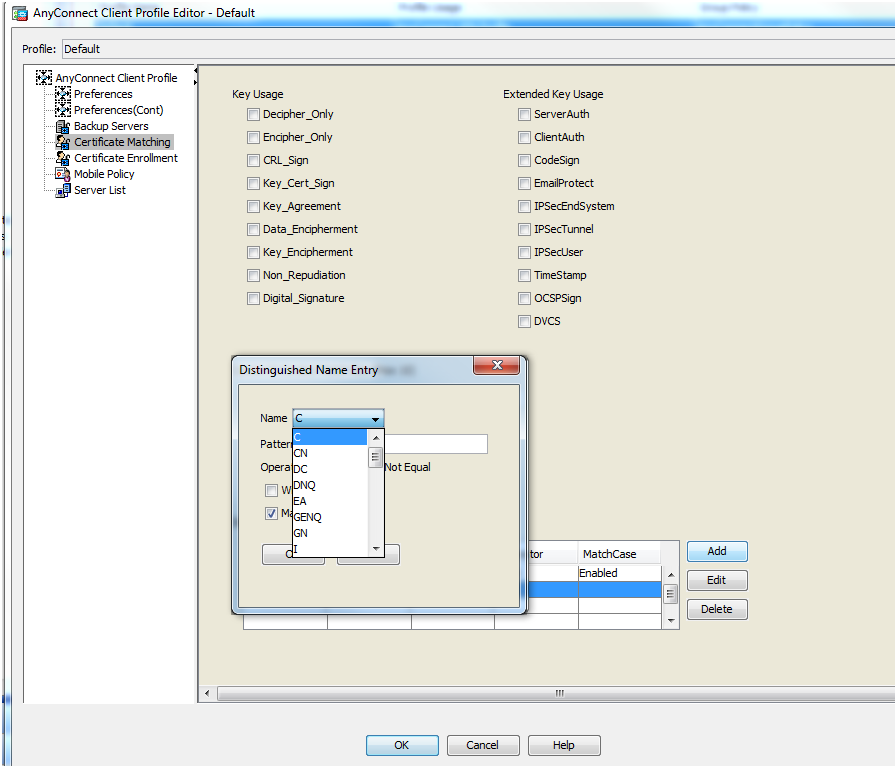
Solved! Go to Solution.
- Labels:
-
AnyConnect
Accepted Solutions
- Mark as New
- Bookmark
- Subscribe
- Mute
- Subscribe to RSS Feed
- Permalink
- Report Inappropriate Content
04-23-2014 09:54 AM
The command reference has a good explanation of the various DN fields. Here's a copy of the listing:
The tag values are as follows:
DNQ = DN qualifier
GENQ = Generational qualifier
I = Initials
GN = Given name
N = Name
SN = Surname
IP = IP address
SER = Serial number
UNAME = Unstructured name
EA = Email address
T = Title
O = Organization Name
L = Locality
SP = State/Province
C = Country
OU = Organizational unit
CN = Common name
- Mark as New
- Bookmark
- Subscribe
- Mute
- Subscribe to RSS Feed
- Permalink
- Report Inappropriate Content
04-23-2014 09:54 AM
The command reference has a good explanation of the various DN fields. Here's a copy of the listing:
The tag values are as follows:
DNQ = DN qualifier
GENQ = Generational qualifier
I = Initials
GN = Given name
N = Name
SN = Surname
IP = IP address
SER = Serial number
UNAME = Unstructured name
EA = Email address
T = Title
O = Organization Name
L = Locality
SP = State/Province
C = Country
OU = Organizational unit
CN = Common name
Discover and save your favorite ideas. Come back to expert answers, step-by-step guides, recent topics, and more.
New here? Get started with these tips. How to use Community New member guide

