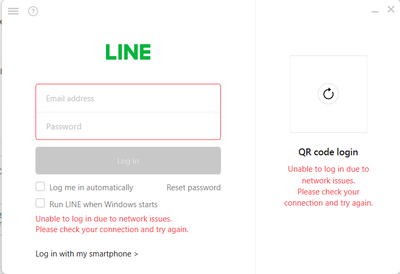- Cisco Community
- Technology and Support
- Security
- Web Security
- Allowing WhatsApp and other desktop apps in Umbrella
- Subscribe to RSS Feed
- Mark Topic as New
- Mark Topic as Read
- Float this Topic for Current User
- Bookmark
- Subscribe
- Mute
- Printer Friendly Page
Allowing WhatsApp and other desktop apps in Umbrella
- Mark as New
- Bookmark
- Subscribe
- Mute
- Subscribe to RSS Feed
- Permalink
- Report Inappropriate Content
05-18-2023 08:49 AM
Hello
New to Umbrella and having trouble allowing desktop app such as WhatsApp and LINE
We have blocked the Social Networking category for all colleagues but I would like to allow access to WhatsApp and LINE. Looking at WhatsApp I've added whatspp.com and whatsapp.net to our global allow destination list. Neither of those appear to be blocked and the website is reachable.
However the app is trying to use a url which is being blocked: scontent-lcy1-1.xx.fbcdn.net "This site was blocked due to the following categories:Social Networking"
I've added scontent-lcy1-1.xx.fbcdn.net to our global allow destination list
Both the Destination List and Content Category filters are applied to our policies...still blocked.
I've also allowed the app in APP Discovery
LINE is similar to WhatsApp but used mainly in Thailand. Again access to the website is fine but the desktop App fails to connect and there are no blocks listed in the activity search.
I've allowed the app in App Discovery.
I've added these three to our global allow destination list.
line.me linecorp.com line-pc.com
But the app isn't working and there are no block listed in the activity search.
If I stop the three Cisco services on my laptop everything works as expected.
Any pointers would be appreciated.
- Labels:
-
Web Security
- Mark as New
- Bookmark
- Subscribe
- Mute
- Subscribe to RSS Feed
- Permalink
- Report Inappropriate Content
05-18-2023 11:24 AM
Hi @Tom1008
did you try this link: Manage Advanced App Controls (umbrella.com)
Regards,
Amirhossein Mojarrad
+++++++++++++++++++++++++++++++++++++++++++++++++++
++++ If you find this answer helpful, please rate it as such ++++
+++++++++++++++++++++++++++++++++++++++++++++++++++
Amirhossein Mojarrad
+++++++++++++++++++++++++++++++++++++++++++++++++++
++++ If you find this answer helpful, please rate it as such ++++
+++++++++++++++++++++++++++++++++++++++++++++++++++
- Mark as New
- Bookmark
- Subscribe
- Mute
- Subscribe to RSS Feed
- Permalink
- Report Inappropriate Content
05-22-2023 08:02 AM
Thank you for your suggestion
We tried this but upload and downloads are still not working in WhatsApp...you can send receive messages but can't update or send/receive documents/images.
If you try to send to the desktop app from any other device (without umbrella installed ) it fails to send.
There are no blocks listed in activity search.
The web version of WhatsApp works without issue.
- Mark as New
- Bookmark
- Subscribe
- Mute
- Subscribe to RSS Feed
- Permalink
- Report Inappropriate Content
05-30-2023 12:51 PM
If you are new to Umbrella and facing issues with allowing desktop apps like WhatsApp and LINE, here are some steps you can take to resolve the problem.
Firstly, you mentioned that you have blocked the Social Networking category for all colleagues but want to allow access to WhatsApp and LINE. To allow access to these apps, you can try adding the following URLs to your global allow destination list:
- For WhatsApp: whatsapp.com and whatsapp.net
- For LINE: line.me, linecorp.com, and line-pc.com
By adding these URLs, you are giving permission for your colleagues to access the necessary websites associated with these apps.
However, you mentioned that there is a URL being blocked specifically for WhatsApp, which is scontent-lcy1-1.xx.fbcdn.net. This site is being blocked due to the "Social Networking" category. To allow access to this URL, you should also add scontent-lcy1-1.xx.fbcdn.net to your global allow destination list.
Additionally, make sure that the Destination List and Content Category filters are properly applied to your policies. These filters help manage the access to different websites and content categories.
Regarding the desktop apps not working even after allowing them in App Discovery, it might be helpful to check if there are any other blocks listed in the activity search. Sometimes, certain features or functionalities of the apps might require additional permissions or configurations.
In summary, to allow access to WhatsApp and LINE, add the respective URLs to your global allow destination list, including scontent-lcy1-1.xx.fbcdn.net for WhatsApp,Ensure that the Destination List and Content Category filters are correctly applied. If the apps still don't work, check for any additional blocks listed in the activity search.
I hope these suggestions help you resolve the issue. If you have any further questions, feel free to ask.
Discover and save your favorite ideas. Come back to expert answers, step-by-step guides, recent topics, and more.
New here? Get started with these tips. How to use Community New member guide