- Cisco Community
- Technology and Support
- Security
- Web Security
- Block File Attachment Upload for Gmail & Hotmail
- Subscribe to RSS Feed
- Mark Topic as New
- Mark Topic as Read
- Float this Topic for Current User
- Bookmark
- Subscribe
- Mute
- Printer Friendly Page
Block File Attachment Upload for Gmail & Hotmail
- Mark as New
- Bookmark
- Subscribe
- Mute
- Subscribe to RSS Feed
- Permalink
- Report Inappropriate Content
07-25-2013 03:54 PM
Hi,
I need Block File Attachment Upload in the followings applications: Gmail and Hotmail.
These appliacations use ports 80 and 443. Ironport has this option but only for "Access policies" and I need apply also in the "Decryption policies"
Access policies has Applications option.
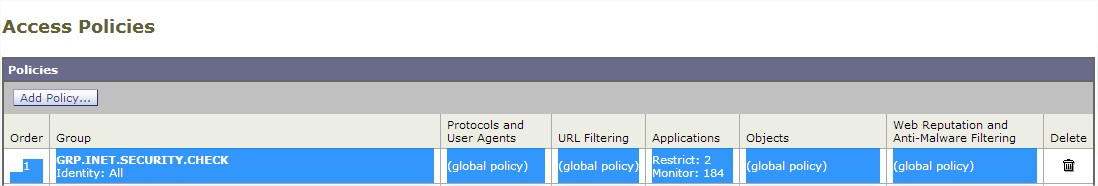
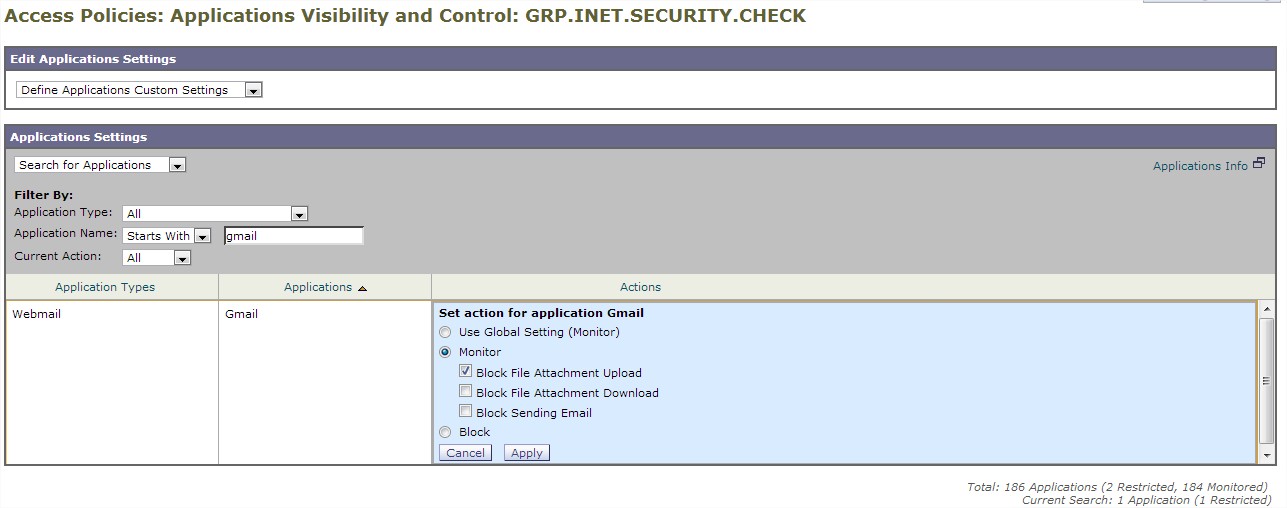
But Decryption Policies don present this option...
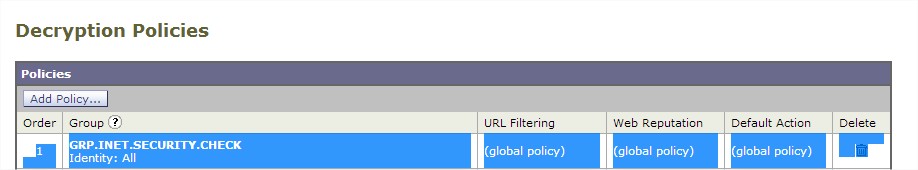
who can help me with this question ?
Regards,
YMD
- Labels:
-
Web Security
- Mark as New
- Bookmark
- Subscribe
- Mute
- Subscribe to RSS Feed
- Permalink
- Report Inappropriate Content
07-26-2013 09:53 AM
YMD,
I believe you will need to go to Security Services / HTTPS Proxy Settings and check the box for '
We have found that users can get to blocked google services (i.e., GoogleDrive) unless we allow deeper inspection of the traffic.
- Mark as New
- Bookmark
- Subscribe
- Mute
- Subscribe to RSS Feed
- Permalink
- Report Inappropriate Content
07-29-2013 12:18 PM
Hi Michael,
I apply that option "Enable decryption for enhanced application visibility and control", but don´t understand how can block attached files for gmail or hotmail applications.
Access Policies has the option, but decryption policies don´t has.
Can you help me ?
Can you help me, whith these requeriments?
- Mark as New
- Bookmark
- Subscribe
- Mute
- Subscribe to RSS Feed
- Permalink
- Report Inappropriate Content
07-31-2013 10:38 AM
YMD,
I am not exactly clear on what you are asking - with both 'Enable Decryption for enhanced Visibilty and Control' and blocking the webmail file upload/download in Access policies, does that resolve the issue for you?
As for *how* it works, I think you are effectively talking apples and oranges, since the Access policy deals with how things are accessed/no accessed (file upload/download blocked/allowed), where the Decyption policy isn't 'access' so much as deeper traffic inspection. They are two separate things... if that makes sense.
Discover and save your favorite ideas. Come back to expert answers, step-by-step guides, recent topics, and more.
New here? Get started with these tips. How to use Community New member guide