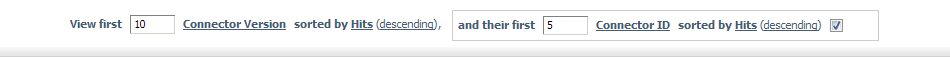- Cisco Community
- Technology and Support
- Security
- Web Security
- Re: Windows Connector ID
- Subscribe to RSS Feed
- Mark Topic as New
- Mark Topic as Read
- Float this Topic for Current User
- Bookmark
- Subscribe
- Mute
- Printer Friendly Page
Windows Connector ID
- Mark as New
- Bookmark
- Subscribe
- Mute
- Subscribe to RSS Feed
- Permalink
- Report Inappropriate Content
10-18-2017 03:35 PM - edited 03-08-2019 07:41 PM
How do you identify a Windows Server Connector from the Connector ID in Cloud Web Security? On the WSA its easy. It shows you the Connector ID for the WSA on the WSA System Status web UI or type 'version' at the cli.
- Labels:
-
Web Security
- Mark as New
- Bookmark
- Subscribe
- Mute
- Subscribe to RSS Feed
- Permalink
- Report Inappropriate Content
10-20-2017 02:51 AM
If it's a WSA Connector, it will show up as "coeus-9-0-1-162"
- Mark as New
- Bookmark
- Subscribe
- Mute
- Subscribe to RSS Feed
- Permalink
- Report Inappropriate Content
10-20-2017 03:07 AM
- Mark as New
- Bookmark
- Subscribe
- Mute
- Subscribe to RSS Feed
- Permalink
- Report Inappropriate Content
10-20-2017 03:23 AM
If you run the following search:
On the Connector version that has your Windows Connector, it will list down all the Connector ID. Typically the Connector ID will show you the hostname of the server that you can use to co-relate. The earlier version of Connector might not have that information available, but give that a go and see what the result is.
Alternatively, if you only have 1 Windows Connector per site, you can also run the search and look for the external IP where the traffic comes from and you will find out which site it is.
If you advise what exactly you are trying to find out, I can try to see if there is other options. Give the above a go and see if you can get what you are looking for.
- Mark as New
- Bookmark
- Subscribe
- Mute
- Subscribe to RSS Feed
- Permalink
- Report Inappropriate Content
10-20-2017 09:53 AM
- Mark as New
- Bookmark
- Subscribe
- Mute
- Subscribe to RSS Feed
- Permalink
- Report Inappropriate Content
10-20-2017 02:40 PM
Please take a look at the "Connector" directory within the Windows server, and there should be a "setup.log" file that might contain the ID that you are looking for.
You can also manually configure Connector ID within the Windows Connector (agent.properties file):
(It's the attribute: connectorId)
Can you please advise what you are trying to find out by matching the Connector ID?
Discover and save your favorite ideas. Come back to expert answers, step-by-step guides, recent topics, and more.
New here? Get started with these tips. How to use Community New member guide