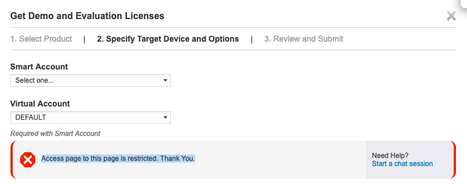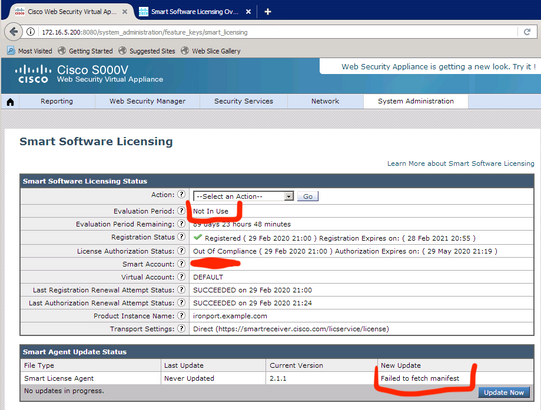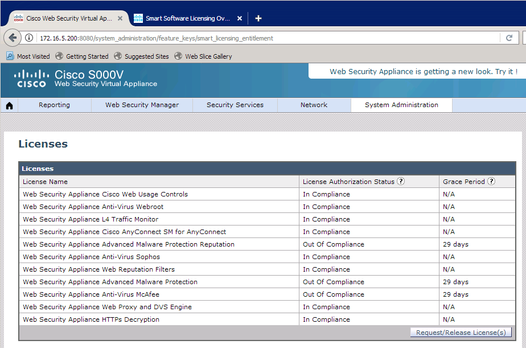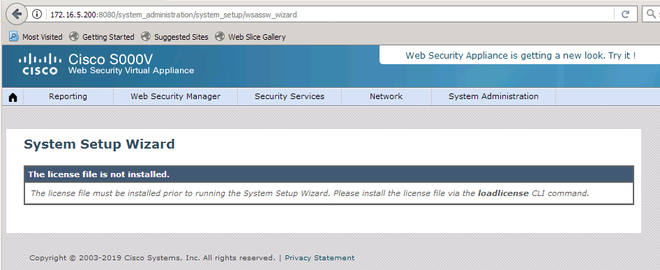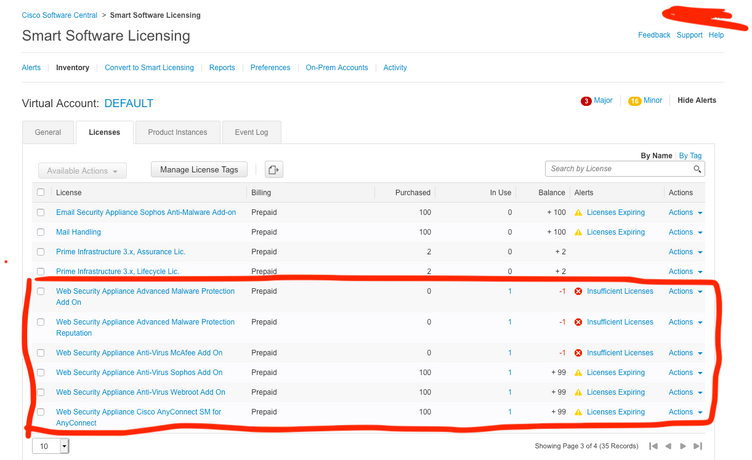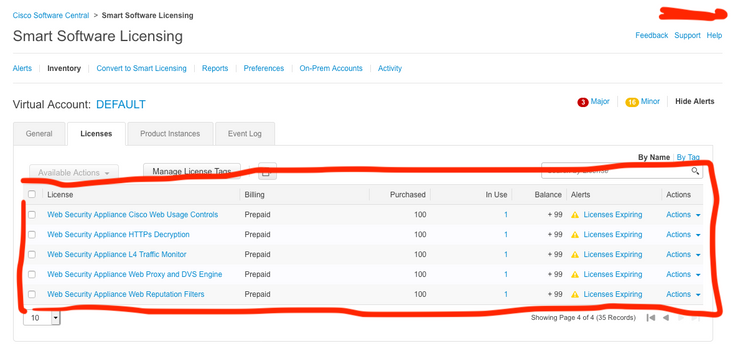- Cisco Community
- Technology and Support
- Security
- Web Security
- Re: WSA license manual XML file loading vs Smart account licensing and registering clarification.
- Subscribe to RSS Feed
- Mark Topic as New
- Mark Topic as Read
- Float this Topic for Current User
- Bookmark
- Subscribe
- Mute
- Printer Friendly Page
WSA license manual XML file loading vs Smart account licensing and registering clarification.
- Mark as New
- Bookmark
- Subscribe
- Mute
- Subscribe to RSS Feed
- Permalink
- Report Inappropriate Content
02-29-2020 03:40 PM
Hi,
I am having problems to install and test WSA virtual. The first issue I found is that I couldnt download the WSA evaluation license from the cisco licensing portal. When I try to download the 45 day evaluation license I see the message: "access tio this page is restricted"
So based on many posts that found the same issue, I opened a case with licensing team requesting for the demo evaluation license, and they assigned a 30 day evaluation license to my company smart account domain and virtual account name, but never sent an XML file..
My question is if the smart account licensing replaces the manual installation of the XML file on the virtual appliance?
Asking these because I am able to register the virtual appliance with the token generated from the smart account, and I see the registration status is showing as "registered", but the evaluation license is showing as "Not In Use", and the "Smart License Agent" is showing as "Failed to fetch update".
After registered the WSA with the smart account, I see many WSA licenses are in compliance
When I try to run the "system setup wizard", I see it ask me to install the license via the "loadlicense" CLI command.
Here is my confussion, I never received a license XML file from the cisco licensing team. I only received on the smart account many WSA licenses, and after I registered the WSA using the token, I see the licenses are "in use", but looks like the virtual appliance is not using them as it is still asking me to load the license.
Do I still need to manually install the XML file on the virtual appliance even if licensing team enabled the licenses on my smart account and my virtual appliance was able to successfully register with the smart account?
On the CLI I see the following:
ironport.example.com> showlicense
No License Installed
Please run System Setup Wizard at http://172.16.5.200:8080
ironport.example.com>
Should I need to ask the licensingn team for the XML license file?
Thanks,
Carlos.
- Labels:
-
Web Security
- Mark as New
- Bookmark
- Subscribe
- Mute
- Subscribe to RSS Feed
- Permalink
- Report Inappropriate Content
06-08-2021 12:01 PM
Were you ever given a solution to this problem?
- Mark as New
- Bookmark
- Subscribe
- Mute
- Subscribe to RSS Feed
- Permalink
- Report Inappropriate Content
07-01-2021 04:56 AM
Hi Carlos,
I haven't seen any notes in the official documentation, but I would definetly agree that any WSA/ESA that uses smart licensing still needs the classical license file to be installed.
I've seen this issue in two circumstances:
1. new WSA installation (still needs classical license even though smart licensing is used)
2. existing ESA installation which refused to update (any software update) because of the following error: "Dynamic manifest fetch failure: Failed to authenticate with manifest server".
This is actually caused by the fact that the appliance still needs the classical license file when exchanging messages with the update server. If you load any license (as long as it's valid; can be demo or whatever) everything works as expected.
BR,
Octavian
Discover and save your favorite ideas. Come back to expert answers, step-by-step guides, recent topics, and more.
New here? Get started with these tips. How to use Community New member guide