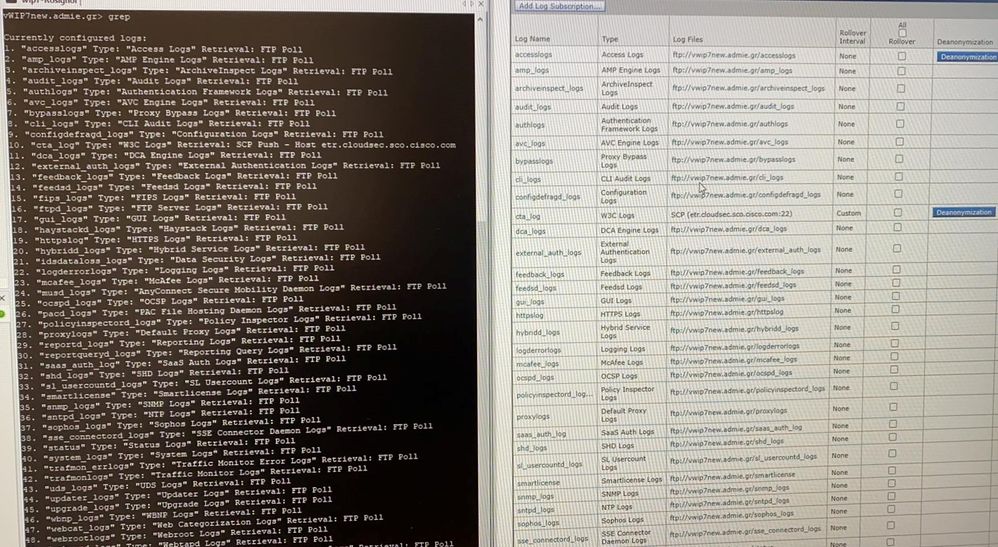- Cisco Community
- Technology and Support
- Security
- Web Security
- Re: WSA not showing log subscriptions
- Subscribe to RSS Feed
- Mark Topic as New
- Mark Topic as Read
- Float this Topic for Current User
- Bookmark
- Subscribe
- Mute
- Printer Friendly Page
WSA not showing log subscriptions
- Mark as New
- Bookmark
- Subscribe
- Mute
- Subscribe to RSS Feed
- Permalink
- Report Inappropriate Content
11-26-2020 10:33 PM
Hello
I have a WSA Model: S600v and Version: 12.0.1 – 334.
The problem is that the below log subscriptions do not show in GUI.
- FIPS
- Ftpd
- Haystacktd
- Data security logs
- Anyconnect logs
- Reporting logs
- Reporting query logs
- Traffic monitor logs
- Traffic monitor error logs
The relevant directories have been created and I have access through CLI.
Any ideas what might be wrong?
Regards,
Konstantinos
- Labels:
-
Web Security
- Mark as New
- Bookmark
- Subscribe
- Mute
- Subscribe to RSS Feed
- Permalink
- Report Inappropriate Content
11-27-2020 02:22 AM
Is this show before Upgrade or Fresh installation, you can add Log Subscription if it was not there before.
=====Preenayamo Vasudevam=====
***** Rate All Helpful Responses *****
- Mark as New
- Bookmark
- Subscribe
- Mute
- Subscribe to RSS Feed
- Permalink
- Report Inappropriate Content
11-27-2020 02:27 AM
It is a fresh installation
The relevant directories have been created and I have access through CLI.
- Mark as New
- Bookmark
- Subscribe
- Mute
- Subscribe to RSS Feed
- Permalink
- Report Inappropriate Content
11-27-2020 03:11 AM
use GUI and add subscription and check.
=====Preenayamo Vasudevam=====
***** Rate All Helpful Responses *****
- Mark as New
- Bookmark
- Subscribe
- Mute
- Subscribe to RSS Feed
- Permalink
- Report Inappropriate Content
11-29-2020 11:34 PM
Hello
The subscriptions that are not showing are some of the defaults.
The subscriptions work as I can see. From the CLI the categories of the logs are showing but in the GUI-web there are not
I have tried deleting then and create them again. Only from CLI I can create them.
I have tried restarts but still the same.
I have not found any relevant bug
Regards
- Mark as New
- Bookmark
- Subscribe
- Mute
- Subscribe to RSS Feed
- Permalink
- Report Inappropriate Content
11-30-2020 12:18 AM
Can you post the screenshot for a better view?
=====Preenayamo Vasudevam=====
***** Rate All Helpful Responses *****
- Mark as New
- Bookmark
- Subscribe
- Mute
- Subscribe to RSS Feed
- Permalink
- Report Inappropriate Content
11-30-2020 12:23 AM
See this one
For example the cli shows 15. "fips_logs", but in the right part, in the GUI there isn't
- Mark as New
- Bookmark
- Subscribe
- Mute
- Subscribe to RSS Feed
- Permalink
- Report Inappropriate Content
11-30-2020 02:27 AM
click Add log Subscription you see Logtype pull down menu to add - is that works ?
=====Preenayamo Vasudevam=====
***** Rate All Helpful Responses *****
- Mark as New
- Bookmark
- Subscribe
- Mute
- Subscribe to RSS Feed
- Permalink
- Report Inappropriate Content
11-30-2020 02:31 AM
Unfortunately no
It does not show the mentioned categories at all.
- Mark as New
- Bookmark
- Subscribe
- Mute
- Subscribe to RSS Feed
- Permalink
- Report Inappropriate Content
11-30-2020 02:53 AM
we are running same Code - 12.0.1 – 334 (but appliance)- i do not see any issue.
worth opening a TAC case, since we have limited access to get in to root level access for the WSA command level to check what went wrong.
=====Preenayamo Vasudevam=====
***** Rate All Helpful Responses *****
Discover and save your favorite ideas. Come back to expert answers, step-by-step guides, recent topics, and more.
New here? Get started with these tips. How to use Community New member guide