- Cisco Community
- Webex
- Webex Community
- Webex Administration
- Re: Cisco Web Teams for OS X v3.0.15164.0 memory usage grows from 168 MB to 874 MB
- Subscribe to RSS Feed
- Mark Topic as New
- Mark Topic as Read
- Float this Topic for Current User
- Bookmark
- Subscribe
- Mute
- Printer Friendly Page
- Mark as New
- Bookmark
- Subscribe
- Mute
- Subscribe to RSS Feed
- Permalink
- Report Inappropriate Content
04-06-2020 02:29 PM - edited 04-06-2020 02:30 PM
I'm using Cisco Webex Teams version v3.0.15164.0 on Mac OS X Catalina 10.15.4. When I first start the app, the mac activity monitor app's memory tab shows the Teams process has a size of 168 MB. At the end of my 8-hour work day, during which I received zero messages and sent 2 messages containing only a few words of text, the activity monitor shows the Teams app has a size of 874 MB. After restart, the Teams app goes back to the original size. This smells like a massive memory leak to me!
Anyone else see this? I figure if I let it go long enough it will just eat my machine lol. Hey cisco would you please stop your app from being a memory hog?
Solved! Go to Solution.
- Labels:
-
Webex Teams
- Mark as New
- Bookmark
- Subscribe
- Mute
- Subscribe to RSS Feed
- Permalink
- Report Inappropriate Content
04-29-2020 12:39 PM
This problem should be fixed now, without an update. Reboot the system and restart Teams to clear it up. When you log in, Teams will disable the software component causing the issue.
The component will be re-enabled for updated versions of Teams that have the fixed code, which should be released at at later date.
The cloud side component does not affect the end user operational experience with the product, except for the "new user tour."
- Mark as New
- Bookmark
- Subscribe
- Mute
- Subscribe to RSS Feed
- Permalink
- Report Inappropriate Content
10-12-2020 06:54 AM
I am running Catalina 10.15.7 and my memory usage is over 32GB... I have only 16GB ram on this MacBook mind you. This bug is definitely back.
- Mark as New
- Bookmark
- Subscribe
- Mute
- Subscribe to RSS Feed
- Permalink
- Report Inappropriate Content
10-14-2020 12:08 AM
The same issue for me as well. After a few days almost without any activity, the Cisco Webex Teams eats up over 32GB of memory. Catalina 10.15.7 is asking me to choose an application to terminate to free up some memory.
Restarting the application helps, but it is definitely not a solution.
- Mark as New
- Bookmark
- Subscribe
- Mute
- Subscribe to RSS Feed
- Permalink
- Report Inappropriate Content
10-12-2020 08:40 AM
I'm having the exact same results running Mojave. 16GB of RAM, memory usage over 32GB. Running Teams version 3.0.16605.0
- Mark as New
- Bookmark
- Subscribe
- Mute
- Subscribe to RSS Feed
- Permalink
- Report Inappropriate Content
10-09-2020 01:51 PM
For me, Webex 3.0.16605.0 memory usage came up to an alarming 30.34GB in MacOS 10.5.7. Eventually got the OS alert to close applications to free up the memory !! Please find the screenshot below.
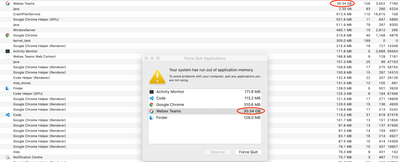
- Mark as New
- Bookmark
- Subscribe
- Mute
- Subscribe to RSS Feed
- Permalink
- Report Inappropriate Content
04-29-2020 12:39 PM
This problem should be fixed now, without an update. Reboot the system and restart Teams to clear it up. When you log in, Teams will disable the software component causing the issue.
The component will be re-enabled for updated versions of Teams that have the fixed code, which should be released at at later date.
The cloud side component does not affect the end user operational experience with the product, except for the "new user tour."
- Mark as New
- Bookmark
- Subscribe
- Mute
- Subscribe to RSS Feed
- Permalink
- Report Inappropriate Content
10-11-2020 11:40 PM
I had the same alert on MacOS 10.15.7 with Webex 3.0.16651.0.
Webex was consuming nothing less than 98GB...
- Mark as New
- Bookmark
- Subscribe
- Mute
- Subscribe to RSS Feed
- Permalink
- Report Inappropriate Content
04-30-2020 07:04 AM
Thanks @Phillip Remaker I rebooted and restarted Webex Teams, now on version 3.0.15221.0. It has been running about 24 hours, almost zero messages exchanged with my team, and memory use is about the same as when it started, 185MB plus/minus.
- Mark as New
- Bookmark
- Subscribe
- Mute
- Subscribe to RSS Feed
- Permalink
- Report Inappropriate Content
05-01-2020 05:55 AM
Maybe I spoke too soon. The severity of the the memory-leak issue is much reduced but is not completely fixed. On my mac (Catalina v10.15.4) Webex Teams (v3.0.15221.0) has been running for about 48 hours. In that time I've exchanged about 5 text-only messages with my teams. The memory footprint has grown from 181MB to 233MB.
- Mark as New
- Bookmark
- Subscribe
- Mute
- Subscribe to RSS Feed
- Permalink
- Report Inappropriate Content
04-27-2020 03:05 PM
This is a known issue, CSCvt64370: https://bst.cloudapps.cisco.com/bugsearch/bug/CSCvt64370
Restarting Teams clears up the memory usage.
- Mark as New
- Bookmark
- Subscribe
- Mute
- Subscribe to RSS Feed
- Permalink
- Report Inappropriate Content
04-27-2020 03:10 PM
Thanks for the link to a bug report, I guess I should feel lucky the memory use didn't grow to 10GB! But I'm not in a big hurry to accept this as a "solution" to my question. The real solution will be a new version of the software that behaves itself and doesn't require hourly (or whatever) restarts.
- Mark as New
- Bookmark
- Subscribe
- Mute
- Subscribe to RSS Feed
- Permalink
- Report Inappropriate Content
04-27-2020 06:02 PM
I agree that it is not a solution, but a workaround. I hope it is fixed soon so I can post the fixed version number for you. If I forget, the bug link will show when it is!
- Mark as New
- Bookmark
- Subscribe
- Mute
- Subscribe to RSS Feed
- Permalink
- Report Inappropriate Content
04-27-2020 10:11 AM
I am having same problem. I have been running for many days and noticed Webex Teams was using 6GB of memory. Please help!
Discover and save your favorite ideas. Come back to expert answers, step-by-step guides, recent topics, and more.
New here? Get started with these tips. How to use Community New member guide