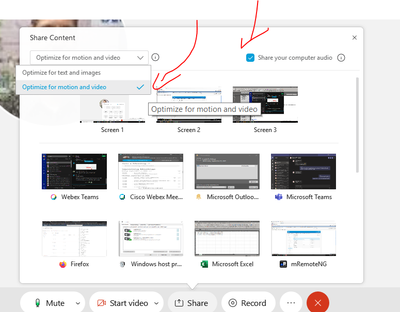As-is with desktop meetings app the tick box to share your computer audio is only visible after you select optimize for motion and video. This is not intuitive or user friendly. Present the option at the top level always and force use of optimize for motion and video if you tick the audio share box.