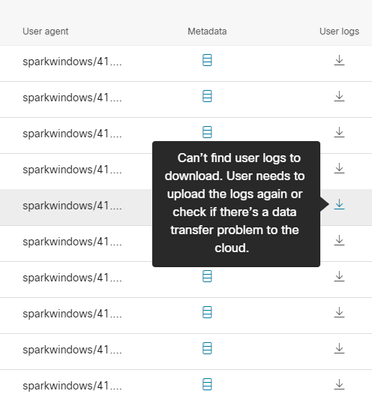- Cisco Community
- Webex
- Webex Community
- Webex Administration
- Re: Unable to upload logs to Control Hub
- Subscribe to RSS Feed
- Mark Topic as New
- Mark Topic as Read
- Float this Topic for Current User
- Bookmark
- Subscribe
- Mute
- Printer Friendly Page
Unable to upload logs to Control Hub
- Mark as New
- Bookmark
- Subscribe
- Mute
- Subscribe to RSS Feed
- Permalink
- Report Inappropriate Content
10-06-2021 10:50 AM
Has anyone run into issues uploading logs to Control Hub? I've run into this in my environment and can't find a root cause. When I submit logs via Webex (Profile pic-->Help-->Send logs) I get an entry in Control Hub Troubleshooting showing the log submission attempt but only the metadata is available. The "User logs" icon is grayed out and shows "Can't find user logs to download."
I can see on my system that the logs are all gathered together into a folder at C:\Users\<username>\AppData\Local\CiscoSpark\<filename_guid_from_metadata>\
BUT... the metadata leads me to believe this folder is supposed to then get compressed into <filename_guid_from_metadata>_FB.zip and uploaded but this zip file never gets created and therefore when Webex goes to upload this zip, it doesn't exist, and the logs never get properly submitted to Control Hub. In addition if I export diagnostic data via Health Checker-->Diagnostics I only get one HTML file in the folder and nothing else whereas when it works properly I get a bunch of zip files and other diagnostic information.
So what process/call is getting blocked to prevent the creation of this? I thought it might be related to UAC settings, antivirus, or something else that's getting in the way but I can't confirm or deny any of those things conclusively. Sometimes it works out of the blue, then I need to restart my computer and it stops working again. I've tried disabling my AV, running in Safe Mode with Networking, adjusting the UAC level, watching all of the file/registry activity with Procmon, etc. Does anyone have any suggestions on next steps/troubleshooting?
- Mark as New
- Bookmark
- Subscribe
- Mute
- Subscribe to RSS Feed
- Permalink
- Report Inappropriate Content
07-12-2022 05:38 AM
We were able to determine that our issue only existed on an older VDI pool which we were in the process of upgrading anyway. The newer golden image didn't have that problem nor did any of our physical systems so we just let the problem resolve itself naturally as we upgraded.
- Mark as New
- Bookmark
- Subscribe
- Mute
- Subscribe to RSS Feed
- Permalink
- Report Inappropriate Content
07-12-2022 04:29 AM
Hi Sully,
I trust you are well, We had a similiar issue to this a while back, where uploading the logs from the Webex App either takes about 2 days to display in the control hub, after logging tickets to TAC and escalations it seemed to have been resolved via an app update in Feb 2022 (I will try and find the release notes)
It also seemed to have been intermittent and logging out and back is as well from different pc's didnt solve our issue, no antivirus interference etc.
I hope you manage to get it resolved.
Greetings
Discover and save your favorite ideas. Come back to expert answers, step-by-step guides, recent topics, and more.
New here? Get started with these tips. How to use Community New member guide