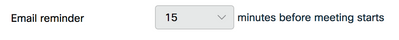- Cisco Community
- Webex
- Webex Community
- Webex Administration
- Webex: Is there a way to send reminders to attendees for recurring meetings?
- Subscribe to RSS Feed
- Mark Topic as New
- Mark Topic as Read
- Float this Topic for Current User
- Bookmark
- Subscribe
- Mute
- Printer Friendly Page
Webex: Is there a way to send reminders to attendees for recurring meetings?
- Mark as New
- Bookmark
- Subscribe
- Mute
- Subscribe to RSS Feed
- Permalink
- Report Inappropriate Content
04-28-2020 06:58 AM
I am the host in a Webex meeting. I am just wondering if there is a way that Webex can send reminders to attendees for recurring meeting?
Thanks.
- Labels:
-
Webex Meetings
- Mark as New
- Bookmark
- Subscribe
- Mute
- Subscribe to RSS Feed
- Permalink
- Report Inappropriate Content
02-09-2021 08:11 AM
Just edit the meeting title slightly and save, and it will resend. For instance, if the title of the mtg is "Important Meeting", just change it to "Important Meeting (resend)", save it, and it will send out.
- Mark as New
- Bookmark
- Subscribe
- Mute
- Subscribe to RSS Feed
- Permalink
- Report Inappropriate Content
09-22-2020 02:37 PM
Did you try using the "Email reminder"-option (under the Advanced Options in the web scheduler)?
Another option would be to schedule your Webex Meetings directly from your Outlook client (by using the Webex Productivity Tools). By doing this, all participants will have the recurring Webex meetings in their calendar and will get automatic reminders via their calendar.
Goswin
--
Please remember to rate responses and to mark your question as answered if appropriate.

- Mark as New
- Bookmark
- Subscribe
- Mute
- Subscribe to RSS Feed
- Permalink
- Report Inappropriate Content
05-01-2021 09:16 AM
This only sends the reminder email to the host, but not invitees.
Calendar notification is up to invitees' calendar setting and this hosting reminder does not trigger the invitees' reminder in their calendar.
- Mark as New
- Bookmark
- Subscribe
- Mute
- Subscribe to RSS Feed
- Permalink
- Report Inappropriate Content
09-21-2020 10:06 AM
You may consider using a 3rd Party service such as https://www.greminders.com If you are using Google/Outlook or Microsoft Calendar it can send your participants an email or sms/text reminder prior to the meeting. You can include the Webex link in the notification which makes it easy to join from your mobile phone.
- Mark as New
- Bookmark
- Subscribe
- Mute
- Subscribe to RSS Feed
- Permalink
- Report Inappropriate Content
08-11-2020 04:36 PM
Webex says you have to require your attendees to register, which is a pain. See https://help.webex.com/en-us/WBX22908/Webex-Events-Reminder-Emails-not-Received
I sent feedback to Webex just now complaining about this. There is nothing anywhere on the "Schedule a Meeting" page that says anything about registration being required for the reminder emails to work. In fact, if you click on "Recurrence" under "Date and time," the "Require attendee registration" button grays out under "Show advanced options" above "Email reminder." So the "fix" in the link above cannot be correct. It's frustrating.
Discover and save your favorite ideas. Come back to expert answers, step-by-step guides, recent topics, and more.
New here? Get started with these tips. How to use Community New member guide